echart map js文件如何修改国家名称显示的位置
- DDD原创
- 2024-08-15 15:31:211314浏览
本指南介绍了如何使用 JavaScript 修改 ECharts 地图可视化中国家/地区名称的外观和位置。包括调整国家内部或外部的位置,更改字体大小和颜色,以及控制水平
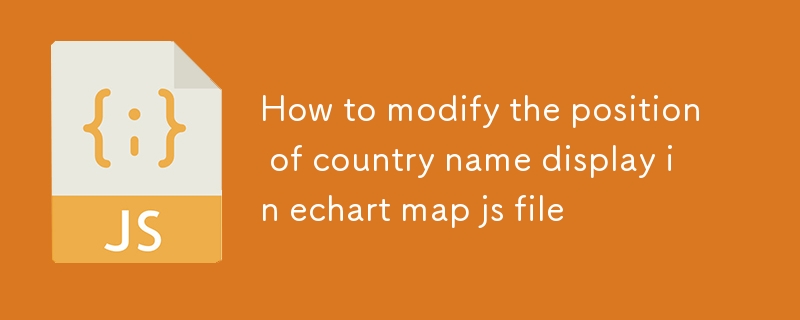
如何调整Echarts地图JS文件中国家名称显示的位置?
调整国家的位置Echarts 地图中的名称,您可以使用 label.position 属性。该属性的值可以是以下之一:label.position property. The value of this property can be one of the following:
-
'inside'(default): The country name is displayed inside the country. -
'outside': The country name is displayed outside the country. -
[x, y]: The country name is displayed at the specified position relative to the center of the country.
For example, to display the country names inside the countries, you can set the label.position property to 'inside':
<code>option = {
series: [{
type: 'map',
label: {
position: 'inside'
}
}]
};</code>
What Are the Steps to Modify the Appearance of Country Names in Echarts Map JS File?
The appearance of country names in an Echarts map can be modified using the label object. The label object supports various properties that allow you to customize the font, color, and size of the country names.
Some of the commonly used properties of the label object are:
-
label.show: Whether to display the country names. -
label.fontSize: The font size of the country names. -
label.color: The color of the country names. -
label.fontWeight: The weight of the font.
For example, to modify the font size of the country names, you can set the label.fontSize property:
<code>option = {
series: [{
type: 'map',
label: {
fontSize: 12
}
}]
};</code>
Could You Guide Me on How to Change the Placement of Country Names in Echarts Map JS File?
The placement of country names in an Echarts map can be modified using the label.position property. The label.position property supports various values that allow you to control the horizontal and vertical position of the country names.
Some of the commonly used values of the label.position property are:
-
'inside': The country name is displayed inside the country. -
'outside': The country name is displayed outside the country. -
'left': The country name is displayed to the left of the country. -
'right': The country name is displayed to the right of the country. -
'top': The country name is displayed above the country. -
'bottom': The country name is displayed below the country.
For example, to display the country names below the countries, you can set the label.position property to 'bottom'
-
'inside'(默认):国家/地区名称显示在国家/地区内部。 - 'outside' :国家名称显示在国家之外。
-
[x, y]:国家名称显示在相对于指定位置国家的中心。
label.position 属性设置为 'inside':🎜<pre class="brush:php;toolbar:false"><code>option = {
series: [{
type: 'map',
label: {
position: 'bottom'
}
}]
};</code></pre>🎜修改 Echarts 地图 JS 文件中国家名称的外观的步骤是什么?🎜🎜可以使用 <code>label 对象修改 Echarts 地图中国家名称的外观。 label 对象支持各种属性,允许您自定义国家/地区名称的字体、颜色和大小。🎜🎜label 对象的一些常用属性是:🎜-
label.show:是否显示国家名称。 -
label.fontSize:国家的字体大小名称。 -
label.color:国家名称的颜色。 -
label.fontWeight:字体的粗细.
label.fontSize 属性:🎜rrreee🎜您可以指导我如何更改吗国家/地区名称在 Echarts 地图 JS 文件中的位置?🎜🎜可以使用 label.position 属性修改国家/地区名称在 Echarts 地图中的位置。 label.position 属性支持各种值,允许您控制国家/地区名称的水平和垂直位置。🎜🎜label.position 的一些常用值属性有:🎜-
'inside':国家名称显示在国家内部。 -
'outside':国家名称显示在国家/地区之外。 -
'left':国家名称显示在国家/地区的左侧。 -
'right':国家名称显示在国家右侧。 -
'top':国家名称显示在国家上方。 -
'top':国家名称显示在国家上方。 >'bottom':国家名称显示在国家下方。
标签.position 属性到 'bottom':🎜rrreee以上是echart map js文件如何修改国家名称显示的位置的详细内容。更多信息请关注PHP中文网其他相关文章!

