react 动态添加路由权限
- DDD原创
- 2024-08-15 15:23:201367浏览
本文提供了在 React 应用程序中实现动态路由权限的指南。重点介绍了如何使用 React 组件根据用户角色或权限定义和渲染路由,从而实现特定路由组件的渲染
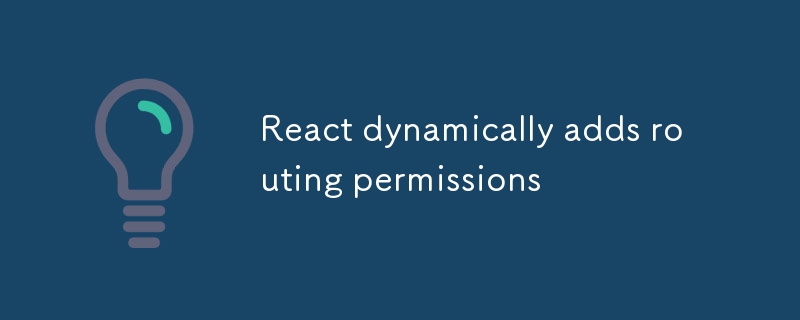
如何在React应用程序中实现动态路由权限?
要在React中实现动态路由权限,您可以使用React组件根据用户的角色或权限来定义和渲染路由。这允许您根据用户的授权级别渲染不同的路由组件集。
以下是如何使用 React 组件实现动态路由权限的示例:
<code>import React, { useState, useEffect } from "react";
import { Route, Redirect } from "react-router-dom";
const PrivateRoute = ({ component: Component, ...rest }) => {
const [isAuthenticated, setIsAuthenticated] = useState(false);
useEffect(() => {
// Here you can make an API call to check the user's authentication status and store the result in `isAuthenticated` state.
setIsAuthenticated(true); // Let's assume we are authenticated
}, []);
return (
<Route
{...rest}
render={(props) =>
isAuthenticated ? <Component {...props} /> : <Redirect to="/login" />
}
/>
);
};
// Your other routes can be exported here
export default (
<Router>
<PrivateRoute path="/admin" component={AdminDashboard} />
<Route path="/login" component={Login} />
</Router>
);</code>
最佳实践是什么用于动态管理 React 中的路由权限?
动态管理 React 中的路由权限时,遵循最佳实践非常重要,例如:
- 使用集中位置,例如用户存储或身份验证提供者,用于管理用户角色和权限。
- 以结构化和模块化的方式定义您的路由和权限。
- 使用延迟加载来提高您的性能
在 React 中使用动态路由权限时是否有任何性能考虑?
在 React 中使用动态路由权限可能会影响应用程序的性能您的申请。一些潜在的性能考虑因素包括:
- 额外的 API 调用来检查用户权限
- React 组件生命周期挂钩(例如,componentDidMount)运行多次
- 增加的复杂性可能会使应用维护困难
为了优化性能,建议实现记忆化或缓存用户权限,以避免多余的API调用。此外,使用延迟加载和代码分割技术来提高应用程序的整体性能也很重要。
以上是react 动态添加路由权限的详细内容。更多信息请关注PHP中文网其他相关文章!
声明:
本文内容由网友自发贡献,版权归原作者所有,本站不承担相应法律责任。如您发现有涉嫌抄袭侵权的内容,请联系admin@php.cn

