conda 虚拟环境的默认位置
- DDD原创
- 2024-08-15 13:54:151021浏览
本文讨论了不同操作系统(Linux、macOS 和 Windows)上 Conda 虚拟环境的默认位置,并提供了如何查找和更改默认路径的说明。
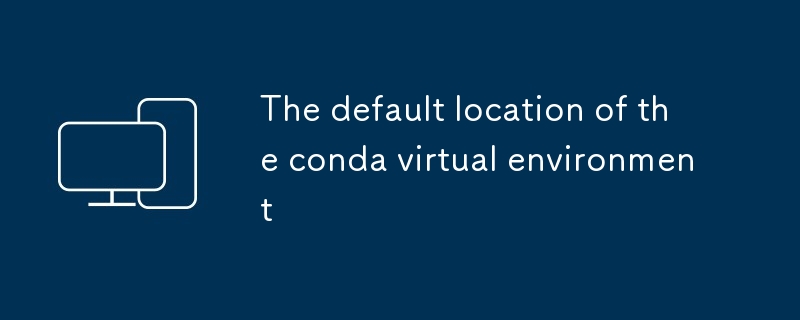
Conda 虚拟环境的默认位置在哪里conda 虚拟环境?
在 Linux、macOS 和 Windows 上,conda 虚拟环境的默认位置是:
-
/Users/{USER}/miniconda3/envs(对于 macOS) -
/home/{USER}/miniconda3/envsfor Linux -
C:Users{USER}miniconda3envsfor Windows
/Users/{USER}/miniconda3/envs for macOSHow can I find the default path for conda virtual environments?
You can find the default path for conda virtual environments using the following command:
conda env config --get paths.envs
Is there a way to change the default location for conda virtual environments?
Yes, you can change the default location for conda virtual environments by setting the CONDA_ENVS_PATH environment variable. For example, to set the default location to /opt/conda/envs/home/{USER}/miniconda3/envs(适用于 Linux)
C:Users{USER}miniconda3envs(适用于 Windows)🎜 🎜如何找到 conda 虚拟环境的默认路径?🎜🎜🎜您可以使用以下命令找到 conda 虚拟环境的默认路径:🎜🎜conda env config --get paths.envs🎜 🎜🎜有没有办法更改 conda 虚拟环境的默认位置?🎜🎜🎜是的,您可以通过设置 CONDA_ENVS_PATH 环境变量来更改 conda 虚拟环境的默认位置。例如,要将默认位置设置为 /opt/conda/envs,您可以使用以下命令:🎜<code>export CONDA_ENVS_PATH=/opt/conda/envs</code>
以上是conda 虚拟环境的默认位置的详细内容。更多信息请关注PHP中文网其他相关文章!
声明:
本文内容由网友自发贡献,版权归原作者所有,本站不承担相应法律责任。如您发现有涉嫌抄袭侵权的内容,请联系admin@php.cn
上一篇:m1pro sd无法加速怎么解决下一篇:如何启用wsl2

