React 项目组织:适合任何级别开发人员的最佳实践
- WBOYWBOYWBOYWBOYWBOYWBOYWBOYWBOYWBOYWBOYWBOYWBOYWB原创
- 2024-07-31 08:00:42485浏览
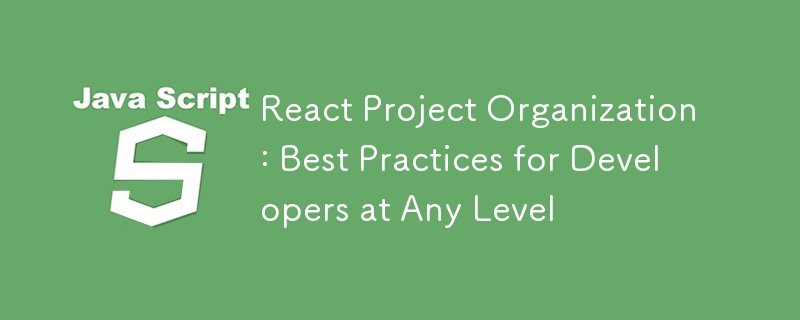
掌握你的 React 项目结构:适合各个级别的友好指南
欢迎来到 React 的世界!无论您是刚刚起步、已经完成了几个项目还是经验丰富的专业人士,组织您的项目有时感觉就像在迷宫中行走。但别担心,我已经为你服务了!在这篇文章中,我们将探讨如何构建 React 项目,使其保持整洁、可扩展且易于管理。让我们潜入吧!
对于初学者:保持简单和甜蜜
如果您是 React 新手,您可能只想让事情正常运行,而不必过多担心文件放在哪里。那完全没问题!在这个阶段,一切都是为了学习基础知识并熟悉框架。
基本文件夹结构:
- Components:此文件夹包含所有 React 组件,包括从基本按钮到更复杂的表单的所有内容。将组件组织在一个地方可以帮助初学者轻松找到并使用它们。
- Hooks:自定义挂钩存储在单独的文件夹中。钩子对于管理功能组件中的状态和副作用至关重要。
- 测试:所有测试文件都放置在一个文件夹中,与它们测试的代码分开。这种分离有助于保持项目的清晰度和组织性。
示例:
/src /components /hooks /tests index.js App.js
此设置非常简单,可帮助您跟踪组件和挂钩,而不会不知所措。
对于中级开发人员:组织和扩大规模
当您越来越熟悉 React 并开始构建更复杂的应用程序时,是时候向您的项目添加一些结构了。这是事情变得更有组织性的地方,您开始考虑可扩展性。
中间文件夹结构:
- 资产:这是您存储所有图像、全局 CSS 文件和任何其他非 JavaScript 资产的位置。它就像您应用程序的工具箱。
- Context:如果您使用 React 的 Context API 进行状态管理,那么您将在此处保存所有与上下文相关的文件。它有助于管理应用程序不同部分的状态。
- 数据:在此处存储您的 JSON 文件或任何其他数据常量。将数据与逻辑和 UI 分开可以更轻松地管理和更新。
- 页面:对于具有多个页面的应用程序,最好为每个页面都有一个单独的文件夹。这样,每个页面都可以有自己的一组组件和样式。
- Utils:实用函数和帮助器位于此处。这些小代码片段可以通过处理常见任务让您的生活变得更轻松。
示例:
/src /assets /components /context /data /pages /utils index.js App.js
这种结构不仅可以帮助您保持井井有条,还可以使您的代码库更易于导航和维护。这就像从一个简单的工具箱升级为一个组织良好的车间。
对于高级开发人员:打造强大且可扩展的架构
在高级级别,您可能正在处理需要健壮架构的大型应用程序或项目。这里的目标是创建一个高度模块化且可维护的代码库。这种结构旨在优雅地处理复杂性。
Advanced Folder Structure:
- Public: Contains static files like your index.html, which is the entry point of your app. It’s like the welcome mat of your project.
-
Src: The main hub of your application, neatly divided into several subdirectories.
- Assets: Further divided into categories like audios, icons, images, and videos. It’s your multimedia corner.
- Components: Organized by functionality or feature, with each component having its own folder. This includes the component file, its styles, and any related assets.
- Contexts: For managing state and contexts across your app. It’s like the control room for your app’s state.
- Services: If your app talks to APIs or performs other backend tasks, those logic pieces go here.
- Store: For global state management using libraries like Redux or MobX. It’s your app’s memory bank.
- Hooks: Custom hooks, organized by their purpose. Think of these as your app’s special abilities.
- Pages: Each major page or view of your app gets its own folder. This keeps your app’s structure tidy and easy to follow.
- Utils: Advanced utility functions and higher-order components (HOCs) live here. These are the tools that make your app smarter and more efficient.
Example:
/public
index.html
/src
/assets
/audios
/icons
/images
/videos
/components
/Button
index.jsx
button.module.css
/Modal
index.jsx
modal.module.css
/contexts
/services
/store
/hooks
/pages
/utils
index.js
App.js
This structure is like a well-oiled machine, designed to handle the complexity of large-scale apps with ease. It ensures that everything has its place, making the codebase easy to navigate and maintain.
Wrapping It All Up: Finding Your Perfect Fit
Choosing the right folder structure for your React project depends on your project's needs and your team's workflow. Start simple if you're a beginner, and gradually adopt more sophisticated structures as your project grows and your skills improve. Remember, there's no one-size-fits-all solution—adapt these structures to what works best for you and your team.
A well-organized project not only makes development smoother but also helps when collaborating with others or bringing new developers on board. As you continue to work with React, don't be afraid to refine and tweak your structure. The goal is always to make your codebase as clean, efficient, and maintainable as possible.
Happy coding!
以上是React 项目组织:适合任何级别开发人员的最佳实践的详细内容。更多信息请关注PHP中文网其他相关文章!

