理解 JavaScript 中的 `setTimeout` 和 `setInterval`
- WBOYWBOYWBOYWBOYWBOYWBOYWBOYWBOYWBOYWBOYWBOYWBOYWB原创
- 2024-07-17 19:23:101065浏览
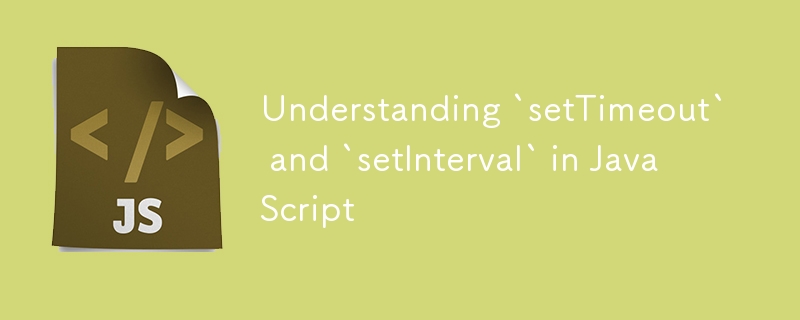
JavaScript 提供了多种处理定时事件的方法,其中最常用的两个方法是 setTimeout 和 setInterval。这些函数允许您安排代码在指定时间后执行或定期重复执行。在本文中,我们将探讨这些函数的工作原理,并提供实际示例来说明它们的用法。
设置超时时间
setTimeout 函数用于在指定的延迟后执行一次函数或一段代码。 setTimeout 的语法如下:
setTimeout(function, delay, [arg1, arg2, ...]);
- function:要执行的函数或代码。
- 延迟:执行函数之前等待的时间(以毫秒为单位)。
- [arg1, arg2, ...]:执行时传递给函数的可选参数。
示例 1:基本用法
function sayHello() {
console.log('Hello, World!');
}
setTimeout(sayHello, 2000); // Outputs "Hello, World!" after 2 seconds
在此示例中,sayHello 函数在 2 秒延迟后执行一次。
示例 2:传递参数
function greet(name) {
console.log('Hello, ' + name + '!');
}
setTimeout(greet, 2000, 'Alice'); // Outputs "Hello, Alice!" after 2 seconds
在这里,我们将参数“Alice”传递给greet函数,该函数在2秒延迟后执行。
示例 3:使用匿名函数
setTimeout(function() {
console.log('This is an anonymous function!');
}, 3000); // Outputs "This is an anonymous function!" after 3 seconds
您还可以直接在 setTimeout 中使用匿名函数。
设置时间间隔
setInterval 函数用于以指定的时间间隔重复执行一个函数或一段代码。 setInterval 的语法与 setTimeout 类似:
setInterval(function, interval, [arg1, arg2, ...]);
- function:要执行的函数或代码。
- 间隔:每次执行之间的时间(以毫秒为单位)。
- [arg1, arg2, ...]:每次执行时传递给函数的可选参数。
示例 1:基本用法
function sayHello() {
console.log('Hello, World!');
}
setInterval(sayHello, 1000); // Outputs "Hello, World!" every 1 second
在此示例中,sayHello 函数每秒执行一次。
示例 2:传递参数
function greet(name) {
console.log('Hello, ' + name + '!');
}
setInterval(greet, 1000, 'Alice'); // Outputs "Hello, Alice!" every 1 second
在这里,我们将参数“Alice”传递给greet函数,该函数每秒执行一次。
示例 3:使用匿名函数
setInterval(function() {
console.log('This is an anonymous function!');
}, 2000); // Outputs "This is an anonymous function!" every 2 seconds
您也可以直接在 setInterval 中使用匿名函数。
清除定时器
setTimeout 和 setInterval 都会返回一个计时器 ID,如果需要,可以使用该 ID 来清除计时器。这是分别使用clearTimeout 和clearInterval 函数完成的。
示例:清除 setTimeout
const timeoutId = setTimeout(function() {
console.log('This will not run.');
}, 5000);
clearTimeout(timeoutId); // Cancels the timeout
示例:清除 setInterval
const intervalId = setInterval(function() {
console.log('This will run only once.');
}, 1000);
setTimeout(function() {
clearInterval(intervalId); // Stops the interval after 3 seconds
}, 3000);
在此示例中,clearInterval 函数在 3 秒后被调用,停止该函数的重复执行。
实际用例
1.使用setTimeout去抖
去抖动是一种限制函数执行速率的技术。例如,您可以使用 setTimeout 来消除搜索输入字段的抖动:
let timeoutId;
function debounceSearch(query) {
clearTimeout(timeoutId);
timeoutId = setTimeout(function() {
// Perform search operation
console.log('Searching for:', query);
}, 300);
}
document.getElementById('searchInput').addEventListener('input', function(event) {
debounceSearch(event.target.value);
});
2. 使用 setInterval 创建简单计时器
let seconds = 0;
function updateTimer() {
seconds++;
console.log('Timer:', seconds);
}
const timerId = setInterval(updateTimer, 1000);
// Stop the timer after 10 seconds
setTimeout(function() {
clearInterval(timerId);
console.log('Timer stopped');
}, 10000);
结论
理解 setTimeout 和 setInterval 对于管理 JavaScript 中的定时和重复操作至关重要。这些函数使您能够处理诸如消除用户输入抖动、创建计时器和运行定期更新等任务。通过掌握这些工具,您可以构建响应速度更快、更高效的 Web 应用程序。
以上是理解 JavaScript 中的 `setTimeout` 和 `setInterval`的详细内容。更多信息请关注PHP中文网其他相关文章!

