快速链接
- 什么是 Sectograph?
- 为什么 Sectograph 对我有用
- 如何在日常生活中使用 Sectograph
- 独特而有趣的功能
- Sectograph 如何改变我的时间管理
第一我的记忆时间的概念是一个表盘——纯白色背景,边缘有黑色数字。也许这影响了我对时间管理每日计划的选择,但 Sectograph 击中了所有正确的位置,并让我相信时间确实是一个扁平的圆圈。
什么是 Sectograph?
Sectograph 是一款改变了我看待一天和计划日程的方式的应用程序。这款时间管理应用程序适用于 Android 和 iPhone,让我对如何度过时间有了不同的看法。作为依赖在家工作技巧的人,这个应用程序是最好的应用程序之一。最重要的是它如何与我现有的 Google 日历同步,因此我永远不必担心正在发生的事情以及发生的时间。
Sectograph 小部件是一个扁平的圆圈,就像一个时钟。它有指针来显示时间,但它也将一天分为不同的部分。由于它从 Google 日历获取数据,因此您甚至可以根据您为该区域计划的活动类型将区域设置为不同的颜色。
这个应用程序给我印象最深的事情之一是它如何让我提前了解几个小时后将发生的事情。如果设置正确,它可以警告您可能错过的事情。我必须感谢 Sectograph 帮助我赶上了一些我本来会错过的客户会议。
为什么 Sectograph 对我有用

在使用 Sectograph 之前,我真的不关心时间管理应用程序。作为一名专业人士,我通常有很多事情要做,但没有足够的时间去做。安排我的一天让我有一些条理感。我将一天分为“工作部分”和“休息部分”,以实现工作与生活的良好平衡。然而,有时我会忽略 Sectograph,因为其他事情更重要,比如与客户的会议或讨论。
Sectograph 很适合我,因为我是一个非常注重视觉的人。当其他人在数学课上记忆公式时,我试图弄清楚如何将事物放入图表中。看到 Sectograph 给我带来的饼图氛围非常适合我的图形思维。
建立习惯至关重要。在工作时间之外,围绕应用程序构建您的生活可能会让人觉得很霸道,但事实是,您可能会完成更多工作。分组调度系统已被证明具有优势,至今仍在学校中使用。我将分块调度系统与番茄工作法结合起来,在关注我的需求的同时提高我的工作效率。
如何在日常生活中使用 Sectograph

那么普通人会如何将 Sectograph 融入日常生活呢?一旦您知道如何创建和自定义新的 Google 日历条目,您就可以开始了。以下是我发现的一些可以很好地配合它的东西:
- Daily scheduling and visual timing: Sectograph's visual representation of your day makes it easy to see what's coming up at a glance. You can quickly plan your day in Google Calendar and copy those day entries across to other relevant days.
- Accounting and control of working hours: If you need to track your working hours for billing or productivity purposes, Sectograph can help. Create sectors for your work tasks and let the app track your time on each one.
- Class schedules and lecture tracking: Students can benefit from Sectograph by inputting their class schedules and setting reminders for upcoming lectures or exams. The visual layout helps them stay on top of their academic commitments.
- Self-organization at home: Use Sectograph to plan your household chores, family activities, and personal hobbies. The app's intuitive interface makes it simple to organize your daily life and ensure you have time for the things that matter most.
- Travel and flight duration tracking: When planning a trip, input your flight times and durations into Sectograph. You can easily add your flight and hotel reservation details to Google Calendar and have the app display it on the clock face.
- Meal schedules, medication reminders, and exercise therapy: Sectograph can serve as a reminder for essential daily tasks like taking medication, preparing meals, or engaging in physical therapy exercises. Set up dedicated sectors for these activities to stay on track with your health goals.
- Countdown for lengthy scheduled events: If you have a long-awaited event coming up, such as a wedding or vacation, use Sectograph to create a countdown. The app's visual countdown feature will help you stay excited and prepared for the big day.
- Time management using GTD (Getting Things Done) technology: Integrate Sectograph with your GTD workflow by creating sectors for your subsequent actions, projects, and waiting-for lists. The app's visual format will help you stay organized and focused on your priorities.
- Goal tracking and achievement: Use Sectograph to break your long-term goals into daily tasks and habits. By dedicating sectors to your goal-related activities, you can track your progress and stay motivated to achieve your objectives.
Aside from all this, Sectograph is perfect for seeing what you've got scheduled coming up without breaking out your calendar app.
Unique And Interesting Features

What makes Sectograph stand out compared to other time management daily planners? Probably the most significant thing is its widget (available for iPhone and Android). The clock-face widget is one of the most noticeable things on your phone. I typically have mine occupying the central spot of the home screen, expanded to twice the size so I can see everything.
It's also fully compatible with Wear OS smartwatches, allowing for notifications to be sent directly to you. Most recently, the developers have added support for Microsoft Outlook's calendar, but the feature hasn't been finalized yet. The latest beta release showed off this new addition for users to test.
How Sectograph Changed My Time Management
I've never been good at time management, and when I became self-employed, it became a huge deal. Sectograph helped me sort my day out into usable chunks and then stick to a plan for that particular day. It's such a useful tool that I've also used it to schedule my leisure time.
What's more, with the app tracking my work time, I know exactly how much time I spend working so I can bill clients properly. Combining it with the Pomodoro method (but not using the Windows 11 timer for it) made for a super helpful addition to my time management arsenal. With all the side projects I have going on, it's a necessary part of managing my life.
If you're a user who has difficulty managing your time or find yourself missing meetings or invitations from friends because of conflicts, this app is well worth an install. There's a free version that does all the basic stuff you need, so there's no need to pay for the app if all you want is basic functionality. The paid version is a one-time purchase and offers more flexibility for professionals.
There's a cliché saying, "Time is Money," but that doesn't apply to everyone. Sometimes, time is just something you need for yourself or to balance your work life with your relaxation. Sectograph helped me see how to manage my time best, and I think it could be a massive advantage to anyone who has a hard time managing their time. It doesn't even need to be used to increase your productivity. It could just be something to block out some time for yourself. In any event, it's well worth giving it a try.
Your changes have been saved
Email Is sent
Please verify your email address.
Send confirmation emailYou’ve reached your account maximum for followed topics.
Manage Your List Follow Followed Follow with Notifications Follow Unfollow以上是时间是一个扁平的圆圈(现在我的每日计划也是如此)的详细内容。更多信息请关注PHP中文网其他相关文章!
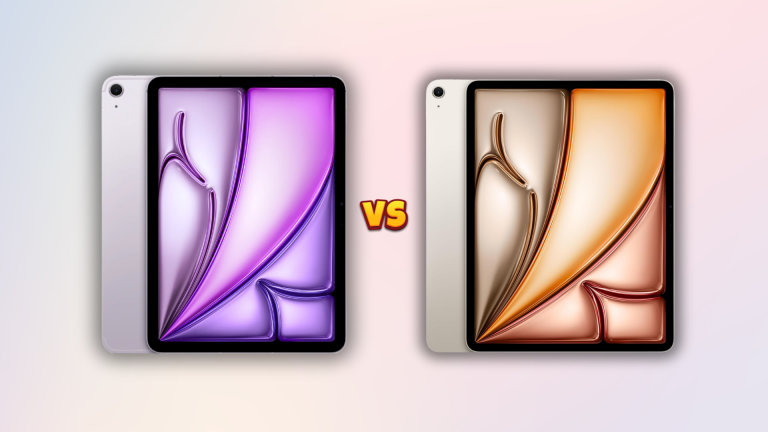 M3 iPad Air与M2 iPad Air:发现差异(如果可以的话)Mar 11, 2025 am 03:08 AM
M3 iPad Air与M2 iPad Air:发现差异(如果可以的话)Mar 11, 2025 am 03:08 AM2025款iPad Air (M3) 与2024款iPad Air (M2)深度对比:升级是否值得? 苹果公司发布了搭载M3芯片的全新iPad Air。新款平板在易用性和经济性之间取得了平衡,并为资深用户带来了性能提升。但它与前代产品M2 iPad Air究竟有何不同?让我们一探究竟。 外观设计:完全一致 新款iPad Air的外观与2024年发布的M2 iPad Air几乎完全相同,也与2022年的M1 iPad Air如出一辙。11英寸和13英寸的屏幕尺寸(对称边框)、尺寸、重量甚至颜色都
 iOS 18.4最终将RCS消息传递给Google FI和其他T-Mobile运营商Mar 07, 2025 am 06:01 AM
iOS 18.4最终将RCS消息传递给Google FI和其他T-Mobile运营商Mar 07, 2025 am 06:01 AM摘要 iOS 18 最终增加了对 RCS 消息的支持,使许多用户受益,但最初却将基于 T-Mobile 的运营商排除在外。 第二个 iOS 18.4 测试版现已为 iPhone 上的 Google Fi 和其他基于 T-Mobile 的运营商带来 RCS 消息功能。 此更新还包括新的功能,例如优先处理应用程序通知、视觉智能快捷方式、新的表情符号和 Apple 应用程序快捷方式。 苹果于 2024 年 9 月发布了 iOS 18,随之而来的是期待已久的 RCS 消息功能——至少对某些人来说是这
 喜欢用iPhone拍摄照片吗?不要购买iPhone 16eMar 01, 2025 am 06:05 AM
喜欢用iPhone拍摄照片吗?不要购买iPhone 16eMar 01, 2025 am 06:05 AMiPhone 16e相机功能缺失详解:省钱还是省心? iPhone 16e以比标准版iPhone 16低200美元的价格,重新包装了许多标准版的功能,但也牺牲了一些功能。如果您正在考虑升级,以下列出了iPhone 16e缺少的一些高端双镜头iPhone相机功能。 1. 缺少超广角镜头:一大遗憾 iPhone 16e最显着的缺失是超广角镜头。标准版iPhone 16配备12MP超广角镜头,而iPhone 16 Pro则配备48MP超广角镜头。虽然有些人可能不在乎iPhone 16e缺少超广角镜头
 iPhone更新后,Apple Intelligence不断打开Mar 14, 2025 am 03:01 AM
iPhone更新后,Apple Intelligence不断打开Mar 14, 2025 am 03:01 AM新的iPhone iOS更新也会自动重新激活Apple Intelligence,即使对于先前禁用的用户也是如此。这种意外的行为,无论是故障还是故意的,都会引起用户的挫败感。 最近的iOS 18.3.2更新,主要是
 iPhone仍然缺少这4个安全功能Mar 01, 2025 am 03:03 AM
iPhone仍然缺少这4个安全功能Mar 01, 2025 am 03:03 AM增强iPhone安全:苹果应添加的四个关键功能 苹果的iPhone已经拥有令人印象深刻的安全功能,但总有改进的余地。 这里有四个重要的增加,可以显着增强用户保护: 自动
 8个iPhone应用I' m用于尝试永远生活Mar 16, 2025 am 12:19 AM
8个iPhone应用I' m用于尝试永远生活Mar 16, 2025 am 12:19 AM最大化您的寿命:iPhone应用程序,以实现更健康,更长的寿命 格罗修·马克思(Groucho Marx)著名地渴望永远活着或死去。 尽管不朽仍然难以捉摸,但我们可以显着延长我们的寿命和健康状态(我们求发的时间长度
 Waze更新在车上的更多屏幕上放置了地图Mar 02, 2025 am 03:02 AM
Waze更新在车上的更多屏幕上放置了地图Mar 02, 2025 am 03:02 AMWaze v5.4 Update带来了主动显示支持等等! 最新的Waze更新版本5.4,为Android和iOS用户介绍了令人兴奋的新功能,最著名的是在兼容汽车HEA上显示Waze地图和导航信息的能力
 一些运营商仍在iPhone上缺少RCS:应该归咎于谁?Mar 05, 2025 am 12:48 AM
一些运营商仍在iPhone上缺少RCS:应该归咎于谁?Mar 05, 2025 am 12:48 AMRCS 消息:iPhone 用户的缺失环节 iOS 18 发布已逾五个月,这意味着 Android 和 iPhone 用户终于可以体验 RCS 消息功能了。然而,并非所有用户都能享受到这一便利。一些小型运营商仍然不支持 RCS,而苹果似乎对此负有责任。 RCS 的重要性 在讨论责任归属之前,让我们先了解 RCS 究竟是什么,以及其广泛支持为何如此重要。RCS 实际上是旧版 SMS 标准的升级版,它让传统的短信体验更接近现代的即时通讯应用。 RCS 功能包括查看对方输入状态、已读回执(如果对方已启


热AI工具

Undresser.AI Undress
人工智能驱动的应用程序,用于创建逼真的裸体照片

AI Clothes Remover
用于从照片中去除衣服的在线人工智能工具。

Undress AI Tool
免费脱衣服图片

Clothoff.io
AI脱衣机

AI Hentai Generator
免费生成ai无尽的。

热门文章

热工具

禅工作室 13.0.1
功能强大的PHP集成开发环境

SublimeText3汉化版
中文版,非常好用

SublimeText3 Linux新版
SublimeText3 Linux最新版

记事本++7.3.1
好用且免费的代码编辑器

Dreamweaver CS6
视觉化网页开发工具







