PHP开发简单图书后台管理系统新书管理修改删除功能
本节讲解“新书管理”页面选择点击操作功能里面的“修改”,“删除”功能的实现
先说“删除”功能。
主要的思路是:
获取要删除的书籍的id

通过SQL语句删除此书的id来删除此id在数据库中的的全部记录。
<?php
$SQL ="DELETE FROM yx_books where id='".$_GET['id']."'";
$arry=mysqli_query($link,$sql);
if($arry){
echo "<script> alert('删除成功');location='list.php';</script>";
}
else
echo "删除失败";
?>然后是“修改”功能。
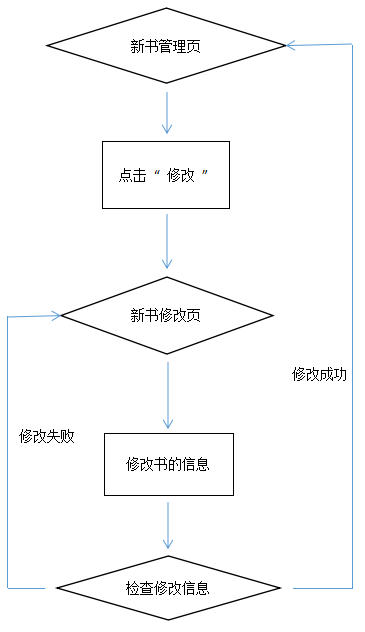
获取需要修改书籍的id
通过SQL语句查询数据库中此条id的所有信息。再通过SQL语句修改此条id的信息
<?php
$SQL = "SELECT * FROM yx_books where id='".$_GET['id']."'";
$arr=mysqli_query($link,$sql);
$rows=mysqli_fetch_row($arr);
?>
<?php
if($_POST['action']=="modify"){
$sqlstr = "UPDATE yx_books SET name = '".$_POST['name']."', price = '".$_POST['price']."', uploadtime = '".$_POST['uptime']."',
type = '".$_POST['type']."', total = '".$_POST['total']."' where id='".$_GET['id']."'";
$arry=mysqli_query($link,$sqlstr);
if ($arry){
echo "<script> alert('修改成功');location='list.php';</script>";
}
else{
echo "<script>alert('修改失败');history.go(-1);</script>";
}
}
?>给<from>表单一个onSubmit点击事件:
<form id="myform" name="myform" method="post" action="" onSubmit="return myform_Validator(this)">
通过onSubmit点击事件用<javascript>判断修改书籍信息时不能让每项修改的信息为空。
<script type="text/javascript">
function myform_Validator(theForm)
{
if (theForm.name.value == "")
{
alert("请输入书名。");
theForm.name.focus();
return (false);
}
if (theForm.price.value == "")
{
alert("请输入书名价格。");
theForm.price.focus();
return (false);
}
if (theForm.type.value == "")
{
alert("请输入书名所属类别。");
theForm.type.focus();
return (false);
}
return (true);
}
</script><?php
$SQL = "SELECT * FROM yx_books where id='".$_GET['id']."'";
$arr=mysqli_query($link,$sql);
$rows=mysqli_fetch_row($arr);
?>
<?php
if($_POST['action']=="modify"){
$sqlstr = "UPDATE yx_books SET name = '".$_POST['name']."', price = '".$_POST['price']."', uploadtime = '".$_POST['uptime']."',
type = '".$_POST['type']."', total = '".$_POST['total']."' where id='".$_GET['id']."'";
$arry=mysqli_query($link,$sqlstr);
if ($arry){
echo "<script> alert('修改成功');location='list.php';</script>";
}
else{
echo "<script>alert('修改失败');history.go(-1);</script>";
}
}
?>
