PHP开发简单投票系统之投票页面功能模块(一)
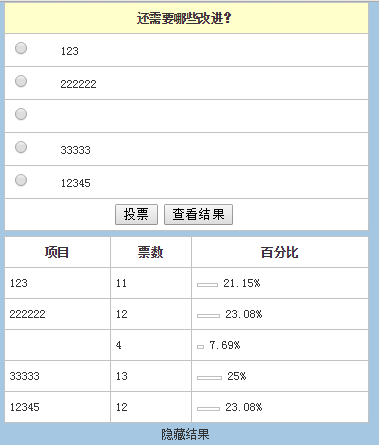
如图所示,我们选择点击123前面的单选框,在点击“投票”即可在此项目的票数上面加上一票。
创建<input>单选框按钮,并赋予name属性
<input type="radio" name="itm" value="<?php echo $rows["id"]?>" />
使用SQL操作数据库把所有的投票项目循环显示出来。
<?php
$SQL="SELECT * FROM vote";
$rs=mysqli_query($link,$sql);
while($rows=mysqli_fetch_assoc($rs))
{
?>
<tr>
<td bgcolor="#FFFFFF"><input type="radio" name="itm" value="<?php echo $rows["id"]?>" />
<?php echo $rows["item"]?></td>
</tr>
<?php
}
?>当点击“投票”按键时
<input type="submit" name="submit" value="投票"/>
这里使用session操作,当您已经投票后信息会存入session中,显示您已经投过票不能再次投票了。
如果您没有投票,则选择投票后,所选项目的票数会自动添加一票,然后数据库里面的票数数据也会自动添加。
<?php
if(isset($_POST["submit"])){
if($_SESSION["vote"]==session_id())
{
?>
<script language="javascript">
alert("您已经投票了");
location.href="index.php";
</script>
<?php
exit();
}
$id=$_POST["itm"];
$sql="update vote set count=count+1 where id=$id";
}
?><?php
if(isset($_POST["submit"])){
if($_SESSION["vote"]==session_id())
{
?>
<script language="javascript">
alert("您已经投票了");
location.href="index.php";
</script>
<?php
exit();
}
$id=$_POST["itm"];
$sql="update vote set count=count+1 where id=$id";
}
?>
