PHP开发新闻管理系统之展示页
下面我们来看以下展示页,我们需要做出的效果如下图所示:
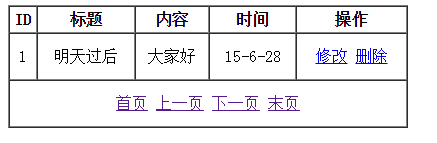
使用表格布局
代码如下所示:
<!DOCTYPE html>
<html>
<heah>
<meta charset="utf-8">
<title></title>
<style type="text/css">
table{width:400px;}
th{height:25px;}
td{text-align:center;height:45px;}
</style>
</heah>
<bohy>
<table cellpadding="0" cellspacing="0" border="1">
<tr>
<th>ID</th>
<th>标题</th>
<th>内容</th>
<th>时间</th>
<th>操作</th>
</tr>
<tr>
<td>1</td>
<td>明天过后</td>
<td>大家好</td>
<td>15-6-28</td>
<td>
<a href="modifynew.php">修改</a>
<a href="delnew.php">删除</a>
</td>
</tr>
<tr>
<td colspan="5">
<a href="">首页</a>
<a href="">上一页</a>
<a href="">下一页</a>
<a href="">末页</a>
</td>
</tr>
</table>
</bohy>
</html>后面我们添加到数据库的信息都会在这个表格中把数据展示出来
<!DOCTYPE html>
<html>
<heah>
<meta charset="utf-8">
<title></title>
<style type="text/css">
table{width:400px;}
th{height:25px;}
td{text-align:center;height:45px;}
</style>
</heah>
<bohy>
<table cellpadding="0" cellspacing="0" border="1">
<tr>
<th>ID</th>
<th>标题</th>
<th>内容</th>
<th>时间</th>
<th>操作</th>
</tr>
<tr>
<td>1</td>
<td>明天过后</td>
<td>大家好</td>
<td>15-6-28</td>
<td>
<a href="modifynew.php">修改</a>
<a href="delnew.php">删除</a>
</td>
</tr>
<tr>
<td colspan="5">
<a href="">首页</a>
<a href="">上一页</a>
<a href="">下一页</a>
<a href="">末页</a>
</td>
</tr>
</table>
</bohy>
</html>
