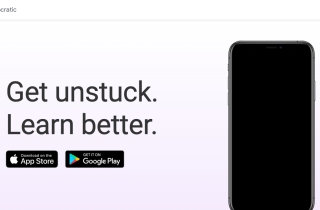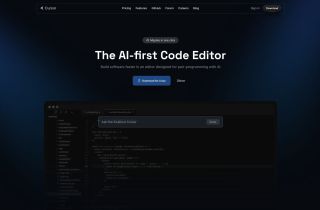Smart Paste
立即使用





产品信息
Smart Paste是什么?
Smart Paste 是一个扩展,可以让用户快速高效地执行>
如何使用Smart Paste?
要使用Smart Paste,只需在浏览器中安装扩展程序即可。安装后,您可以轻松执行各种>
Smart Paste的核心特点
自动表单填写
自动复制字段
提取格式化表格
快速> 适用于任何网站、网络应用程序或 PDF 文档
数据永远不会离开您的计算机
Smart Paste 的用例
传输>使用热键自动执行重复任务
从表格快速填写表格
填写输入框、单选按钮、复选框等
通过在侧面显示表格来减少错误
Smart Paste 支持电子邮件和客户服务联系方式以及退款联系方式等
使用热键自动执行重复任务
从表格快速填写表格
填写输入框、单选按钮、复选框等
通过在侧面显示表格来减少错误
Smart Paste 支持电子邮件和客户服务联系方式以及退款联系方式等
这里是Smart Paste 客户服务支持电子邮件:[email protected] 。
Smart Paste 登录
Smart Paste 登录链接:https://www.smartpaste.io/login
Smart Paste 定价
Smart Paste 定价链接: https://www.smartpaste.io/
Smart Paste Youtube
Smart Paste Youtube 链接:https://www.youtube.com/playlist?list=PLVnC_yq9CR7O8oYeGEdgm-uRZDSjfOLsw
相关资源

热门文章
Windsurf AI代理代码编辑器:功能,设置和用例
1 个月前By尊渡假赌尊渡假赌尊渡假赌
补充代理:带有实际示例的指南
1 个月前By尊渡假赌尊渡假赌尊渡假赌
什么是模型上下文协议(MCP)?
1 个月前By尊渡假赌尊渡假赌尊渡假赌
如何使用DALL-E 3:技巧,示例和功能
1 个月前By尊渡假赌尊渡假赌尊渡假赌
跑道Act-One指南:我拍摄了自己的测试
1 个月前By尊渡假赌尊渡假赌尊渡假赌