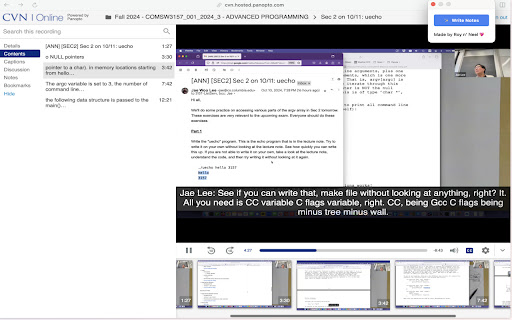
产品信息
什么是AI视频注释AI Chrome扩展名?
AI视频注释是一种Chrome扩展名,可从哥伦比亚朗诵记录中创建AI生成的视频笔记。该工具利用先进的AI功能来分析音频内容并生成摘要的视觉笔记,从而使用户更容易从讲座和讨论中查看和组织信息。用户可以快速创建参考材料,通过相关视频亮点增强他们的学习课程。该扩展旨在通过将长音频内容转换为简洁,引人入胜的视频片段来节省学习时间并改善保留率。
如何使用AI视频注释AI Chrome扩展名?
要使用AI视频说明,请安装Chrome扩展名,记录哥伦比亚朗诵,然后让AI自动生成视频笔记。
AI视频注意AI Chrome扩展的核心功能
AI生成的视频笔记中的录音
讲座的快速摘要
增强的研究材料
AI视频指出AI Chrome Extension的用例
将演讲记录转变为吸引人的视频笔记
通过视觉内容进行审查课程讨论
创建快速参考材料以准备考试
相关资源

热门文章
补充代理:带有实际示例的指南
1 个月前By尊渡假赌尊渡假赌尊渡假赌
如何使用DALL-E 3:技巧,示例和功能
1 个月前By尊渡假赌尊渡假赌尊渡假赌
什么是模型上下文协议(MCP)?
1 个月前By尊渡假赌尊渡假赌尊渡假赌
我尝试了使用光标AI编码的Vibe编码,这太神奇了!
1 个月前By尊渡假赌尊渡假赌尊渡假赌
跑道Act-One指南:我拍摄了自己的测试
1 个月前By尊渡假赌尊渡假赌尊渡假赌














