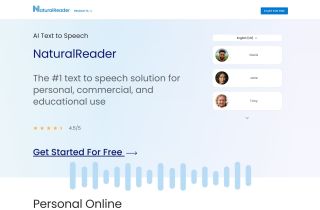Tali Chrome Extension
立即使用




介绍:添加于:每月访客数:
Dictate medical notes and access databases seamlesslyDec-12,2024 6.0K
6.0K
 6.0K
6.0K
产品信息
What is Tali Chrome Extension ai chrome extension?
A Chrome extension for dictating medical notes and accessing medical>
How to use Tali Chrome Extension ai chrome extension?
1. Click 'Add to Chrome' to install the extension. 2. Log in with Google through the widget. 3. Select text area, click microphone icon, and start dictating. 4. Enable microphone access for Tali to enter notes into EMR.
Tali Chrome Extension ai chrome extension's Core Features
Voice dictation for medical notes
Direct access to evidence-based medical> Seamless integration with EHR software
Tali Chrome Extension ai chrome extension's Use Cases
Dictating patient consultation notes
Quickly searching for medical information during patient visits
相关资源

热门文章
GPT-4、GPT-4o 与 GPT-4o Mini:有什么区别?
1 个月前By尊渡假赌尊渡假赌尊渡假赌
人工智能产品集成正在加速:这些是我所热衷的
1 个月前By尊渡假赌尊渡假赌尊渡假赌