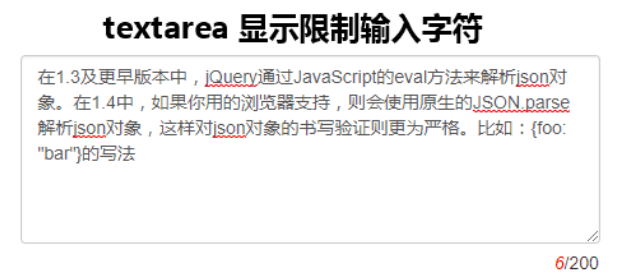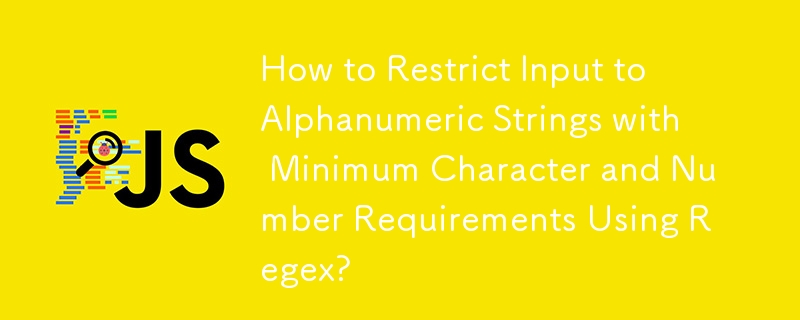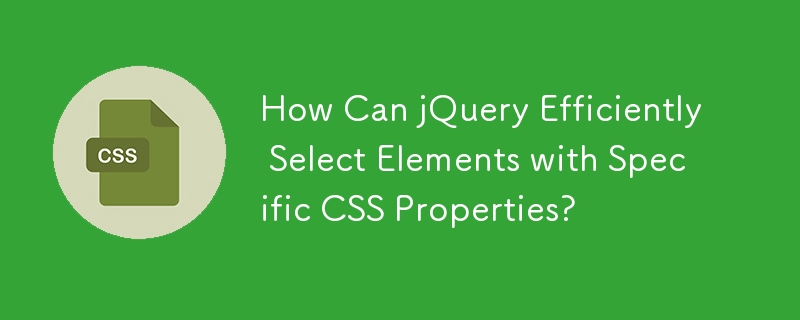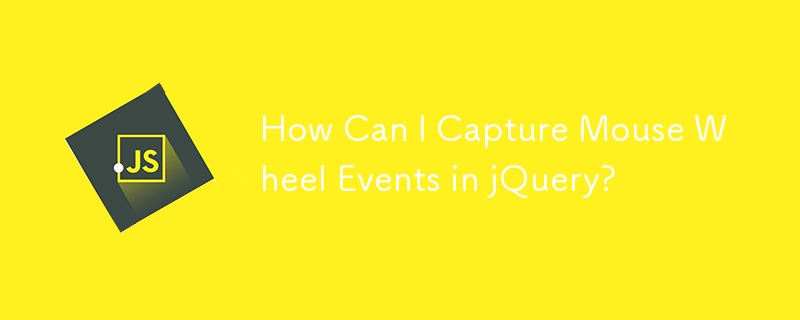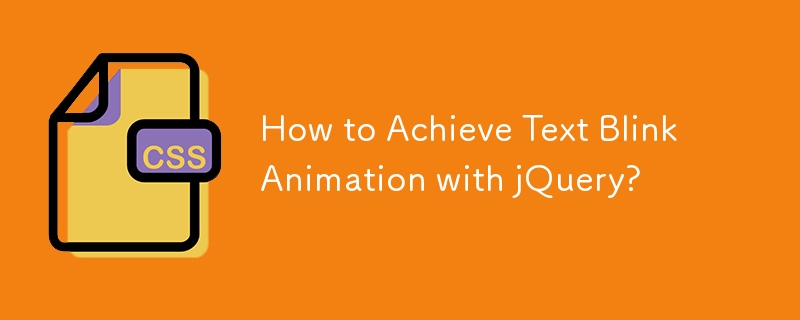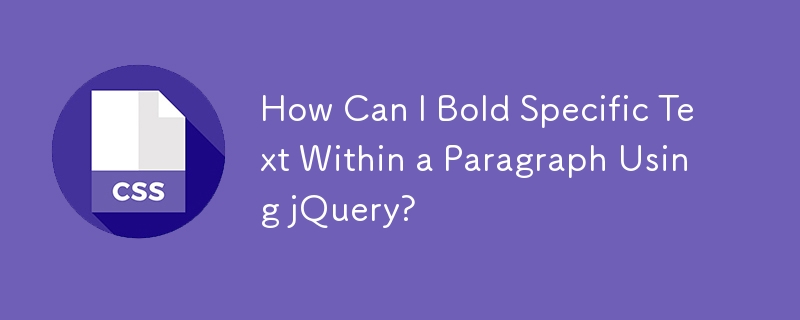textarea顯示限制輸入字符
免責聲明
本站所有資源皆由網友貢獻或各大下載網站轉載。請自行檢查軟體的完整性!本站所有資源僅供學習參考。請不要將它們用於商業目的。否則,一切後果都由您負責!如有侵權,請聯絡我們刪除。聯絡方式:admin@php.cn
相關文章
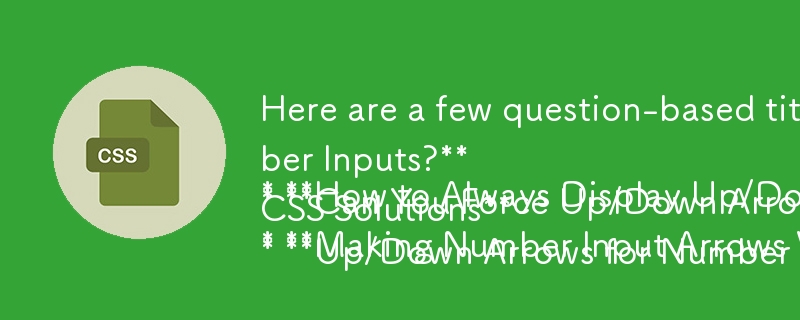 以下是一些適合您文章內容的基於問題的標題:
* 如何始終顯示數字輸入的向上/向下箭頭?
* 您可以在所有瀏覽器中強制在數位輸入上使用向上/向下箭頭嗎?
以下是一些適合您文章內容的基於問題的標題:
* 如何始終顯示數字輸入的向上/向下箭頭?
* 您可以在所有瀏覽器中強制在數位輸入上使用向上/向下箭頭嗎?26Oct2024
您是否可以始終為輸入數字顯示向上/向下箭頭?經過...
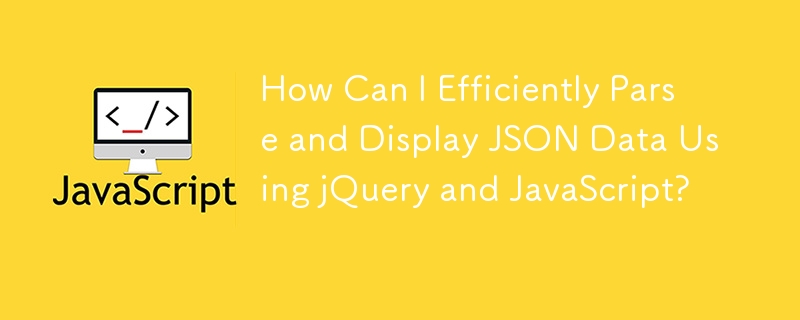 如何使用 jQuery 和 JavaScript 高效解析和顯示 JSON 資料?
如何使用 jQuery 和 JavaScript 高效解析和顯示 JSON 資料?06Dec2024
使用 jQuery 和 JavaScript 解析 JSON 資料這個簡短的教程解決了有效操作 JSON 資料的挑戰,特別是...


Hot Tools

jQuery2019情人節表白放煙火動畫特效
一款抖音上很火紅的jQuery情人節表白放煙火動畫特效,適合程式設計師、科技宅用來向心愛的女孩告白,無論你選擇願意或不願意,到最後都得同意。

layui響應式動畫登入介面模板
layui響應式動畫登入介面模板

520情人節表白網頁動畫特效
jQuery情人節表白動畫、520表白背景動畫

酷炫的系統登入頁
酷炫的系統登入頁

HTML5卡音樂播放器-CASSETTE PLAYER
HTML5卡音樂播放器-CASSETTE PLAYER

熱門文章
王國來:拯救2-婚禮要買的衣服
05Feb2025手游攻略
王國來:拯救2-如何獲得Comfrey
07Feb2025手游攻略
王國來:拯救2-如何找到和領導伊格納修斯公羊
05Feb2025手游攻略
Haikyuu傳奇風格指南:完整列表和最佳選擇
25Jan2025手游攻略
雅樂軒:完整升級站指南
23Jan2025手游攻略