PHP開播提醒功能的實作步驟及注意事項
- WBOYWBOYWBOYWBOYWBOYWBOYWBOYWBOYWBOYWBOYWBOYWBOYWB原創
- 2024-03-01 09:06:041335瀏覽
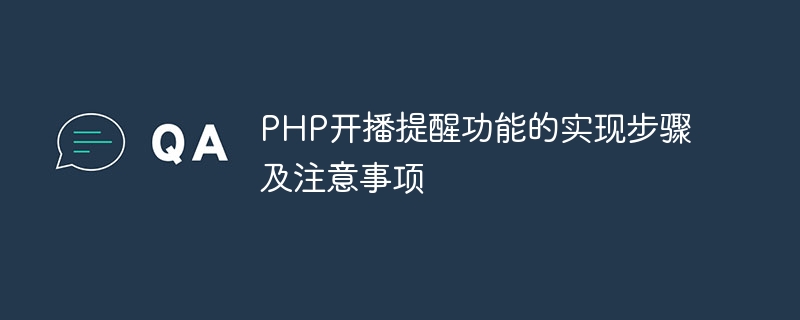
PHP開播提醒功能的實現步驟及注意事項
隨著直播產業的快速發展,越來越多的網紅和主播選擇透過平台進行直播。為了提升使用者體驗,許多直播平台都提供了開播提醒功能,讓粉絲在主播開播時及時收到通知。今天我們就來討論如何使用PHP來實現開播提醒功能,並分享一些注意事項。在本文中,我們將分為以下幾個步驟來實現開播提醒功能:
#1. 資料庫設計
首先,我們需要設計一個資料庫表來儲存主播的開播時間和用戶的訂閱資訊。我們可以建立一個名為live_reminder的表,包含以下欄位:
- id: 主鍵,自增長
- user_id: 使用者ID
- anchor_id: 主播ID
- remind_time: 提醒時間
- status: 狀態,用於標記是否已傳送提醒
2. 建立提醒表單頁面
接下來,我們需要建立一個表單頁面,讓使用者輸入主播ID和提醒時間。當使用者提交表單時,我們將資料插入live_reminder表中。
<form action="remind.php" method="post">
<label for="anchor_id">主播ID:</label>
<input type="text" id="anchor_id" name="anchor_id">
<label for="remind_time">提醒时间:</label>
<input type="datetime-local" id="remind_time" name="remind_time">
<input type="submit" value="设置提醒">
</form>3. 編寫提醒處理腳本
建立一個名為remind.php的處理腳本,用於接收表單提交的數據,並插入資料庫中。
<?php
// 连接数据库
$conn = new mysqli('localhost', 'username', 'password', 'database');
// 接收表单数据
$anchor_id = $_POST['anchor_id'];
$remind_time = $_POST['remind_time'];
// 插入数据
$stmt = $conn->prepare("INSERT INTO live_reminder (user_id, anchor_id, remind_time, status) VALUES (?, ?, ?, 0)");
$stmt->bind_param("sss", $user_id, $anchor_id, $remind_time);
$stmt->execute();
$stmt->close();
echo '提醒设置成功!';
?>4. 設定提醒任務
為了實現開播提醒功能,我們可以定時查詢live_reminder表,檢查是否有需要傳送提醒的記錄。我們可以使用cron任務或定時器來實作。
<?php
// 连接数据库
$conn = new mysqli('localhost', 'username', 'password', 'database');
// 查询提醒时间到了但是还未发送提醒的记录
$stmt = $conn->prepare("SELECT * FROM live_reminder WHERE remind_time <= NOW() AND status = 0");
$stmt->execute();
$result = $stmt->get_result();
while ($row = $result->fetch_assoc()) {
// 发送提醒
// 更新记录状态为已发送提醒
$update_stmt = $conn->prepare("UPDATE live_reminder SET status = 1 WHERE id = ?");
$update_stmt->bind_param("i", $row['id']);
$update_stmt->execute();
}
$stmt->close();
$conn->close();
?>注意事項
- 在連接資料庫時,請取代範例中的資料庫連線資訊。
- 提醒時間的處理遵循伺服器的時間,確保伺服器的時區設定正確。
- 確保設定提醒的時候使用者已登錄,可以依照使用者ID來進行提醒。
- 注意處理好提醒重複設定的狀況,避免重複發送提醒。
透過上述步驟,我們就可以實作一個簡單的開播提醒功能。當主播到達預定的開播時間時,使用者將會收到提醒,提升使用者體驗。在實際應用中,我們可以根據需求進行功能擴展,例如提供取消提醒功能、提供多種提醒方式等。希望本文對您有幫助,謝謝閱讀!
以上是PHP開播提醒功能的實作步驟及注意事項的詳細內容。更多資訊請關注PHP中文網其他相關文章!
陳述:
本文內容由網友自願投稿,版權歸原作者所有。本站不承擔相應的法律責任。如發現涉嫌抄襲或侵權的內容,請聯絡admin@php.cn

