Python中的GUI函式庫有哪些選擇?
- WBOYWBOYWBOYWBOYWBOYWBOYWBOYWBOYWBOYWBOYWBOYWBOYWB原創
- 2023-10-27 15:10:471543瀏覽
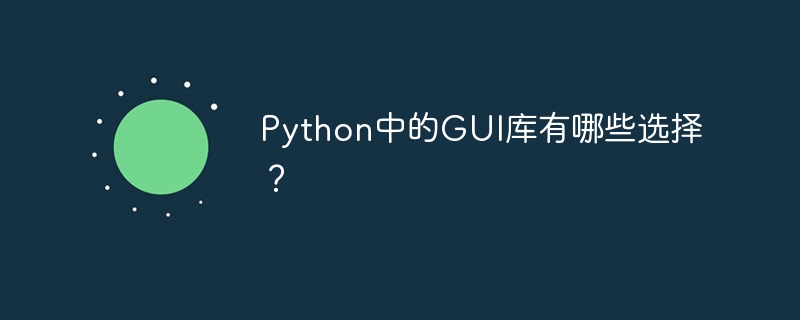
Python是一種簡單易學、功能強大的程式語言,適用於各種領域的開發。在Python中,有多種圖形使用者介面(GUI)庫可供選擇,可協助開發人員建立互動式的桌面應用程式。本文將介紹一些常用的Python GUI庫,並提供具體的程式碼範例。
- Tkinter:Tkinter是Python的標準GUI函式庫,提供了創建簡單視窗應用程式的功能。使用Tkinter,我們可以輕鬆建立按鈕、標籤、文字方塊等基本GUI元素,並為它們添加事件處理。以下是一個使用Tkinter創建一個簡單的視窗應用程式的範例程式碼:
import tkinter as tk
def on_button_click():
label.config(text="Hello, GUI!")
window = tk.Tk()
window.title("My GUI App")
button = tk.Button(window, text="Click Me", command=on_button_click)
button.pack()
label = tk.Label(window, text="Welcome to my GUI app!")
label.pack()
window.mainloop()- PyQt:PyQt是一個Python的綁定庫,用於創建基於Qt框架的GUI應用程式。 Qt是一個跨平台的GUI框架,具有豐富的功能和可自訂性。以下是一個使用PyQt創建一個簡單視窗應用程式的範例程式碼:
from PyQt5 import QtWidgets
class MyWindow(QtWidgets.QMainWindow):
def __init__(self):
super().__init__()
self.setWindowTitle("My GUI App")
self.button = QtWidgets.QPushButton("Click Me", self)
self.button.clicked.connect(self.on_button_click)
self.label = QtWidgets.QLabel("Welcome to my GUI app!", self)
self.layout = QtWidgets.QVBoxLayout()
self.layout.addWidget(self.button)
self.layout.addWidget(self.label)
self.central_widget = QtWidgets.QWidget()
self.central_widget.setLayout(self.layout)
self.setCentralWidget(self.central_widget)
def on_button_click(self):
self.label.setText("Hello, GUI!")
app = QtWidgets.QApplication([])
window = MyWindow()
window.show()
app.exec_()- PySide:PySide也是一個Python的綁定庫,與PyQt類似,用於創建基於Qt框架的GUI應用程式。以下是一個使用PySide創建一個簡單視窗應用程式的範例程式碼:
from PySide2 import QtWidgets
class MyWindow(QtWidgets.QMainWindow):
def __init__(self):
super().__init__()
self.setWindowTitle("My GUI App")
self.button = QtWidgets.QPushButton("Click Me", self)
self.button.clicked.connect(self.on_button_click)
self.label = QtWidgets.QLabel("Welcome to my GUI app!", self)
self.layout = QtWidgets.QVBoxLayout()
self.layout.addWidget(self.button)
self.layout.addWidget(self.label)
self.central_widget = QtWidgets.QWidget()
self.central_widget.setLayout(self.layout)
self.setCentralWidget(self.central_widget)
def on_button_click(self):
self.label.setText("Hello, GUI!")
app = QtWidgets.QApplication([])
window = MyWindow()
window.show()
app.exec_()總結:
在Python中,有多種可供選擇的GUI庫,每個庫都有不同的特點和用途。以上介紹了一些常用的GUI函式庫,包括Tkinter、PyQt和PySide,並提供了具體的程式碼範例。開發人員可以根據自己的需求和喜好選擇合適的程式庫,並使用它們來創建漂亮和互動的桌面應用程式。透過這些函式庫的強大功能和靈活性,可以讓開發過程更有效率和愉快。
以上是Python中的GUI函式庫有哪些選擇?的詳細內容。更多資訊請關注PHP中文網其他相關文章!
陳述:
本文內容由網友自願投稿,版權歸原作者所有。本站不承擔相應的法律責任。如發現涉嫌抄襲或侵權的內容,請聯絡admin@php.cn

