React測試指南:如何撰寫可靠的前端單元測試
- 王林原創
- 2023-09-27 15:58:50795瀏覽
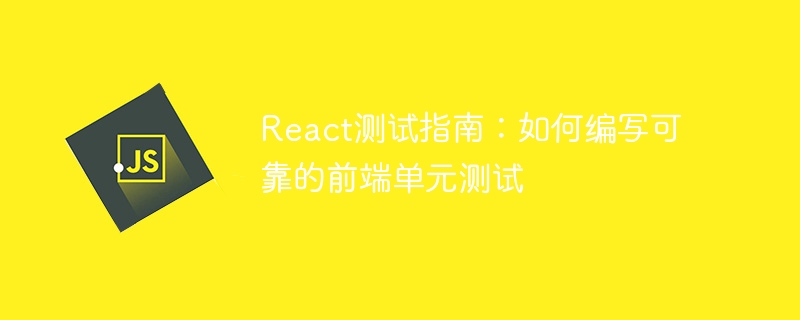
React測試指南:如何撰寫可靠的前端單元測試
引言:
在現代前端開發中,React已經成為了最受歡迎的JavaScript庫之一。隨著React應用的日益龐大和複雜,確保程式碼品質和穩定性的重要性也變得越來越突出。
單元測試是保證程式碼品質的關鍵步驟之一。本文將指導您如何撰寫可靠的前端單元測試,為React應用程式的開發提供重要的保障。我們將透過具體的程式碼範例來展示關鍵概念和技巧。
- 選擇合適的測試框架
選擇合適的測試框架是編寫單元測試的第一步。針對React應用,我們建議使用Jest作為測試框架。 Jest是Facebook開源的JavaScript測試框架,具有易用性、強大的功能和豐富的生態系統。透過建立一個名為__tests__的資料夾,將測試檔案與原始程式碼分開,並採用檔案名稱.test.js的命名規範,可以使Jest自動執行測試。 - 編寫元件測試
元件是React應用程式的核心部分。為了編寫可靠的元件測試,需要專注於以下幾個方面:
2.1 測試元件的渲染
使用Jest提供的render方法,將元件渲染並將其放入DOM容器中,然後進行斷言。例如:
import React from 'react';
import { render, cleanup } from '@testing-library/react';
import MyComponent from '../MyComponent';
afterEach(cleanup);
test('MyComponent renders correctly', () => {
const { getByText } = render(<MyComponent />);
expect(getByText('Hello, World!')).toBeInTheDocument();
});2.2 測試元件的互動行為
元件的互動行為是其功能的核心。在測試中,我們可以使用Jest提供的fireEvent方法來模擬使用者的操作,然後進行斷言。例如:
import React from 'react';
import { render, fireEvent } from '@testing-library/react';
import MyButton from '../MyButton';
test('onClick handler is called correctly', () => {
const handleClick = jest.fn();
const { getByText } = render(<MyButton onClick={handleClick} />);
fireEvent.click(getByText('Click me!'));
expect(handleClick).toHaveBeenCalledTimes(1);
});2.3 測試元件的狀態變化
元件的狀態變化通常是在使用者互動時發生的。我們可以透過模擬使用者操作,然後斷言狀態的變化來測試元件的狀態變更。例如:
import React from 'react';
import { render, fireEvent } from '@testing-library/react';
import Counter from '../Counter';
test('Counter increments correctly', () => {
const { getByText, getByTestId } = render(<Counter />);
const incrementButton = getByText('Increment');
const counterValue = getByTestId('counter-value');
fireEvent.click(incrementButton);
expect(counterValue.textContent).toBe('1');
fireEvent.click(incrementButton);
expect(counterValue.textContent).toBe('2');
});- 使用輔助工具進行測試
除了Jest之外,還可以使用一些輔助工具來提高測試效率和可靠性。例如,React Testing Library可以幫助我們更方便地測試React元件,它提供了一組API用於查詢元件的DOM元素和互動操作。另外,Enzyme是另一個廣泛使用的React測試工具,它提供了一套強大的API用於操作渲染後的React元件。 - 使用覆蓋率工具檢查測試覆蓋率
除了編寫單元測試,還應關注測試覆蓋率。測試覆蓋率是衡量測試品質的一個重要指標,可以透過檢查測試程式碼是否覆蓋到原始程式碼中的每一個部分來獲得。 Jest可以透過整合覆蓋率工具(如Istanbul)來自動產生測試覆蓋率報告。
結論:
編寫可靠的前端單元測試對於保證React應用程式的品質和穩定性至關重要。選擇合適的測試框架、編寫元件測試、使用輔助工具和檢查測試覆蓋率是編寫可靠的前端單元測試的關鍵步驟。透過遵循本文中提供的指南和範例,您將能夠更好地保證React應用程式的程式碼品質。
參考連結:
- Jest官方文件:https://jestjs.io/
- React Testing Library官方文件:https://testing-library. com/docs/react-testing-library/intro/
- Enzyme官方文件:https://enzymejs.github.io/enzyme/
(字數:997字)
以上是React測試指南:如何撰寫可靠的前端單元測試的詳細內容。更多資訊請關注PHP中文網其他相關文章!
陳述:
本文內容由網友自願投稿,版權歸原作者所有。本站不承擔相應的法律責任。如發現涉嫌抄襲或侵權的內容,請聯絡admin@php.cn

