如何使用PHP和Vue開發倉庫管理的二維碼管理功能
- WBOYWBOYWBOYWBOYWBOYWBOYWBOYWBOYWBOYWBOYWBOYWBOYWB原創
- 2023-09-25 16:01:07772瀏覽
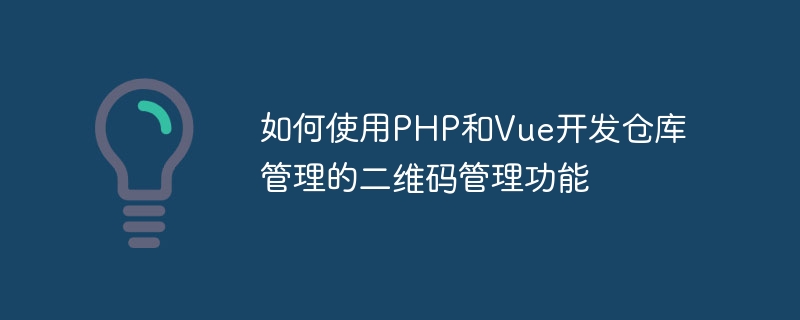
如何使用PHP和Vue開發倉庫管理的二維碼管理功能
前言:
隨著電子商務的快速發展,倉庫管理變得越來越重要。在倉庫中快速且準確地追蹤貨物的位置和狀態,是保持供應鏈高效運作的關鍵。而二維碼作為常見的貨物標識手段,具有資訊儲存量大、易讀取等特點,被廣泛應用於倉庫管理中。
本文將介紹如何使用PHP和Vue結合開發倉庫管理的二維碼管理功能,並給出具體的程式碼範例。
一、技術準備
在開始之前,首先需要安裝以下軟體與工具:
- PHP環境(如XAMPP、WAMP等)
- Vue .js
- IDE工具(如Visual Studio Code)
二、資料庫設計
在開始開發之前,需要設計一個合適的資料庫結構用於儲存倉庫管理和二維碼相關的資料。
我們設計一個名為"inventory"的資料庫,包含兩張表:一個用於儲存貨物資訊的"goods"表,一個用於儲存二維碼資訊的"qrcodes"表。
goods表包含以下欄位:
- id:貨物ID(主鍵)
- name:貨物名稱
- price:貨物價格
- quantity:貨物數量
qrcodes表包含以下欄位:
- id:二維碼ID(主鍵)
- goods_id:關聯的貨物ID
- qrcode:二維碼內容
三、後端開發(使用PHP)
- 連接資料庫
使用PHP連接資料庫,可以使用mysqli或PDO等方式。以下是一個範例程式碼:
<?php
$host = "localhost";
$username = "root";
$password = "";
$database = "inventory";
$mysqli = new mysqli($host, $username, $password, $database);
if ($mysqli->connect_errno) {
die("连接数据库失败:" . $mysqli->connect_error);
}
?>- 查詢貨物資訊
編寫PHP程式碼,查詢goods表所有的貨物信息,並傳回JSON格式的資料。以下是一個範例程式碼:
<?php
// 查询所有货物信息
$query = "SELECT * FROM goods";
$result = $mysqli->query($query);
// 将结果转换为JSON格式
$data = [];
while ($row = $result->fetch_assoc()) {
$data[] = $row;
}
echo json_encode($data);
// 释放资源
$result->free();
$mysqli->close();
?>- 新增二維碼
編寫PHP程式碼,在qrcodes表中加入二維碼訊息,並傳回產生的二維碼ID。以下是一個範例程式碼:
<?php
// 获取POST请求参数
$qrcode = $_POST['qrcode'];
$goods_id = $_POST['goods_id'];
// 插入二维码信息
$query = "INSERT INTO qrcodes (goods_id, qrcode) VALUES ('$goods_id', '$qrcode')";
$result = $mysqli->query($query);
// 返回生成的二维码ID
echo $mysqli->insert_id;
// 释放资源
$result->free();
$mysqli->close();
?>四、前端開發(使用Vue.js)
- 安裝Vue.js和axios
在專案目錄下,透過以下指令安裝Vue.js和axios:
$ npm install vue $ npm install axios
- 建立Vue元件
建立一個名為"Inventory"的Vue元件,用於展示倉庫管理和二維碼管理的功能。以下是一個範例程式碼:
<template>
<div>
<h1>仓库管理</h1>
<h2>货物信息</h2>
<ul>
<li v-for="item in goods" :key="item.id">
{{ item.name }} - {{ item.price }} - {{ item.quantity }}
</li>
</ul>
<h2>添加二维码</h2>
<form @submit.prevent="addQrcode">
<label for="qrcode">二维码内容:</label>
<input type="text" v-model="qrcode" required>
<label for="goods_id">货物ID:</label>
<input type="text" v-model="goods_id" required>
<button type="submit">添加</button>
</form>
</div>
</template>
<script>
import axios from 'axios';
export default {
data() {
return {
goods: [],
qrcode: '',
goods_id: '',
};
},
methods: {
getGoods() {
axios.get('/api/goods.php')
.then(response => {
this.goods = response.data;
})
.catch(error => {
console.error(error);
});
},
addQrcode() {
axios.post('/api/qrcodes.php', {
qrcode: this.qrcode,
goods_id: this.goods_id,
})
.then(response => {
const qrcodeId = response.data;
console.log('生成的二维码ID:', qrcodeId);
})
.catch(error => {
console.error(error);
});
},
},
mounted() {
this.getGoods();
},
};
</script>- 掛載Vue實例
在專案的入口檔案中,掛載Vue實例並指定要渲染的DOM元素。以下是一個範例程式碼:
<!DOCTYPE html>
<html lang="zh-CN">
<head>
<meta charset="UTF-8">
<title>仓库管理</title>
</head>
<body>
<div id="app"></div>
<script src="https://cdn.jsdelivr.net/npm/vue"></script>
<script src="https://cdn.jsdelivr.net/npm/axios"></script>
<script>
import Inventory from './components/Inventory.vue'
new Vue({
el: '#app',
components: { Inventory },
template: '<Inventory />',
});
</script>
</body>
</html>五、執行與測試
- #啟動PHP開發伺服器
在專案目錄下執行下列指令,啟動PHP開發伺服器:
$ php -S localhost:8000
- 啟動前端開發伺服器
在專案目錄下執行以下命令,啟動前端開發伺服器:
$ npm run serve
- 在瀏覽器中造訪
在瀏覽器中造訪"http://localhost:8080",即可檢視並測試倉庫管理的二維碼管理功能。
總結:
本文介紹如何使用PHP和Vue結合開發倉庫管理的二維碼管理功能,並給出了具體的程式碼範例。透過這種方式,我們可以快速實現倉庫中的貨物資訊管理和二維碼產生與關聯的功能,提高倉庫管理的效率和準確性。希望本文對大家在開發倉庫管理系統時有幫助。
以上是如何使用PHP和Vue開發倉庫管理的二維碼管理功能的詳細內容。更多資訊請關注PHP中文網其他相關文章!
陳述:
本文內容由網友自願投稿,版權歸原作者所有。本站不承擔相應的法律責任。如發現涉嫌抄襲或侵權的內容,請聯絡admin@php.cn

