如何使用PHP和Vue開發線上員工考勤的打卡記錄查詢
- WBOYWBOYWBOYWBOYWBOYWBOYWBOYWBOYWBOYWBOYWBOYWBOYWB原創
- 2023-09-24 16:45:041181瀏覽
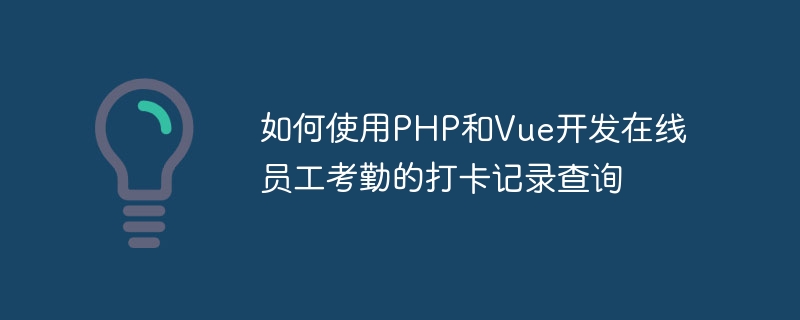
如何使用PHP和Vue開發線上員工考勤的打卡記錄查詢
在現代企業中,員工的考勤管理是非常重要的一項任務。傳統的手動記錄容易出現錯誤,且不便於查詢和統計。借助PHP和Vue的強大功能,我們可以開發一個線上員工考勤的打卡記錄查詢系統,使得考勤管理更有效率、方便和準確。
一、專案準備
在開始之前,我們需要準備好以下的開發環境與工具:
- 一個PHP的開發環境(例如XAMPP)
- 一個文字編輯器(例如Sublime Text、Visual Studio Code等)
- 一個MySQL資料庫
- Vue.js的開發環境(可以使用Vue CLI)
#二、資料庫設計
我們需要建立一個MySQL資料庫,用來儲存員工的資訊和打卡記錄。設計一個名為"attendance_management"的資料庫,包含兩張表:employees和attendance。 employees表用於儲存員工的基本訊息,包含欄位:id(自增主鍵),name(員工姓名),department(所屬部門)等。 attendance表用於儲存考勤記錄,包含欄位:id(自增主鍵),employee_id(員工id),check_in_time(打卡時間),check_out_time(下班打卡時間)等。
三、後台開發
- 建立一個名為"attendance_management"的專案資料夾。
- 在專案資料夾下建立一個名為"backend"的資料夾,用於存放後台相關的程式碼。
- 在backend資料夾下建立一個名為"config"的資料夾,用於存放設定檔。
- 在backend資料夾下建立一個名為"api"的資料夾,用於存放API相關的程式碼。
- 在config資料夾下建立一個名為"database.php"的文件,用於配置資料庫連接資訊。
return [
'host' => 'localhost', 'username' => 'root', 'password' => 'your_password', 'database' => 'attendance_management',
];
?>
- 在api資料夾下建立一個名為"employees.php"的文件,用於處理員工相關的API請求。
require_once '../config/database.php';
class Employees {
private $conn;
private $table = 'employees';
public function __construct($db) {
$this->conn = $db;
}
public function getEmployees() {
$query = 'SELECT * FROM ' . $this->table;
$stmt = $this->conn->prepare($query);
$stmt->execute();
return $stmt;
}}
#?> ;
- 在api資料夾下建立一個名為"attendance.php"的文件,用於處理考勤相關的API請求。
require_once '../config/database.php';
class Attendance {
private $conn;
private $table = 'attendance';
public function __construct($db) {
$this->conn = $db;
}
public function getAttendanceByEmployeeId($employeeId) {
$query = 'SELECT * FROM ' . $this->table . ' WHERE employee_id = ?';
$stmt = $this->conn->prepare($query);
$stmt->bindParam(1, $employeeId);
$stmt->execute();
return $stmt;
}}
#?> ;
四、前端開發
- 在專案資料夾下開啟命令列,執行下列命令安裝Vue CLI(需要確保已安裝Node.js):
npm install -g @vue/cli
- 在專案資料夾下執行下列指令建立一個名為"frontend"的Vue專案:
vue create frontend
- 進入frontend資料夾並執行下列指令安裝Vue Router和Axios:
cd frontend
npm install vue-router axios
- #在frontend/src目錄下建立一個名為"components"的資料夾,用來存放Vue元件。
- 在components資料夾下建立一個名為"Attendance.vue"的文件,用於顯示考勤記錄。
<div>
<h2>员工考勤记录</h2>
<select v-model="selectedEmployee" @change="onEmployeeChange">
<option v-for="employee in employees" :value="employee.id">{{ employee.name }}</option>
</select>
<table>
<thead>
<tr>
<th>打卡时间</th>
<th>下班打卡时间</th>
</tr>
</thead>
<tbody>
<tr v-for="record in attendance">
<td>{{ record.check_in_time }}</td>
<td>{{ record.check_out_time }}</td>
</tr>
</tbody>
</table>
</div>
<script><br>export default {</script>
data() {
return {
employees: [],
selectedEmployee: null,
attendance: []
};
},
mounted() {
this.getEmployees();
},
methods: {
getEmployees() {
axios.get('http://localhost/backend/api/employees.php')
.then(response => {
this.employees = response.data;
})
.catch(error => {
console.log(error);
});
},
onEmployeeChange() {
axios.get('http://localhost/backend/api/attendance.php?employeeId=' + this.selectedEmployee)
.then(response => {
this.attendance = response.data;
})
.catch(error => {
console.log(error);
});
}
}};
- 在frontend/src/router/index.js檔案中加入路由設定。
import Vue from 'vue';
import VueRouter from 'vue-router';
import Attendance from '../components/Attendance.vue';
#Vue.use(VueRouter);
const routes = [
{
path: '/',
name: 'Attendance',
component: Attendance
}];
const router = new VueRouter({
mode: 'history', base: process.env.BASE_URL, routes
});
export default router;
五、執行專案
- #先啟動PHP的開發環境(例如XAMPP),確保資料庫連線正常。
- 在backend資料夾下建立一個名為".htaccess"的文件,用於配置URL重寫。
RewriteEngine On
RewriteCond %{REQUEST_FILENAME} !-f
RewriteCond %{REQUEST_FILENAME} !-d
RewriteRule ^(.*)$ index.php?/$1 [L]
- 在frontend資料夾下執行以下指令執行Vue專案:
npm run serve
- 開啟瀏覽器,造訪http:/ /localhost:8080,即可看到員工考勤記錄的介面。
- 選擇員工後,頁面會依照員工的id呼叫後台API取得該員工的打卡記錄,並顯示在表格中。
透過上述的開發步驟,我們成功實現了一個使用PHP和Vue開發的線上員工考勤的打卡記錄查詢系統。使用者可以透過選擇員工來查看其考勤記錄,既提高了考勤管理的效率,也減少了人為錯誤的發生。同時,這個專案也為我們展示如何結合PHP和Vue來進行全端開發的基本步驟和技術要點。希望這篇文章對您有幫助,祝您編程順利!
以上是如何使用PHP和Vue開發線上員工考勤的打卡記錄查詢的詳細內容。更多資訊請關注PHP中文網其他相關文章!

