如何使用Vue實現滑動解鎖特效
- PHPz原創
- 2023-09-20 09:12:211761瀏覽
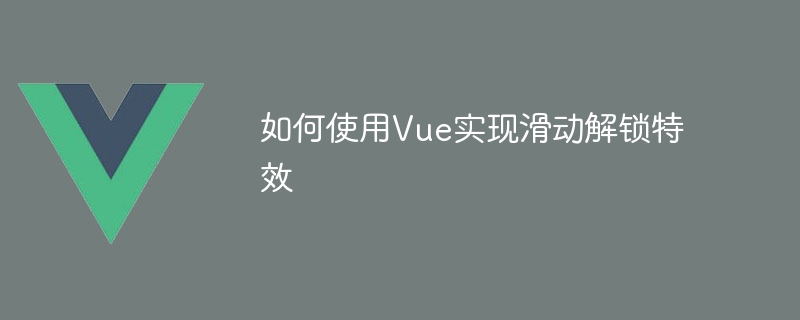
如何使用Vue實現滑動解鎖特效
在現代Web應用程式中,我們經常會見到各式各樣的滑動解鎖特效。滑動解鎖特效是一種實現使用者互動的方式,透過滑動頁面或元素來達到特定的目的,例如解鎖拖曳滑桿、切換頁面等。在本文中,我們將討論如何使用Vue框架來實現滑動解鎖特效,並提供具體的程式碼範例。
- 建立Vue工程
首先,我們需要建立一個Vue工程。 Vue.js提供了一個鷹架工具vue-cli,可以幫助我們快速建造Vue專案。使用以下命令來建立一個新的Vue工程:
$ npm install -g @vue/cli $ vue create slider-unlock
在安裝過程中,我們需要選擇一些選項來設定我們的工程。我們選擇預設選項即可。
- 建立滑動解鎖元件
在Vue工程中,我們可以建立一個單獨的元件來實現滑動解鎖特效。在src/components目錄下建立一個名為SliderUnlock.vue的文件,並加入以下程式碼:
<template>
<div class="slider-unlock">
<div class="slider-bar" ref="sliderBar"></div>
<div class="slider-button" :style="buttonStyle" ref="sliderButton">
<div></div>
</div>
</div>
</template>
<script>
export default {
data() {
return {
buttonLeft: 0,
dragging: false,
startOffset: 0,
};
},
computed: {
buttonStyle() {
return {
left: this.buttonLeft + "px",
};
},
},
mounted() {
this.$refs.sliderButton.addEventListener("mousedown", this.handleMouseDown);
window.addEventListener("mousemove", this.handleMouseMove);
window.addEventListener("mouseup", this.handleMouseUp);
},
beforeDestroy() {
this.$refs.sliderButton.removeEventListener("mousedown", this.handleMouseDown);
window.removeEventListener("mousemove", this.handleMouseMove);
window.removeEventListener("mouseup", this.handleMouseUp);
},
methods: {
handleMouseDown(event) {
this.dragging = true;
this.startOffset = event.pageX - this.buttonLeft;
},
handleMouseMove(event) {
if (this.dragging) {
const offsetX = event.pageX - this.startOffset;
this.buttonLeft = Math.max(0, Math.min(offsetX, this.$refs.sliderBar.offsetWidth - this.$refs.sliderButton.offsetWidth));
}
},
handleMouseUp() {
this.dragging = false;
if (this.buttonLeft === this.$refs.sliderBar.offsetWidth - this.$refs.sliderButton.offsetWidth) {
// 滑动成功,触发解锁事件
this.$emit("unlock");
} else {
// 滑动失败,重置滑块位置
this.buttonLeft = 0;
}
},
},
};
</script>
<style scoped>
.slider-unlock {
position: relative;
width: 300px;
height: 40px;
border: 1px solid #ccc;
border-radius: 20px;
overflow: hidden;
}
.slider-bar {
position: absolute;
top: 50%;
transform: translateY(-50%);
width: 100%;
height: 4px;
background-color: #ccc;
}
.slider-button {
position: absolute;
top: 50%;
transform: translateY(-50%);
width: 40px;
height: 40px;
background-color: #2196f3;
border-radius: 50%;
cursor: pointer;
transition: left 0.3s;
}
.slider-button div {
position: relative;
left: 50%;
top: 50%;
transform: translate(-50%, -50%);
width: 20px;
height: 20px;
background-color: #fff;
border-radius: 50%;
}
</style>在這個元件中,我們建立了一個滑動解鎖條和一個滑桿。透過監聽滑鼠事件,在滑桿被拖曳時,我們會根據滑鼠偏移量來改變滑桿的位置。同時,我們會監聽滑桿的位置,在滑桿到達滑動解鎖條的結束位置時,觸發解鎖事件。
- 使用滑動解鎖組件
在App.vue檔案中,我們可以使用剛剛建立的滑動解鎖組件。在template段落中加入以下程式碼:
<template>
<div class="app">
<SliderUnlock @unlock="handleUnlock"></SliderUnlock>
</div>
</template>在script段落中,我們加入handleUnlock方法來處理解鎖事件:
<script>
import SliderUnlock from "./components/SliderUnlock.vue";
export default {
components: {
SliderUnlock,
},
methods: {
handleUnlock() {
alert("解锁成功!");
},
},
};
</script>- 運行程式碼
$ npm run serve###然後開啟瀏覽器,造訪http://localhost:8080,即可查看滑動解鎖特效。 ######總結######在本文中,我們探討如何使用Vue框架來實現滑動解鎖特效,並提供了具體的程式碼範例。透過建立一個滑動解鎖組件,我們可以根據使用者的滑動動作來觸發相應的事件。這種方式可以增強使用者互動體驗,提升應用程式的吸引力。希望這篇文章對您了解如何使用Vue實現滑動解鎖特效有所幫助。 ###
以上是如何使用Vue實現滑動解鎖特效的詳細內容。更多資訊請關注PHP中文網其他相關文章!
陳述:
本文內容由網友自願投稿,版權歸原作者所有。本站不承擔相應的法律責任。如發現涉嫌抄襲或侵權的內容,請聯絡admin@php.cn
上一篇:如何使用Vue實現仿微博評論特效下一篇:如何使用Vue實現仿微博評論特效

