如何實現C#中的影像壓縮演算法
- WBOYWBOYWBOYWBOYWBOYWBOYWBOYWBOYWBOYWBOYWBOYWBOYWB原創
- 2023-09-19 14:12:211257瀏覽
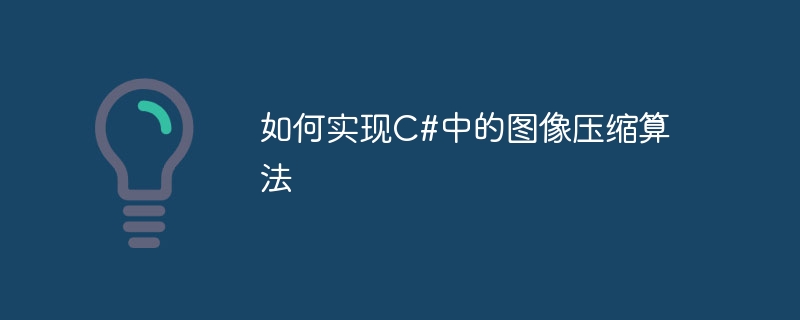
如何實作C#中的影像壓縮演算法
摘要:影像壓縮是影像處理領域中的重要研究方向,本文將介紹在C#中實現影像壓縮的演算法,並給出相應的程式碼範例。
引言:
隨著數位影像的廣泛應用,影像壓縮成為了影像處理中的重要環節。壓縮能夠減少儲存空間和傳輸頻寬,並能提高影像處理的效率。在C#語言中,我們可以透過使用各種影像壓縮演算法來實現對影像的壓縮。本文將介紹兩種常見的影像壓縮演算法:Run-Length Encoding (RLE)和Lempel-Ziv-Welch (LZW),並給出對應的C#程式碼範例。
- Run-Length Encoding (RLE)演算法
Run-Length Encoding (RLE)演算法是一種簡單而有效的圖像壓縮演算法,它的原理是將連續重複的顏色值序列表示為一個計數值和對應的顏色值。以下是實作RLE演算法的C#程式碼範例:
public byte[] RleCompress(byte[] image)
{
List<byte> compressedImage = new List<byte>();
int count = 1;
byte current = image[0];
for (int i = 1; i < image.Length; i++)
{
if (image[i] == current)
{
count++;
}
else
{
compressedImage.Add((byte)count);
compressedImage.Add(current);
count = 1;
current = image[i];
}
}
compressedImage.Add((byte)count);
compressedImage.Add(current);
return compressedImage.ToArray();
}
public byte[] RleDecompress(byte[] compressedImage)
{
List<byte> decompressedImage = new List<byte>();
for (int i = 0; i < compressedImage.Length; i += 2)
{
byte count = compressedImage[i];
byte color = compressedImage[i + 1];
for (int j = 0; j < count; j++)
{
decompressedImage.Add(color);
}
}
return decompressedImage.ToArray();
}- Lempel-Ziv-Welch (LZW)演算法
Lempel-Ziv-Welch (LZW)演算法是常用的無損壓縮演算法,它利用字典來儲存已出現的字串,將重複出現的字串替換為相應的索引值。以下是實作LZW演算法的C#程式碼範例:
public byte[] LzwCompress(byte[] image)
{
Dictionary<string, int> dictionary = new Dictionary<string, int>();
List<int> compressedImage = new List<int>();
string current = image[0].ToString();
for (int i = 1; i < image.Length; i++)
{
string next = current + image[i];
if (dictionary.ContainsKey(next))
{
current = next;
}
else
{
compressedImage.Add(dictionary[current]);
dictionary.Add(next, dictionary.Count + 1);
current = image[i].ToString();
}
}
compressedImage.Add(dictionary[current]);
byte[] compressedBytes = new byte[compressedImage.Count * 2];
for (int i = 0; i < compressedImage.Count; i++)
{
compressedBytes[i * 2] = (byte)(compressedImage[i] >> 8);
compressedBytes[i * 2 + 1] = (byte)(compressedImage[i] & 0xff);
}
return compressedBytes;
}
public byte[] LzwDecompress(byte[] compressedImage)
{
Dictionary<int, string> dictionary = new Dictionary<int, string>();
List<byte> decompressedImage = new List<byte>();
int nextCode = 256;
for (int i = 0; i < nextCode; i++)
{
dictionary.Add(i, ((char)i).ToString());
}
int current = (compressedImage[0] << 8) + compressedImage[1];
decompressedImage.AddRange(Encoding.Default.GetBytes(dictionary[current]));
for (int i = 2; i < compressedImage.Length; i += 2)
{
int code = (compressedImage[i] << 8) + compressedImage[i + 1];
if (!dictionary.ContainsKey(code))
{
string entry = dictionary[current] + dictionary[current][0];
dictionary.Add(code, entry);
decompressedImage.AddRange(Encoding.Default.GetBytes(entry));
}
else
{
decompressedImage.AddRange(Encoding.Default.GetBytes(dictionary[code]));
}
current = code;
}
return decompressedImage.ToArray();
}結論:
本文介紹了在C#中實作影像壓縮的兩種演算法:Run-Length Encoding (RLE)和Lempel- Ziv-Welch (LZW)。透過實現對應的壓縮和解壓縮函數,我們可以對影像進行壓縮和解壓縮操作。這些演算法是影像處理中常用的壓縮演算法,可以幫助我們縮小儲存空間和傳輸頻寬,並提高影像處理的效率。
參考文獻:
- Run-Length Encoding. Wikipedia.(https://en.wikipedia.org/wiki/Run-length_encoding)
- Lempel- Ziv-Welch. Wikipedia.(https://en.wikipedia.org/wiki/Lempel-Ziv-Welch)
以上是如何實現C#中的影像壓縮演算法的詳細內容。更多資訊請關注PHP中文網其他相關文章!
陳述:
本文內容由網友自願投稿,版權歸原作者所有。本站不承擔相應的法律責任。如發現涉嫌抄襲或侵權的內容,請聯絡admin@php.cn
上一篇:如何使用C#編寫最小生成樹演算法下一篇:如何使用C#編寫最小生成樹演算法

