SASS 中的最後一個子級和最後一個類型選擇器
- 王林轉載
- 2023-09-17 12:05:02936瀏覽
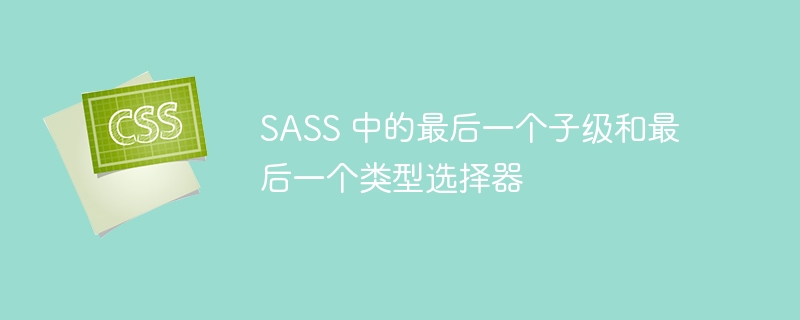
SASS 比普通 CSS 提供了各種功能來編寫簡單且可維護的程式碼,而進階選擇器就是其中之一。 SASS 包含最後一個子級和最後一個類型選擇器,我們將在本教程中討論。
SASS 中的最後一個子選擇器
「last-child」選擇器允許開發人員選擇父元素內的最後一個元素。此外,它還允許您選擇最後一個 HTML 元素,無論該元素的類型為何。如果最後一個元素包含巢狀子元素,它也會將樣式套用於巢狀元素,因為它們是最後一個子元素的一部分。
文法
使用者可以按照以下語法在 CSS 中使用「last-child」選擇器。
.element :last-child {
/* CSS code */
}
上述語法將選擇包含「element」類別名稱的 HTML 元素的最後一個子元素。
範例
在index.html 檔案中,我們建立了「container」div 元素,並新增了兩個段落和一個div 元素作為最後一個子元素。
在 SCSS 檔案中,我們使用「last-child」選擇器來選擇容器 div 元素的最後一個元素。在輸出中,我們可以觀察到樣式已套用於子 div 元素。
檔名 – index.html
<html>
<head>
<link rel = "stylesheet" href = "css/style.css">
</head>
<body>
<h2> Using the <i> :last-child selector </i> in SCSS. </h2>
<div class = "container">
<p> First paragraph </p>
<p> Last paragraph </p>
<div> Not a paragraph but last child. </div>
</div>
</body>
</html>
檔名 – style.scss
.container :last-child {
color: red;
}
編譯後,產生如下程式碼。
檔名 – style.css
.container :last-child {
color: red;
}
範例
<html>
<head>
<style>
/* style.css obtained from filename – style.scss */
.container :last-child {
color: red;
}
</style>
</head>
<body>
<h2> Using the <i> :last-child selector </i> in SCSS </h2>
<div class = "container">
<p> First paragraph </p>
<p> Last paragraph </p>
<div> Not a paragraph but last child. </div>
</div>
</body>
</html>
範例
在下面的範例中,我們在父 div 元素中新增了多個子 div 元素。此外,我們在最後一個 div 元素中新增了多個層級的巢狀子元素。
在SCSS檔案中,我們使用last-child選擇器來選擇父div元素的最後一個元素。在輸出中,使用者可以觀察到樣式也應用於最後一個子元素的嵌套子元素。
檔名 – index.html
<html>
<head>
<link rel = "stylesheet" href = "css/style.css">
</head>
<body>
<h2> Using the <i> :last-child selector </i> in SCSS. </h2>
<div class = "parent">
<div class = "child"> First </div>
<div class = "child"> Second </div>
<div class = "child"> Third
<div class = "nested-level-1"> Nested Level 1
<div class = "nested-level-2"> Nested Level 2 </div>
</div>
</div>
</div>
</body>
</html>
檔名 – style.scss
.parent :last-child {
font-size: 3rem;
color: green;
font-weight: bold;
}
編譯後,產生如下程式碼。
檔名 – style.css
.parent :last-child {
font-size: 3rem;
color: green;
font-weight: bold;
}
範例
<html>
<head>
<style>
/* style.css obtained from filename – style.scss */
.parent :last-child {
font-size: 3rem;
color: green;
font-weight: bold;
}
</style>
</head>
<body>
<h2> Using the <i> :last-child selector </i> in SCSS. </h2>
<div class = "parent">
<div class = "child"> First </div>
<div class = "child"> Second </div>
<div class = "child"> Third
<div class = "nested-level-1"> Nested Level 1
<div class = "nested-level-2"> Nested Level 2 </div>
</div>
</div>
</div>
</body>
</html>
SASS 中的最後一個類型選擇器
「last-of-type」選擇器允許開發人員選擇父 div 元素中特定類型的最後一個元素。因此,我們需要在使用“last-of-type”選擇器時使用選擇器指定元素類型。我們可以使用類別名稱、標籤名稱、元素名稱、id 等來指定元素類型。
文法
使用者可以依照下列語法使用 SASS 的「last-of-type」CSS 選擇器。
p:last-of-type {
/* CSS code */
}
上述語法選擇父元素中的最後一個「p」元素。
範例
在下面的範例中,我們建立了類別名稱等於「multiple」的 div 元素。之後,我們插入了兩個段落元素和最後一個 div 元素。
在 SASS 中,我們使用「last-of-type」選擇器來選擇「multiple」元素中的最後一個「p」元素。使用者可以在輸出中觀察到樣式應用於最後一個“p”元素,即使它不是最後一個子元素。
檔名 – index.html
<html>
<head>
<link rel = "stylesheet" href = "css/style.css">
</head>
<body>
<h2> Using the <i> :last-of-type selector </i> in SCSS. </h2>
<div class = "multiple">
<p class = "single"> First </p>
<p class = "single"> Second </p>
<div class = "last">
Last element
</div>
</div>
</body>
</html>
檔名 – style.scss
.multiple p:last-of-type {
color: blue;
font-size: 3rem;
}
編譯後,產生如下程式碼。
檔名 – style.css
.multiple p:last-of-type {
color: blue;
font-size: 3rem;
}
範例
<html>
<head>
<style>
/* style.css obtained from filename – style.scss */
.multiple p:last-of-type {
color: blue;
font-size: 3rem;
}
</style>
</head>
<body>
<h2> Using the <i> :last-of-type selector </i> in SCSS. </h2>
<div class="multiple">
<p class="single"> First </p>
<p class="single"> Second </p>
<div class="last">
Last element
</div>
</div>
</body>
</html>
範例
在下面的範例中,我們建立了包含「fruit」類別的多個 div 元素。此外,我們建立了最後一個包含「bike」類別名稱的 div 元素。
在 SASS 程式碼中,我們使用「.fruit :last-of-type」選擇器來選擇包含「fruit」類別名稱的最後一個元素。在輸出中,使用者可以觀察到它設定了倒數第二個 div 元素的樣式,這是包含「fruit」類別名稱的最後一個元素。
檔名 – index.html
<html>
<head>
<link rel = "stylesheet" href = "css/style.css">
</head>
<body>
<h2> Using the <i> :last-of-type selector </i> in SCSS. </h2>
<div class = "fruit">
Apple
</div>
<div class = "fruit">
<ul>
<li> Banana </li>
<li> Orange </li>
<li> Watermelon </li>
</ul>
</div>
<div class = "bike">
This is bike div.
</div>
</body>
</html>
檔名 – style.scss
.fruit :last-of-type {
background-color: orange;
color: white;
font-size: 2rem;
}
編譯後,產生如下程式碼。
檔名 – style.css
.fruit :last-of-type {
background-color: orange;
color: white;
font-size: 2rem;
}
範例
<html>
<head>
<style>
/* style.css obtained from filename – style.scss */
.fruit :last-of-type {
background-color: orange;
color: white;
font-size: 2rem;
}
</style>
</head>
<body>
<h2> Using the <i> :last-of-type selector </i> in SCSS. </h2>
<div class="fruit">
Apple
</div>
<div class="fruit">
<ul>
<li> Banana </li>
<li> Orange </li>
<li> Watermelon </li>
</ul>
</div>
<div class="bike">
This is bike div.
</div>
</body>
</html>
使用者學習如何使用 SASS 中的「last-child」和「last-of-type」選擇器。 “last-child”選擇器用於在任何條件下選擇父元素中的最後一個元素。 ‘last-of-type’元素用於選擇父元素中特定類型的最後一個子元素。
以上是SASS 中的最後一個子級和最後一個類型選擇器的詳細內容。更多資訊請關注PHP中文網其他相關文章!

