如何在Python中捕捉SIGINT訊號?
- PHPz轉載
- 2023-09-17 10:29:021202瀏覽
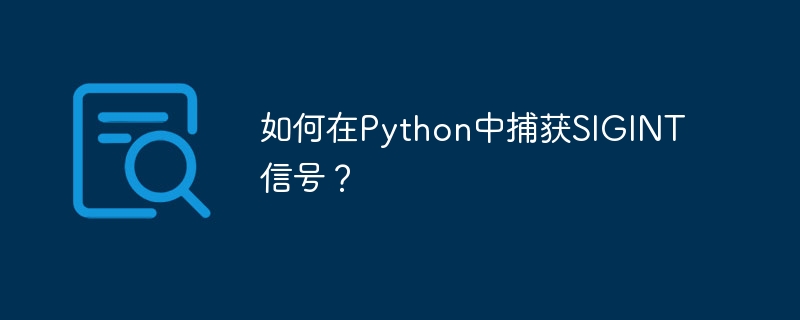
在本文中,我們將學習如何在 Python 中捕獲 SIGINT 以及捕獲後需要做什麼。
訊號模組接收到訊號後,會執行一定的動作。除此之外,它還可以使用SIGINT捕捉使用者通過鍵盤的中斷。
所需模組
訊號模組
術語「訊號」是指程式可以從作業系統接收訊息的過程。此外,當作業系統偵測到特定事件時,訊號會傳送到程式。透過在終端機執行以下命令,可以安裝訊號模組 -
pip install signal
系統模組
Python 中的 sys 模組提供了多個函數和變數來更改 Python 運行環境的不同部分。 sys 模組可以使用下列指令安裝 -
pip install os-sys
時間模組
Python 的時間模組使用戶能夠處理時間並記錄有關時間的資訊。 time模組通常是Python預先安裝的,所以不需要安裝;但是,如果沒有,您可以使用下面的命令來安裝它 -
pip install python-time
下面我們一步一步介紹一下Python中捕獲SIGINT的實作。
逐步實作
第 1 步:導入庫
首先,我們必須使用import關鍵字匯入所有必要的函式庫。 signal、sys 和 sleep 函式庫都在其中。
# importing signal and sys modules import signal import sys # importing sleep function from the time module from time import sleep
第 2 步:建立函數
我們現在建立一個函數,在鍵盤中斷的情況下,將透過接受任何兩個參數來呼叫該函數。在本例中,參數被視為 sig 和 frame。
# creating a function that accepts the two arguments # it is called when the user makes a keyboard interruption def signalHandling(signal, frame):
第 3 步:定義自訂處理程序
這裡我們使用 signal.signal() 函數來定義接收到訊號時必須呼叫的自訂處理程序。此外,我們定義了 signal.SIGINT,它透過在鍵盤上鍵入 Ctrl C 或 Ctrl F2 來引起中斷。
signal.signal(signal.SIGINT, signalHandling)
第4步:列印隨機訊息
接下來,列印任幾行隨機訊息,讓使用者知道如果鍵盤中斷該怎麼辦。
# printing random message
print(' printing random messages')
第 5 步:設定睡眠時間
最後,將 Python 睡眠時間設定為隨機的秒數。
# sleep time sleep(time in sec)
注意
該程式有一個問題:如果您在Windows 上運行它,您可以透過按Ctrl 和F2 來停止它並捕獲SIGINT,但如果您在Linux 上運行它,您可以停止它同時按Ctrl 和C。
在Python中捕獲SIGINT
演算法(步驟)
以下是執行所需任務所需遵循的演算法/步驟。 -
使用 import 關鍵字導入 signal 和 sys 模組。
使用 import 關鍵字從時間模組匯入 sleep 函數。
建立一個變量,並將其值初始化為1(用於表示循環執行的次數)。
使用while True,無限次循環。
使用 try- except 區塊來處理錯誤/異常。
透過列印上述變數來列印循環執行的次數。
使用 sleep() 函數透過將數字作為參數傳遞給它,在列印每個數字之間休眠隨機秒數的時間。
將迴圈執行計數值加 1。
使用 except區塊來處理鍵盤中斷異常。
如果發生鍵盤中斷異常,則列印任何訊息。
使用sys模組的exit()函數關閉/退出程式。
範例
以下程式使用 try/catch 異常捕獲 SIGINT -
# importing signal and sys modules
import signal
import sys
# importing sleep function from the time module
from time import sleep
# initializing variable with value 1 to count the number of times the loop is executed
k = 1
# looping infinite times using a while loop
while True:
# using try-except blocks for handling errors/exceptions
try:
# Printing the count of the number of times the loop is executed
print(k)
#sleeping for a random number of seconds time between printing of a number
sleep(0.5)
# Incrementing the loop execution count by 1
k += 1
# Handling the keyboard interruption exception using except block
except KeyboardInterrupt:
# printing any message if keyboard interruption exception occurs
print("The loop has stopped!!")
# closing/exiting the program
sys.exit()
輸出
執行時,上述程式將產生以下輸出 -
1 2 3 4 5 6 7 8 9 10 11 12 13 The loop has stopped!!
在這個程式中,我們使用try-catch語句來處理鍵盤異常。在 try 區塊中執行數字遞增循環時,我們在 catch 區塊中捕獲了鍵盤中斷。
結論
在本文中,我們學習如何使用Python捕獲SIGINT。我們學習如何使用 try/catch 語句來實現相同的目的。 Try和catch語句可用於處理除0、鍵盤中斷等異常。
以上是如何在Python中捕捉SIGINT訊號?的詳細內容。更多資訊請關注PHP中文網其他相關文章!

