如何使用Vue 3中的Teleport元件實現全域通知功能
- 王林原創
- 2023-09-12 17:16:41973瀏覽
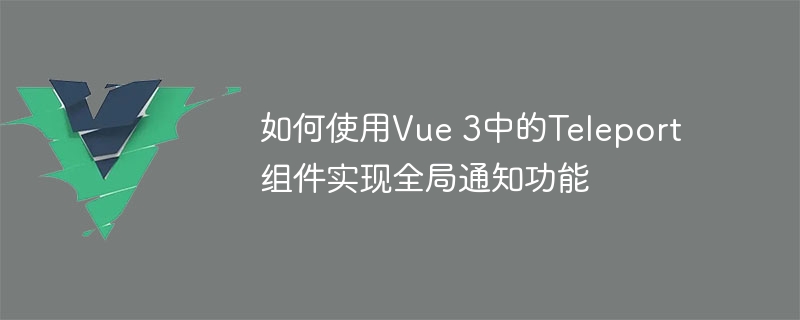
如何使用Vue 3中的Teleport元件實作全域通知功能
在Vue 3中,Teleport元件是一個非常有用的新功能。它允許你將元件的內容傳送到DOM樹的指定位置,而不需要改變元件的層級結構。這使得在Vue應用中實現全域通知功能變得相對容易。
在本文中,我將介紹如何使用Vue 3中的Teleport元件來實作全域通知功能。首先,我們需要建立一個通知元件,用於顯示通知內容。可以將該元件命名為Notification.vue。
Notification.vue元件的範本可以如下所示:
<template>
<div class="notification">
{{ message }}
</div>
</template>
<script>
export default {
props: ['message']
}
</script>
<style scoped>
.notification {
position: fixed;
top: 0;
right: 0;
left: 0;
padding: 10px;
background-color: #f0f0f0;
color: #333;
text-align: center;
}
</style>在上述程式碼中,我們定義了一個簡單的通知元件,其中使用了一個props來接收通知的內容。
接下來,在應用程式的根元件中,我們需要建立一個用於顯示全域通知的Teleport元件。可以將該元件命名為NotificationPortal.vue。
NotificationPortal.vue元件的模板可以如下所示:
<template>
<teleport to="#notification-portal">
<Notification v-if="showNotification" :message="notificationMessage" />
</teleport>
<div id="notification-portal"></div>
</template>
<script>
import { ref, watch } from 'vue'
import Notification from './Notification.vue'
export default {
components: {
Notification
},
setup() {
const showNotification = ref(false)
const notificationMessage = ref('')
watch(notificationMessage, () => {
showNotification.value = !!notificationMessage.value
if (showNotification.value) {
setTimeout(() => {
notificationMessage.value = ''
}, 3000)
}
})
return {
showNotification,
notificationMessage
}
}
}
</script>
<style>
#notification-portal {
z-index: 9999;
}上述程式碼中,我們使用了Teleport元件將Notification元件傳送到id為"notification-portal"的元素中,也就是在應用的根元件的HTML結構之外。同時,我們使用了Vue 3中的響應式API來監控notificationMessage的變化,以控制通知的顯示與隱藏,並且在顯示通知之後的3秒鐘後自動隱藏通知。
現在,我們已經完成了全域通知的元件編寫。接下來,我們只需要在應用的根元件中使用NotificationPortal元件即可:
<template>
<div id="app">
<h1>Vue 3全局通知功能演示</h1>
<NotificationPortal />
<!-- 这里是其他组件的内容 -->
</div>
</template>
<script>
import NotificationPortal from './NotificationPortal.vue'
export default {
components: {
NotificationPortal
}
}
</script>透過這樣的方式,我們就可以在任何元件中,透過修改notificationMessage的值,來觸發全域通知的顯示。例如,可以在一個按鈕的點擊事件中,透過呼叫以下程式碼來顯示通知:
notificationMessage.value = '这是一条通知的内容'
總結起來,透過在Vue 3中使用Teleport元件,我們可以非常方便地實現全域通知功能。我們只需要建立一個專門的通知元件,將其傳送到應用的根元件之外,並利用Vue 3的響應式API來控制通知的顯示與隱藏。這樣,我們就能夠輕鬆地在應用程式中使用全域通知了。
以上是如何使用Vue 3中的Teleport元件實現全域通知功能的詳細內容。更多資訊請關注PHP中文網其他相關文章!

