CSS 的作用:目標選擇器
- 王林轉載
- 2023-09-08 09:33:09723瀏覽
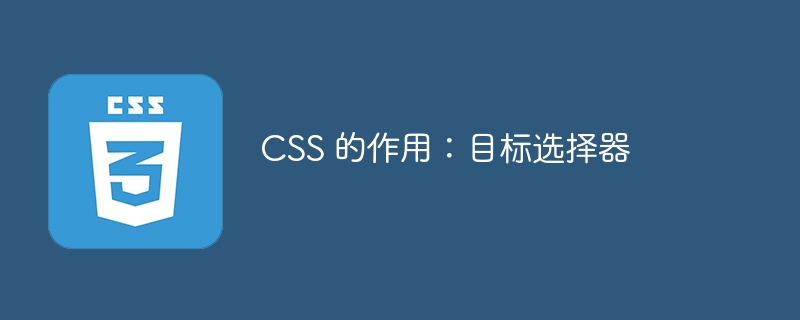
使用 CSS :target 選擇器透過 CSS 突出顯示活動的 HTML 錨點。
範例
您可以嘗試執行以下程式碼來實作 :target 選擇器
現場示範
<!DOCTYPE html>
<html>
<head>
<style>
:target {
border: 2px solid #D4D4D4;
background-color: orange;
color: white;
}
</style>
</head>
<body>
<p>Click any of the subject below.</p>
<p><a href = "#tut1">Maths</a></p>
<p><a href = "#tut2">Java</a></p>
<p><a href = "#tut3">C++</a></p>
<p><a href = "#tut4">C</a></p>
<p>This is demo text.</p>
<p>This is demo text.</p>
<p>This is demo text.</p>
<p>This is demo text.</p>
<p>This is demo text.</p>
<p id = "tut1"><b>Maths Tutorial</b></p>
<p id = "tut2"><b>Java Tutorial</b></p>
<p id = "tut3"><b>C++ Tutorial</b></p>
<p id = "tut4"><b>C Tutorial</b></p>
</body>
</html>以上是CSS 的作用:目標選擇器的詳細內容。更多資訊請關注PHP中文網其他相關文章!
陳述:
本文轉載於:tutorialspoint.com。如有侵權,請聯絡admin@php.cn刪除

