在HTML中,將一個元素置中並將其他彈性盒子元素右/左對齊
- WBOYWBOYWBOYWBOYWBOYWBOYWBOYWBOYWBOYWBOYWBOYWBOYWB轉載
- 2023-09-04 10:25:061202瀏覽
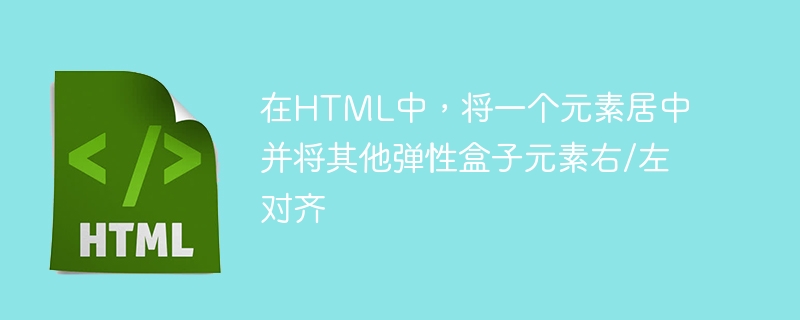
Let’s say we have P, Q,R,S,T aligned in the center of a web page −
#P Q R S T
我們希望上述內容不變,除了最右邊的即T向右移動,像這樣−
P Q R S T
現在讓我們來看一些例子來實現我們上面看到的。
Center one and right/ left align other flexbox element with auto margins
Example
的中文翻譯為:範例
透過使用自動邊距和一個新的、不可見的 flex 項,可以在網頁上實現上述佈局 −
<html>
<title>Example</title>
<head>
<style>
li:first-child {
margin-right: auto;
visibility: hidden;
}
li:last-child {
margin-left: auto;
background: orange;
}
ul {
padding: 0;
margin: 0;
display: flex;
flex-direction: row;
justify-content: center;
align-items: center;
}
li {
display: flex;
margin: 3px;
padding: 10px;
background: red;
}
p {
text-align: center;
margin-top: 0;
}
</style>
<head>
<body>
<ul>
<li>T</li>
<li>P</li>
<li>Q</li>
<li>R</li>
<li>S</li>
<li>T</li>
</ul>
</body>
<html>
Center one and right/ left align other flexbox element with pseudo element
在這個範例中,我們將使用與 T 相同寬度的偽元素。使用 ::before 將其放置在容器的開頭。
Example
的中文翻譯為:範例
現在讓我們來看一個例子−
<html>
<title>Example</title>
<head>
<style>
ul::before {
content: "T";
margin: 1px auto 1px 1px;
visibility: hidden;
padding: 5px;
background: orange;
}
li:last-child {
margin-left: auto;
background: orange;
}
ul {
padding: 0;
margin: 0;
display: flex;
flex-direction: row;
justify-content: center;
align-items: center;
}
li {
display: flex;
margin: 3px;
padding: 10px;
background: red;
}
</style>
<head>
<body>
<ul>
<li>P</li>
<li>Q</li>
<li>R</li>
<li>S</li>
<li>T</li>
</ul>
</body>
<html>
Center one and right/ left align other flexbox element with Grid Layout
In this example, create a grid with multiple columns. Then position your items in the middle and end columns.
Example
的中文翻譯為:讓我們現在來看一個例子−
#<html>
<title>Example</title>
<head>
<style>
ul {
display: grid;
grid-template-columns: 1fr repeat(4, auto) 1fr;
grid-column-gap: 5px;
justify-items: center;
}
li:nth-child(1) {
grid-column-start: 2;
}
li:nth-child(5) {
margin-left: auto;
}
ul {
padding: 0;
margin: 0;
list-style: none;
}
li {
padding: 10px;
background: red;
}
p {
text-align: center;
}
</style>
<head>
<body>
<ul>
<li>P</li>
<li>Q</li>
<li>R</li>
<li>S</li>
<li>T</li>
</ul>
</body>
<html>
以上是在HTML中,將一個元素置中並將其他彈性盒子元素右/左對齊的詳細內容。更多資訊請關注PHP中文網其他相關文章!
陳述:
本文轉載於:tutorialspoint.com。如有侵權,請聯絡admin@php.cn刪除
上一篇:在HTML中顯示刪除線文本下一篇:在HTML中顯示刪除線文本

