在 MySQL 中將 NULL 值插入 INT 欄位?
- 王林轉載
- 2023-09-01 11:05:031045瀏覽
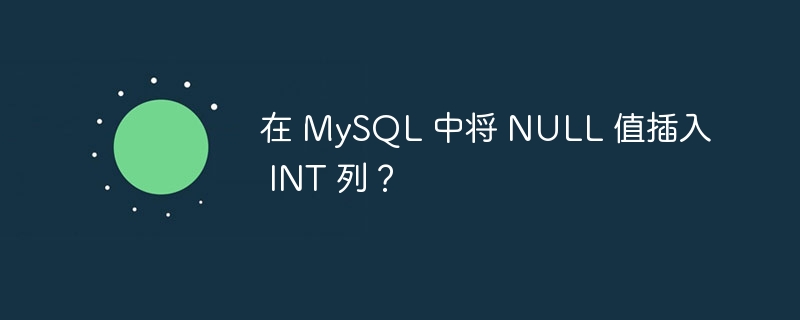
您可以使用條件將 NULL 值插入到 int 欄位中,即該列不得具有 NOT NULL 限制。語法如下。
INSERT INTO yourTableName(yourColumnName) values(NULL);
為了理解上面的語法,讓我們先建立一個表格。建立表的查詢如下。
mysql> create table InsertNullDemo -> ( -> StudentId int, -> StudentName varchar(100), -> StudentAge int -> ); Query OK, 0 rows affected (0.53 sec)
以下是每當您不為列傳遞任何值時插入 NULL 的查詢。此處此列是 StudentAge。 MySQL預設插入空值。插入記錄的查詢如下。
mysql> insert into InsertNullDemo(StudentId,StudentName) values(101,'Mike'); Query OK, 1 row affected (0.19 sec) mysql> insert into InsertNullDemo values(101,'Mike',NULL); Query OK, 1 row affected (0.24 sec)
顯示表格中的所有記錄,檢查 INT 欄位中是否插入了 NULL 值。查詢如下。
mysql> select *from InsertNullDemo;
以下是在 INT 欄位中顯示 NULL 的輸出。
+-----------+-------------+------------+ | StudentId | StudentName | StudentAge | +-----------+-------------+------------+ | 101 | Mike | NULL | | 101 | Mike | NULL | +-----------+-------------+------------+ 2 rows in set (0.00 sec)
以上是在 MySQL 中將 NULL 值插入 INT 欄位?的詳細內容。更多資訊請關注PHP中文網其他相關文章!
陳述:
本文轉載於:tutorialspoint.com。如有侵權,請聯絡admin@php.cn刪除
上一篇:在資料庫管理系統中的點陣圖索引下一篇:在資料庫管理系統中的點陣圖索引

