如何使用 CSS 左右對齊 Flexbox 欄位?
- 王林轉載
- 2023-08-26 21:41:021240瀏覽
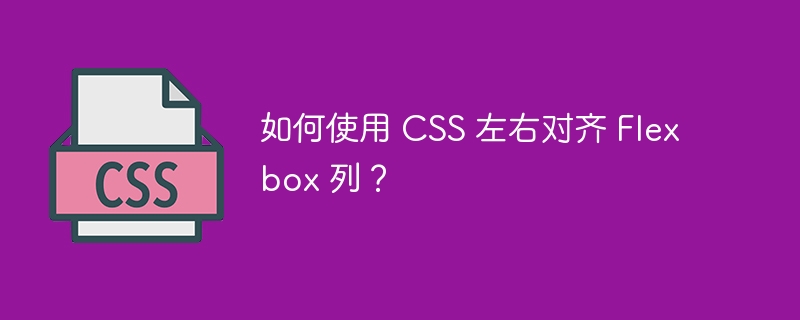
Flexbox是CSS中的一個強大的佈局系統,它使得網頁開發者能夠創建響應式和靈活的網頁設計。由於它能夠輕鬆地在容器內對元素進行對齊和組織,它已經成為建立現代網站的流行選擇。然而,對齊flexbox列的左右兩側對許多開發者來說是一項挑戰,特別是在處理動態內容或不同列寬度時。
In this article, we will discuss about the various techniques for aligning flexbox columns to the left and right using CSS, including the use of flexbox properties, margin auto, and the align-content property.this the flex , box properties, Byend, auto, and the align-contentperty.this the Byendle of box properties, By. you will have a better understanding of how to create flexible and responsive layouts that align flexbox columns to meet your design needs.
Creating Flexbox Columns
要建立flexbox列,您需要在CSS中使用flexbox佈局系統。以下是建立flexbox列的步驟−
Create a parent container for the columns.
Set the display property to "flex" for the parent container.
#Create child elements for the columns.
Use flexbox properties to style the columns.
Example
Given below example illustrates on how to create flexbox columns.
<!DOCTYPE html>
<html>
<head>
<style>
.flex-container {
display: flex;
background-color: cyan;
height: 200px;
width: 80%;
}
.flex-item {
flex-basis: 33%;
background-color: red;
width: 50px;
margin: 30px;
text-align: center;
letter-spacing: 1px;
}
</style>
</head>
<body>
<h1>Flexbox Columns</h1>
<div class="flex-container">
<div class="flex-item"> Column 1 </div>
<div class="flex-item"> Column 2 </div>
<div class="flex-item"> Column 3 </div>
<div class="flex-item"> Column 4 </div>
</div>
</body>
</html>
Methods to Align Flexbox Columns Left and Right
使用CSS將flexbox列左右對齊可以透過多種技術實現。以下是一些最有效的方法−
To align columns to the left, set the "align-content" property of the flex container to "flex-start". This property aligns the content to the left side of the container.
Example
以下範例示範了將flexbox列向左對齊。
<!DOCTYPE html>
<html>
<head>
<style>
.flex-container {
display: flex;
background-color: cyan;
height: 200px;
width: 100%;
flex-flow: column wrap;
align-content: flex-start;
}
.flex-item {
flex-basis: 20%;
background-color: red;
width: 100px;
margin: 30px;
text-align: center;
letter-spacing: 1px;
}
</style>
</head>
<body>
<h1>Flexbox Columns</h1>
<div class="flex-container">
<div class="flex-item"> Column 1 </div>
<div class="flex-item"> Column 2 </div>
<div class="flex-item"> Column 3 </div>
<div class="flex-item"> Column 4 </div>
<div class="flex-item"> Column 5 </div>
<div class="flex-item"> Column 6 </div>
<div class="flex-item"> Column 7 </div>
<div class="flex-item"> Column 8 </div>
</div>
</body>
</html>
Aligning Right
To align columns to the right, set the "align-content" property of the flex container to "flex-end". This property aligns the content to the right side of the container.
CSS範例
.flex-container {
display: flex;
background-color: cyan;
height: 200px;
width: 100%;
flex-flow: column wrap;
align-content: flex-end;
}
.flex-item {
flex-basis: 20%;
background-color: red;
width: 100px;
margin: 30px;
text-align: center;
letter-spacing: 1px;
}
使用Margin Auto
要將欄位向左對齊,將最後一個彈性項目的 "margin-right" 屬性設為 "auto"。這將把項目推到容器的左側。
Example
To align columns to the right, set the "margin-left" property of the first flex item to "auto". This will push the item to the right side of the container.
<!DOCTYPE html>
<html>
<head>
<style>
.container {
display: flex;
}
.column {
background-color: orange;
margin: 10px;
width: 100px;
height: 40px;
text-align: center;
letter-spacing: 1px;
padding: 2px;
}
.column:last-child {
margin-right: auto;
}
</style>
</head>
<body>
<div class="container">
<div class="column"> Column 1 </div>
<div class="column"> Column 2 </div>
<div class="column"> Column 3 </div>
<div class="column"> Column 4 </div>
<div class="column"> Column 5 </div>
</div>
</body>
</html>
同時左右對齊
Till now we have aligned the columns towards left or right of the flex container. Now, let’s align them to both left and right simultaneously.
To align columns to the left and right, set the "align-content" property of the flex container to "space-between". This property aligns the content to the left as well as right side of the container.
Example
The following example demonstrates aligning flexbox columns towards left and right.
<!DOCTYPE html>
<html>
<head>
<style>
.flex-container {
display: flex;
background-color: cyan;
height: 200px;
width: 100%;
flex-flow: column wrap;
align-content: space-between;
}
.flex-item {
flex-basis: 20%;
background-color: red;
width: 100px;
text-align: center;
letter-spacing: 1px;
}
</style>
</head>
<body>
<div class="flex-container">
<div class="flex-item"> Column 1 </div>
<div class="flex-item"> Column 2 </div>
<div class="flex-item"> Column 3 </div>
<div class="flex-item"> Column 4 </div>
<div class="flex-item"> Column 5 </div>
<div class="flex-item"> Column 6 </div>
<div class="flex-item"> Column 7 </div>
<div class="flex-item"> Column 8 </div>
<div class="flex-item"> Column 9 </div>
<div class="flex-item"> Column 10 </div>
</div>
</body>
</html>
In the above example, the "align-content" property is set to "space-between", which creates equal spacing between columns.
結論
總之,在CSS中,使用flexbox將列向左和向右對齊是一種快速簡便的技術,可以創建出漂亮的佈局。您可以透過在子元件上利用margin-left和margin-right屬性來簡單地改變flex容器內列的對齊方式。
為了實現這一點,我們也可以利用flexbox的align-content屬性。這是一種靈活的選項,適用於各種佈局設計,因為無論您需要對齊一列還是多列,都適用相同的想法。現代網頁開發需要使用CSS flexbox,因為它允許創建動態和響應式佈局,可以適應各種螢幕尺寸和設備類型以上是如何使用 CSS 左右對齊 Flexbox 欄位?的詳細內容。更多資訊請關注PHP中文網其他相關文章!

