使用 CSS 選擇所有具有 alt 屬性的元素
- 王林轉載
- 2023-08-26 17:05:021443瀏覽
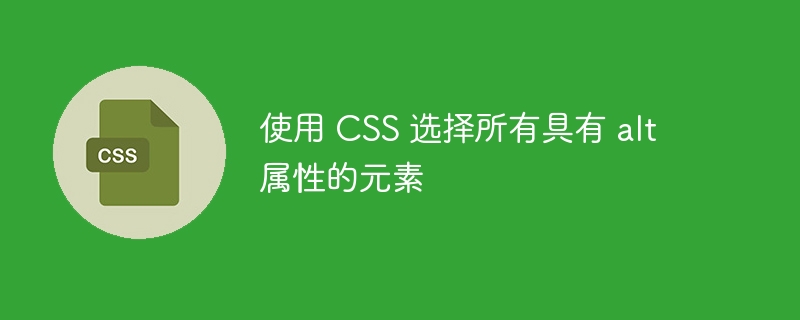
要選擇具有屬性的元素,請使用 CSS [attribute] 選擇器。
例如 alt 屬性或 target 屬性等。
您可以嘗試執行以下程式碼來實作 CSS[attribute] 選擇器,
範例
即時示範
<!DOCTYPE html>
<html>
<head>
<style>
img[alt] {
border: 3px solid orange;
}
</style>
</head>
<body>
<img src = "https://www.tutorialspoint.com/videotutorials/images/tutor_connect_home.jpg" height = "200" width = "200">
<img src = "https://www.tutorialspoint.com/videotutorials/images/tutorial_library_home.jpg" height = "200" width = "200" alt = "Tutorials Library">
</body>
</html>#以上是使用 CSS 選擇所有具有 alt 屬性的元素的詳細內容。更多資訊請關注PHP中文網其他相關文章!
陳述:
本文轉載於:tutorialspoint.com。如有侵權,請聯絡admin@php.cn刪除
上一篇:使用 CSS 實現彈跳動畫效果下一篇:使用 CSS 實現彈跳動畫效果

