如何使用Golang將多張圖片轉換為分段和影像融合
- 王林原創
- 2023-08-26 14:57:061560瀏覽
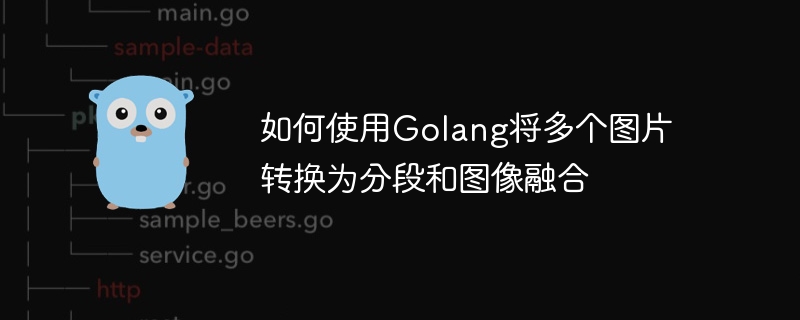
如何使用Golang將多個圖片轉換為分段和圖像融合
概述:
在本文中,我們將使用Golang程式語言展示如何將多個圖片轉換為分段和影像融合。我們將使用Golang的圖像處理庫和簡單的演算法來實現這個過程。透過將多個圖片轉換為圖像的不同部分,然後將它們融合在一起,我們可以創建一個新的有趣和獨特的圖像。
步驟1: 導入所需的函式庫
首先,我們需要導入Golang的影像處理函式庫以及其他所需的函式庫。在我們的程式碼中,我們將使用image和os函式庫。
package main
import (
"fmt"
"image"
_ "image/jpeg"
"image/png"
"os"
)步驟2: 載入多個圖片
接下來,我們需要載入多個圖片。我們可以使用Golang的image.Decode函數來載入圖片檔案。
func loadImage(path string) (image.Image, error) {
file, err := os.Open(path)
if err != nil {
return nil, err
}
defer file.Close()
img, _, err := image.Decode(file)
if err != nil {
return nil, err
}
return img, nil
}
func loadImages(paths []string) ([]image.Image, error) {
var images []image.Image
for _, path := range paths {
img, err := loadImage(path)
if err != nil {
return nil, err
}
images = append(images, img)
}
return images, nil
}步驟3: 分割圖片
接下來,我們將實作一個函數來將圖片分割成多個部分。我們可以使用Golang的image庫來取得圖片的寬度和高度,並根據需要分割成相等大小的部分。
func splitImage(img image.Image, rows, cols int) [][]image.Image {
bounds := img.Bounds()
width := bounds.Max.X - bounds.Min.X
height := bounds.Max.Y - bounds.Min.Y
cellWidth := width / cols
cellHeight := height / rows
var splitImages [][]image.Image
for row := 0; row < rows; row++ {
var rowImages []image.Image
for col := 0; col < cols; col++ {
x := bounds.Min.X + col*cellWidth
y := bounds.Min.Y + row*cellHeight
r := image.Rect(x, y, x+cellWidth, y+cellHeight)
subImage := imaging.Crop(img, r)
rowImages = append(rowImages, subImage)
}
splitImages = append(splitImages, rowImages)
}
return splitImages
}步驟4: 影像融合
最後,我們將實作一個函數來將分割後的圖片融合在一起。在這個例子中,我們將使用簡單的演算法,將每個時刻的像素值累積起來,並對結果取平均值。
func mergeImages(images [][]image.Image) image.Image {
rows := len(images)
cols := len(images[0])
cellWidth := images[0][0].Bounds().Dx()
cellHeight := images[0][0].Bounds().Dy()
merged := image.NewRGBA(image.Rect(0, 0, cellWidth*cols, cellHeight*rows))
for row := 0; row < rows; row++ {
for col := 0; col < cols; col++ {
x := col * cellWidth
y := row * cellHeight
subImage := images[row][col]
rect := image.Rect(x, y, x+cellWidth, y+cellHeight)
draw.Draw(merged, rect, subImage, image.Point{}, draw.Over)
}
}
return merged
}步驟5: 完整程式碼範例
下面是一個完整的程式碼範例,示範如何將多個圖片轉換為分段和圖像融合。
package main
import (
"fmt"
"image"
_ "image/jpeg"
"image/png"
"os"
)
func loadImage(path string) (image.Image, error) {
file, err := os.Open(path)
if err != nil {
return nil, err
}
defer file.Close()
img, _, err := image.Decode(file)
if err != nil {
return nil, err
}
return img, nil
}
func loadImages(paths []string) ([]image.Image, error) {
var images []image.Image
for _, path := range paths {
img, err := loadImage(path)
if err != nil {
return nil, err
}
images = append(images, img)
}
return images, nil
}
func splitImage(img image.Image, rows, cols int) [][]image.Image {
bounds := img.Bounds()
width := bounds.Max.X - bounds.Min.X
height := bounds.Max.Y - bounds.Min.Y
cellWidth := width / cols
cellHeight := height / rows
var splitImages [][]image.Image
for row := 0; row < rows; row++ {
var rowImages []image.Image
for col := 0; col < cols; col++ {
x := bounds.Min.X + col*cellWidth
y := bounds.Min.Y + row*cellHeight
r := image.Rect(x, y, x+cellWidth, y+cellHeight)
subImage := imaging.Crop(img, r)
rowImages = append(rowImages, subImage)
}
splitImages = append(splitImages, rowImages)
}
return splitImages
}
func mergeImages(images [][]image.Image) image.Image {
rows := len(images)
cols := len(images[0])
cellWidth := images[0][0].Bounds().Dx()
cellHeight := images[0][0].Bounds().Dy()
merged := image.NewRGBA(image.Rect(0, 0, cellWidth*cols, cellHeight*rows))
for row := 0; row < rows; row++ {
for col := 0; col < cols; col++ {
x := col * cellWidth
y := row * cellHeight
subImage := images[row][col]
rect := image.Rect(x, y, x+cellWidth, y+cellHeight)
draw.Draw(merged, rect, subImage, image.Point{}, draw.Over)
}
}
return merged
}
func main() {
paths := []string{"image1.jpg", "image2.jpg", "image3.jpg"}
images, err := loadImages(paths)
if err != nil {
fmt.Println("Failed to load images:", err)
return
}
rows := 2
cols := 2
splitImages := splitImage(images[0], rows, cols)
merged := mergeImages(splitImages)
output, err := os.Create("output.png")
if err != nil {
fmt.Println("Failed to create output file:", err)
return
}
defer output.Close()
err = png.Encode(output, merged)
if err != nil {
fmt.Println("Failed to encode output file:", err)
return
}
fmt.Println("Image conversion and merging is done!")
}總結:
以上是使用Golang將多個圖片轉換為分段和影像融合的步驟和程式碼範例。透過使用Golang的圖像處理庫和簡單的演算法,我們可以輕鬆實現這個過程。你可以根據需要調整分割和融合的參數,創造出不同形式和風格的影像。希望這篇文章對你有幫助!
以上是如何使用Golang將多張圖片轉換為分段和影像融合的詳細內容。更多資訊請關注PHP中文網其他相關文章!
陳述:
本文內容由網友自願投稿,版權歸原作者所有。本站不承擔相應的法律責任。如發現涉嫌抄襲或侵權的內容,請聯絡admin@php.cn

