使用Clang工具建立一個C/C++程式碼格式化工具
- WBOYWBOYWBOYWBOYWBOYWBOYWBOYWBOYWBOYWBOYWBOYWBOYWB轉載
- 2023-08-26 13:09:181601瀏覽
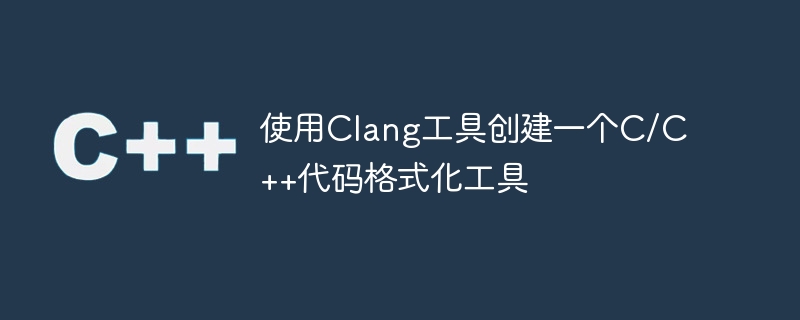
In this tutorial, we will be discussing a program to create a C/C code formatting tool with the help of clang tools.
SETUP
sudo apt install python sudo apt install clang-format-3.5
#然後我們將在目前使用者俱有讀寫權限的位置建立一個Python檔案。
範例
import os
cpp_extensions = (".cxx",".cpp",".c", ".hxx", ".hh", ".cc", ".hpp")
for root, dirs, files in os.walk(os.getcwd()):
for file in files:
if file.endswith(cpp_extensions):
os.system("clang-format-3.5 -i -style=file " + root + "/" + file)在目前使用者的頂層目錄中建立一個檔案格式化檔案。
輸出
clang-format-3.5 -style=google -dump-config > .clang-format
最後將此檔案複製到目前專案的頂層目錄。
現在,您可以使用自己的程式碼格式化工具。只需運行創建的Python文件,您就可以開始使用了!
以上是使用Clang工具建立一個C/C++程式碼格式化工具的詳細內容。更多資訊請關注PHP中文網其他相關文章!
陳述:
本文轉載於:tutorialspoint.com。如有侵權,請聯絡admin@php.cn刪除

