Golang影像處理:如何進行圖片的凸包偵測和輪廓擬合
- WBOYWBOYWBOYWBOYWBOYWBOYWBOYWBOYWBOYWBOYWBOYWBOYWB原創
- 2023-08-26 12:36:311272瀏覽
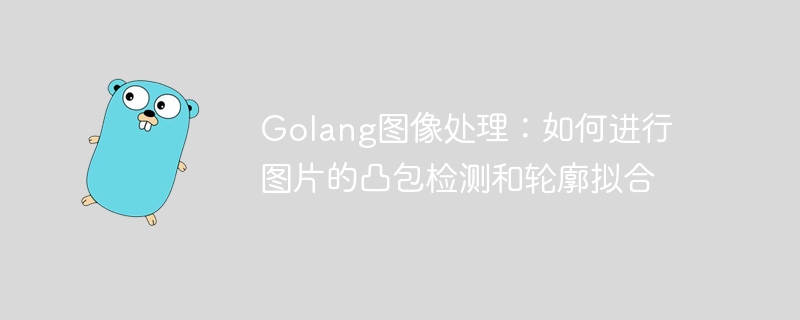
Golang影像處理:如何進行圖片的凸包檢測和輪廓擬合
#摘要:影像處理是電腦視覺領域的重要研究方向之一。本文將介紹如何使用Golang進行影像的凸包偵測和輪廓擬合,並提供相關程式碼範例。
引言:影像處理是電腦視覺領域的重要應用之一。在影像處理過程中,凸包偵測和輪廓擬合是非常常見的操作,可用於目標辨識、邊緣偵測等應用。本文將重點放在如何使用Golang進行影像的凸包偵測和輪廓擬合。
第一部分:凸包偵測
凸包是一個包含所有點的最小凸多邊形。在影像處理中,我們可以使用凸包來辨識目標的形狀,進行目標的定位、分割等操作。以下是一個簡單的範例程式碼:
package main
import (
"fmt"
"image"
"image/color"
"image/draw"
"image/jpeg"
"log"
"os"
"github.com/disintegration/imaging"
"github.com/llgcode/draw2d/draw2dimg"
"github.com/nfnt/resize"
)
func ConvexHullDetection(inputPath, outputPath string) {
// 加载图像
inputImg, err := imaging.Open(inputPath)
if err != nil {
log.Fatal(err)
}
// 将图像大小调整为指定尺寸
resizedImg := resize.Resize(800, 0, inputImg, resize.Lanczos3)
// 将图像转换为灰度图
grayImg := imaging.Grayscale(resizedImg)
// 二值化处理
binaryImg := imaging.AdjustContrast(grayImg, 20)
// 构建图像的矩形区域
rectangle := image.Rect(0, 0, binaryImg.Bounds().Size().X, binaryImg.Bounds().Size().Y)
// 创建画布
canvas := image.NewRGBA(rectangle)
draw.Draw(canvas, canvas.Bounds(), binaryImg, image.Point{}, draw.Src)
// 构建凸包路径
path := draw2dimg.NewGraphicsPath()
// 遍历每个像素点
bounds := binaryImg.Bounds()
for x := bounds.Min.X; x < bounds.Max.X; x++ {
for y := bounds.Min.Y; y < bounds.Max.Y; y++ {
// 获取像素值
r, _, _, _ := canvas.At(x, y).RGBA()
// 如果像素为黑色,则添加到凸包路径中
if r < 65535/2 {
path.LineTo(float64(x), float64(y))
}
}
}
// 进行凸包检测
path.Close()
hull := path.ConvexHull()
// 绘制凸包
context := draw2dimg.NewGraphicContext(canvas)
context.SetStrokeColor(color.RGBA{R: 255, G: 0, B: 0, A: 255})
context.SetLineWidth(2)
for _, point := range hull {
context.LineTo(float64(point.X), float64(point.Y))
}
context.Stroke()
// 保存图像
outputFile, err := os.Create(outputPath)
if err != nil {
log.Fatal(err)
}
defer outputFile.Close()
err = jpeg.Encode(outputFile, canvas, &jpeg.Options{Quality: 100})
if err != nil {
log.Fatal(err)
}
}
func main() {
inputPath := "input.jpg"
outputPath := "output.jpg"
ConvexHullDetection(inputPath, outputPath)
fmt.Println("凸包检测完成!")
}程式碼解析:
- 首先,我們使用imaging庫載入映像,並將圖像大小調整為指定尺寸。
- 接下來,我們將影像轉換為灰階圖,然後進行二值化處理。
- 建立畫布,並將二值化後的影像繪製在畫布上。
- 建立一個凸包路徑,並遍歷影像的每個像素點,如果像素點為黑色,則新增至凸包路徑中。
- 最後,進行凸包偵測並繪製凸包,將結果儲存為影像檔案。
第二部分:輪廓擬合
輪廓擬合是對目標的邊緣進行擬合,得到目標的幾何形狀。以下是一個簡單的範例程式碼:
package main
import (
"fmt"
"image"
"image/color"
"image/draw"
"image/jpeg"
"log"
"os"
"github.com/disintegration/imaging"
"github.com/llgcode/draw2d/draw2dimg"
"github.com/nfnt/resize"
)
func ContourFitting(inputPath, outputPath string) {
// 加载图像
inputImg, err := imaging.Open(inputPath)
if err != nil {
log.Fatal(err)
}
// 将图像大小调整为指定尺寸
resizedImg := resize.Resize(800, 0, inputImg, resize.Lanczos3)
// 将图像转换为灰度图
grayImg := imaging.Grayscale(resizedImg)
// 二值化处理
binaryImg := imaging.AdjustContrast(grayImg, 20)
// 构建图像的矩形区域
rectangle := image.Rect(0, 0, binaryImg.Bounds().Size().X, binaryImg.Bounds().Size().Y)
// 创建画布
canvas := image.NewRGBA(rectangle)
draw.Draw(canvas, canvas.Bounds(), binaryImg, image.Point{}, draw.Src)
// 构建轮廓路径
path := draw2dimg.NewGraphicsPath()
// 遍历每个像素点
bounds := binaryImg.Bounds()
for x := bounds.Min.X; x < bounds.Max.X; x++ {
for y := bounds.Min.Y; y < bounds.Max.Y; y++ {
// 获取像素值
r, _, _, _ := canvas.At(x, y).RGBA()
// 如果像素为黑色,则添加到轮廓路径中
if r < 65535/2 {
path.LineTo(float64(x), float64(y))
}
}
}
// 进行轮廓拟合
fitting := path.FitPath(5)
// 绘制轮廓
context := draw2dimg.NewGraphicContext(canvas)
context.SetStrokeColor(color.RGBA{R: 255, G: 0, B: 0, A: 255})
context.SetLineWidth(2)
for _, bezier := range fitting {
context.CubicBezierTo(
float64(bezier.Control1.X), float64(bezier.Control1.Y),
float64(bezier.Control2.X), float64(bezier.Control2.Y),
float64(bezier.To.X), float64(bezier.To.Y))
}
context.Stroke()
// 保存图像
outputFile, err := os.Create(outputPath)
if err != nil {
log.Fatal(err)
}
defer outputFile.Close()
err = jpeg.Encode(outputFile, canvas, &jpeg.Options{Quality: 100})
if err != nil {
log.Fatal(err)
}
}
func main() {
inputPath := "input.jpg"
outputPath := "output.jpg"
ContourFitting(inputPath, outputPath)
fmt.Println("轮廓拟合完成!")
}程式碼解析:
- 類似於凸包偵測,我們首先載入映像並將其調整為指定尺寸。
- 轉換影像為灰階圖,並進行二值化處理。
- 建立畫布,並將二值化後的影像繪製在畫布上。
- 建立一個輪廓路徑,並遍歷影像的每個像素點,如果像素點為黑色,則新增至輪廓路徑。
- 進行輪廓擬合,並將結果繪製在畫布上,並儲存為影像檔案。
結論:
本文介紹如何使用Golang進行影像的凸包檢測和輪廓擬合,並提供了相關的程式碼範例。影像處理是電腦視覺領域中重要的應用之一,掌握影像處理的基本演算法對於理解和應用電腦視覺技術具有重要意義。希望本文能對讀者在影像處理領域的學習和研究提供協助。
以上是Golang影像處理:如何進行圖片的凸包偵測和輪廓擬合的詳細內容。更多資訊請關注PHP中文網其他相關文章!
陳述:
本文內容由網友自願投稿,版權歸原作者所有。本站不承擔相應的法律責任。如發現涉嫌抄襲或侵權的內容,請聯絡admin@php.cn

