如何在CSS Grid中居中?
- 王林轉載
- 2023-08-22 23:13:011491瀏覽
網格以行和列佈局的形式排列內容。 CSS網格也是如此。
在CSS Grid中使用Flex進行居中
將網格項目設定為彈性容器−
display: flex
要垂直和水平居中,使用−
align-items: center; justify-content: center;
範例
讓我們來看一個完整的例子 −
<!DOCTYPE html>
<html>
<head>
<title>Grid and Flex Example</title>
<style>
html,body {
margin: 0;
padding: 0;
}
.box {
display: grid;
grid-template-columns: 1fr 1fr;
grid-template-rows: 100vh;
}
.first,
.second {
display: flex;
align-items: center;
justify-content: center;
}
.first {
background-color: orange;
}
.second {
background-color: yellow;
}
</style>
</head>
<body>
<div class="box">
<div class="first">Left</div>
<div class="second">Right</div>
</div>
</body>
</html>
輸出

使用CSS Grid實作居中,無需使用Flex
我們也可以不使用Flex來居中。我們將網格容器設定為display: grid。當display屬性設定為grid時,HTML元素將成為網格容器 -
grid-container {
display: grid;
grid-template-columns: 1fr 1fr;
grid-auto-rows: 150px;
grid-gap: 20px;
}
網格專案使用相對定位設定 -
grid-item {
position: relative;
text-align: center;
}
範例
然而,
<!DOCTYPE html>
<html>
<head>
<title>Grid</title>
<style>
grid-container {
display: grid;
grid-template-columns: 1fr 1fr;
grid-auto-rows: 150px;
grid-gap: 20px;
}
grid-item {
position: relative;
text-align: center;
}
grid-container {
background-color: red;
padding: 10px;
}
grid-item {
background-color: orange;
}
</style>
</head>
<body>
<grid-container>
<grid-item>This is in the center</grid-item>
<grid-item>This is in the center</grid-item>
</grid-container>
</body>
</html>
輸出
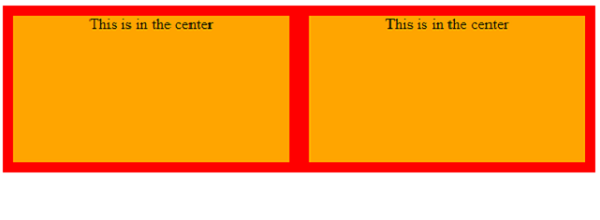
以上是如何在CSS Grid中居中?的詳細內容。更多資訊請關注PHP中文網其他相關文章!
陳述:
本文轉載於:tutorialspoint.com。如有侵權,請聯絡admin@php.cn刪除

