如何解決Vue報錯:無法使用props傳遞數據
- PHPz原創
- 2023-08-17 10:06:211033瀏覽
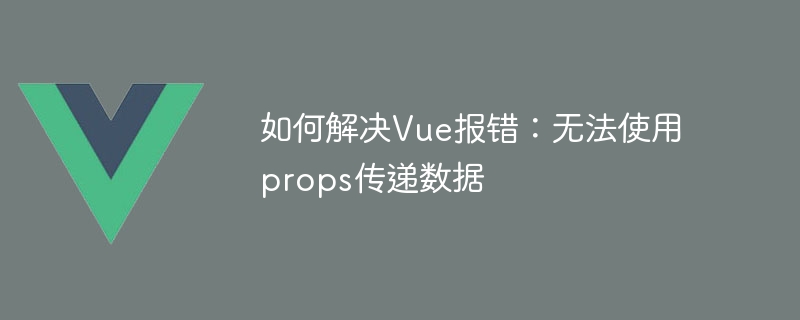
如何解決Vue報錯:無法使用props傳遞資料
前言:
在Vue的開發過程中,使用props來進行父子元件之間的數據傳遞是非常常見的。然而,有時候我們可能會遇到一個問題,就是在使用props傳遞資料時,會出現報錯的情況。本文將重點放在如何解決Vue中無法使用props傳遞資料的報錯。
問題描述:
在Vue開發中,當我們在父元件中使用props來傳遞資料給子元件時,如果在子元件中無法取得到傳遞的數據,就會出現報錯的情況。錯誤訊息通常如下所示:
[Vue warn]: Failed prop type: The prop "xxx" is marked as required in "xxx", but its value is undefined.
或是類似下面的報錯訊息:
[Vue warn]: Invalid prop: type check failed for prop "xxx". Expected xxx, got undefined.
問題分析:
產生這個問題的原因是因為父元件在向子元件傳遞資料時,可能存在以下幾種情況:
- 父元件沒有正確地宣告和傳遞props;
- 父元件的props沒有正確定義類型和預設值;
- 子元件未能正確地接收和使用props。
解決方案:
針對問題的不同情況,我們可以採取不同的解決方案。
- 父元件沒有正確宣告並傳遞props:
在Vue中,父元件向子元件傳遞資料時,需要在子元件中明確宣告props接收傳遞的資料。如果父元件沒有正確地宣告和傳遞props,那麼子元件在使用props時就會報錯。我們需要確保父元件傳遞給子元件的資料在子元件的props中有對應的聲明。
例如,我們有一個Parent元件和一個Child元件,我們要將Parent元件中的data傳遞給Child元件:
<!-- Parent.vue -->
<template>
<Child :childData="data"></Child>
</template>
<script>
import Child from './Child.vue';
export default {
data() {
return {
data: 'Hello Vue!'
}
},
components: {
Child
}
}
</script>
<!-- Child.vue -->
<template>
<div>{{ childData }}</div>
</template>
<script>
export default {
props: {
childData: {
type: String,
default: ''
}
}
}
</script>- 父元件的props沒有正確地定義類型和預設值:
在Vue中,我們可以給props聲明類型和預設值,這樣可以提高程式碼的可讀性和健全性。如果父元件的props沒有正確定義類型和預設值,那麼子元件在取得和使用props時可能會出現錯誤。我們需要確保父元件傳遞給子元件的props類型和預設值與子元件定義的要求一致。
例如,我們要將一個數字傳遞給子元件:
<!-- Parent.vue -->
<template>
<Child :childNumber="10"></Child>
</template>
<script>
import Child from './Child.vue';
export default {
components: {
Child
}
}
</script>
<!-- Child.vue -->
<template>
<div>{{ childNumber }}</div>
</template>
<script>
export default {
props: {
childNumber: {
type: Number,
default: 0
}
}
}
</script>- 子元件未能正確地接收和使用props:
有時候,我們可能會在子元件中未能正確地接收和使用props,導致無法取得傳遞的資料。我們需要確保子元件正確地接收和使用props,並在元件內部使用props,而不是直接使用父元件的data。
例如,我們需要將父元件傳遞的資料進行處理後再顯示:
<!-- Parent.vue -->
<template>
<Child :childData="data"></Child>
</template>
<script>
import Child from './Child.vue';
export default {
data() {
return {
data: 'Hello Vue!'
}
},
components: {
Child
}
}
</script>
<!-- Child.vue -->
<template>
<div>{{ processedData }}</div>
</template>
<script>
export default {
props: {
childData: {
type: String,
default: ''
}
},
computed: {
processedData() {
// 处理数据后返回
return this.childData.toUpperCase();
}
}
}
</script>總結:
在Vue開發中,props是常見的父子元件之間進行資料傳遞的方式。當出現無法使用props傳遞資料的報錯時,我們需要仔細查看問題的原因,並採取相應的解決方案。本文介紹了解決這個問題的三種常見情況及對應的解決方案。希望本文能幫助你解決Vue中無法使用props傳遞資料的問題。
以上是如何解決Vue報錯:無法使用props傳遞數據的詳細內容。更多資訊請關注PHP中文網其他相關文章!
陳述:
本文內容由網友自願投稿,版權歸原作者所有。本站不承擔相應的法律責任。如發現涉嫌抄襲或侵權的內容,請聯絡admin@php.cn

