python虛擬機器pyc檔案結構是什麼
- 王林轉載
- 2023-05-27 21:01:581668瀏覽
PYC 文件
pyc 檔案是Python 在解釋執行原始碼時產生的一種字節碼文件,它包含了源代碼的編譯結果和相關的元資料訊息,以便於Python 可以更快地載入和執行程式碼。
與編譯型語言不同,Python 是一種解釋型語言,不會將原始碼直接編譯成機器碼並執行。在執行程式碼之前,Python 解釋器會先將原始程式碼編譯成字節碼,接著將字節碼進行解釋執行。 .pyc 檔案就是這個過程中產生的字節碼檔。
當 Python 解釋器首次執行一個 .py 檔案時,它會在同一目錄下產生一個對應的 .pyc 文件,以便於下次載入該檔案時可以更快地執行。當來源檔案被修改並重新載入時,解釋器會重新產生 .pyc 檔案以更新快取的字節碼。
產生 PYC 檔案
正常的 python 檔案需要透過編譯器變成字節碼,然後將字節碼交給 python 虛擬機,然後 python 虛擬機會執行字節碼。整體流程如下所示:
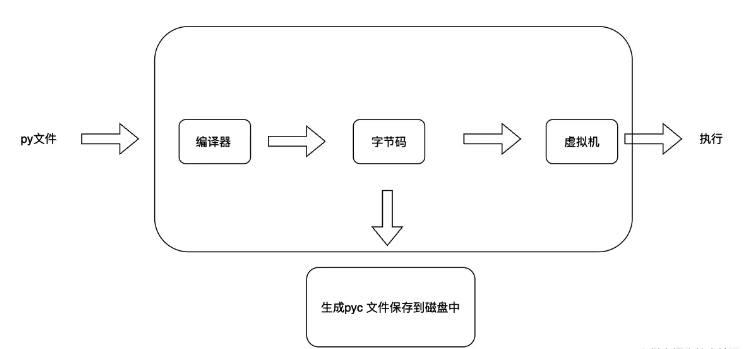
我們可以直接使用 compile all 模組來產生對應檔案的 pyc 檔案。
➜ pvm ls demo.py hello.py ➜ pvm python -m compileall . Listing '.'... Listing './.idea'... Listing './.idea/inspectionProfiles'... Compiling './demo.py'... Compiling './hello.py'... ➜ pvm ls __pycache__ demo.py hello.py ➜ pvm ls __pycache__ demo.cpython-310.pyc hello.cpython-310.pyc
python -m compileall . 指令將遞歸掃描目前目錄下面的 py 文件,並且產生對應文件的 pyc 檔案。
PYC 檔案佈局
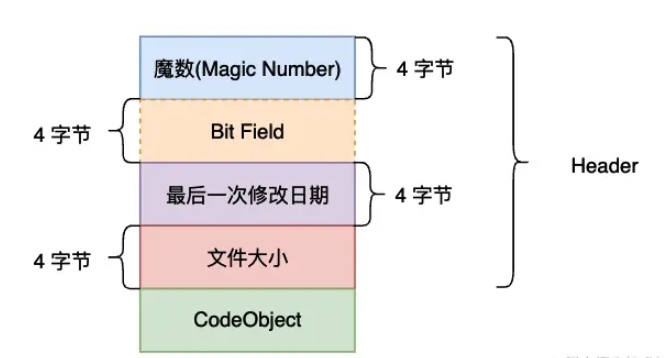
第一部分魔數由兩個部分組成:
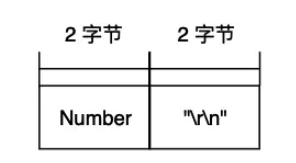
第一部分魔術是由一個2 位元組的整數和另外兩個字元回車換行組成的, "\r\n" 也佔用兩個位元組,一共是四個位元組。這個兩個位元組的整數在不同的python 版本還不一樣,比如說在python3.5 當中這個值為3351 等值,在python3.9 當中這個值為3420,3421,3422,3423,3424等值(在python 3.9 的小版本)。
第二部分 Bit Field 這個欄位的主要功能是為了將來能夠實現復現編譯結果,但是在 python3.9a2 時,這個欄位的值還全部是 0 。請參考PEP552-確定性pyc的詳細內容。這個欄位在 python2 和 python3 早期版本並沒有(python3.5 還沒有),在 python3 的後期版本這個欄位才出現的。
第三部分 就是整個 py 原始檔的大小了。
第四部分 也是整個 pyc 檔案當中最重要的一個部分,最後一個部分就是一個 CodeObject 物件序列化之後的數據,我們稍後再來仔細分析這個物件相關的數據。
我們現在來具體分析一個pyc 文件,對應的python 程式碼為:
def f():
x = 1
return 2pyc 檔案的十六進位形式如下所示:
➜ __pycache__ hexdump -C hello.cpython-310.pyc 00000000 6f 0d 0d 0a 00 00 00 00 b9 48 21 64 20 00 00 00 |o........H!d ...| 00000010 e3 00 00 00 00 00 00 00 00 00 00 00 00 00 00 00 |................| 00000020 00 02 00 00 00 40 00 00 00 73 0c 00 00 00 64 00 |.....@...s....d.| 00000030 64 01 84 00 5a 00 64 02 53 00 29 03 63 00 00 00 |d...Z.d.S.).c...| 00000040 00 00 00 00 00 00 00 00 00 01 00 00 00 01 00 00 |................| 00000050 00 43 00 00 00 73 08 00 00 00 64 01 7d 00 64 02 |.C...s....d.}.d.| 00000060 53 00 29 03 4e e9 01 00 00 00 e9 02 00 00 00 a9 |S.).N...........| 00000070 00 29 01 da 01 78 72 03 00 00 00 72 03 00 00 00 |.)...xr....r....| 00000080 fa 0a 2e 2f 68 65 6c 6c 6f 2e 70 79 da 01 66 01 |.../hello.py..f.| 00000090 00 00 00 73 04 00 00 00 04 01 04 01 72 06 00 00 |...s........r...| 000000a0 00 4e 29 01 72 06 00 00 00 72 03 00 00 00 72 03 |.N).r....r....r.| 000000b0 00 00 00 72 03 00 00 00 72 05 00 00 00 da 08 3c |...r....r......<| 000000c0 6d 6f 64 75 6c 65 3e 01 00 00 00 73 02 00 00 00 |module>....s....| 000000d0 0c 00 |..| 000000d2
因為資料使用小端表示方式,因此對於上面的資料:
第一部分魔數為:0xa0d0d6f 。
第二部分 Bit Field 為:0x0 。
第三部分最後一次修改日期為:0x642148b9 。
第四部分檔案大小為:0x20 字節,也就是說 hello.py 這個檔案的大小是 32 位元組。
下面是一個小的程式碼片段用來讀取pyc 檔案的頭部元資訊:
import struct
import time
import binascii
fname = "./__pycache__/hello.cpython-310.pyc"
f = open(fname, "rb")
magic = struct.unpack('<l', f.read(4))[0]
bit_filed = f.read(4)
print(f"bit field = {binascii.hexlify(bit_filed)}")
moddate = f.read(4)
filesz = f.read(4)
modtime = time.asctime(time.localtime(struct.unpack('<l', moddate)[0]))
filesz = struct.unpack('<L', filesz)
print("magic %s" % (hex(magic)))
print("moddate (%s)" % (modtime))
print("File Size %d" % filesz)
f.close()上面的程式碼輸出結果如下所示:
bit field = b'00000000'
magic 0xa0d0d6f
moddate (Mon Mar 27 15:41:45 2023)
File Size 32
有關pyc檔案的詳細操作可以查看python 標準函式庫importlib/_bootstrap_external.py 檔案原始碼。
CODEOBJECT
在CPython 中,CodeObject 是一個對象,它包含了Python 程式碼的字節碼、常數、變數、位置參數、關鍵字參數等信息,以及一些用於運行程式碼的元數據,如檔案名稱、程式碼行號等。
在 CPython 中,當我們執行一個 Python 模組或函數時,解譯器會先將其程式碼編譯為 CodeObject,然後再執行。在編譯過程中,解釋器會將 Python 程式碼轉換為字節碼,並將其保存在 CodeObject 物件中。此後,每當我們呼叫該模組或函數時,解釋器都會使用 CodeObject 中的字節碼來執行程式碼。
CodeObject 物件是不可變的,一旦建立就不能被修改。這是因為 Python 程式碼的字節碼是不可變的,而 CodeObject 物件包含了這些字節碼,所以也是不可變的。
在本篇文章當中主要介紹 code object 當中主要的內容,以及簡單介紹他們的作用,在後續的文章當中會仔細分析 code object 對應的源代碼以及對應的字段的詳細作用。
现在举一个例子来分析一下 pycdemo.py 的 pyc 文件,pycdemo.py 的源程序如下所示:
if __name__ == '__main__':
a = 100
print(a)下面的代码是一个用于加载 pycdemo01.cpython-39.pyc 文件(也就是 hello.py 对应的 pyc 文件)的代码,使用 marshal 读取 pyc 文件里面的 code object 。
import marshal
import dis
import struct
import time
import types
import binascii
def print_metadata(fp):
magic = struct.unpack('<l', fp.read(4))[0]
print(f"magic number = {hex(magic)}")
bit_field = struct.unpack('<l', fp.read(4))[0]
print(f"bit filed = {bit_field}")
t = struct.unpack('<l', fp.read(4))[0]
print(f"time = {time.asctime(time.localtime(t))}")
file_size = struct.unpack('<l', fp.read(4))[0]
print(f"file size = {file_size}")
def show_code(code, indent=''):
print ("%scode" % indent)
indent += ' '
print ("%sargcount %d" % (indent, code.co_argcount))
print ("%snlocals %d" % (indent, code.co_nlocals))
print ("%sstacksize %d" % (indent, code.co_stacksize))
print ("%sflags %04x" % (indent, code.co_flags))
show_hex("code", code.co_code, indent=indent)
dis.disassemble(code)
print ("%sconsts" % indent)
for const in code.co_consts:
if type(const) == types.CodeType:
show_code(const, indent+' ')
else:
print(" %s%r" % (indent, const))
print("%snames %r" % (indent, code.co_names))
print("%svarnames %r" % (indent, code.co_varnames))
print("%sfreevars %r" % (indent, code.co_freevars))
print("%scellvars %r" % (indent, code.co_cellvars))
print("%sfilename %r" % (indent, code.co_filename))
print("%sname %r" % (indent, code.co_name))
print("%sfirstlineno %d" % (indent, code.co_firstlineno))
show_hex("lnotab", code.co_lnotab, indent=indent)
def show_hex(label, h, indent):
h = binascii.hexlify(h)
if len(h) < 60:
print("%s%s %s" % (indent, label, h))
else:
print("%s%s" % (indent, label))
for i in range(0, len(h), 60):
print("%s %s" % (indent, h[i:i+60]))
if __name__ == '__main__':
filename = "./__pycache__/pycdemo01.cpython-39.pyc"
with open(filename, "rb") as fp:
print_metadata(fp)
code_object = marshal.load(fp)
show_code(code_object)执行上面的程序输出结果如下所示:
magic number = 0xa0d0d61
bit filed = 0
time = Tue Mar 28 02:40:20 2023
file size = 54
code
argcount 0
nlocals 0
stacksize 2
flags 0040
code b'650064006b02721464015a01650265018301010064025300'
3 0 LOAD_NAME 0 (__name__)
2 LOAD_CONST 0 ('__main__')
4 COMPARE_OP 2 (==)
6 POP_JUMP_IF_FALSE 20
4 8 LOAD_CONST 1 (100)
10 STORE_NAME 1 (a)
5 12 LOAD_NAME 2 (print)
14 LOAD_NAME 1 (a)
16 CALL_FUNCTION 1
18 POP_TOP
>> 20 LOAD_CONST 2 (None)
22 RETURN_VALUE
consts
'__main__'
100
None
names ('__name__', 'a', 'print')
varnames ()
freevars ()
cellvars ()
filename './pycdemo01.py'
name '<module>'
firstlineno 3
lnotab b'08010401'下面是 code object 当中各个字段的作用:
首先需要了解一下代码块这个概念,所谓代码块就是一个小的 python 代码,被当做一个小的单元整体执行。在 Python 中常见的代码块包括函数体、类的定义和模块。
argcount,这个表示一个代码块的参数个数,这个参数只对函数体代码块有用,因为函数可能会有参数,比如上面的 pycdemo.py 是一个模块而不是一个函数,因此这个参数对应的值为 0 。
co_code,这个对象的具体内容就是一个字节序列,存储真实的 python 字节码,主要是用于 python 虚拟机执行的,在本篇文章当中暂时不详细分析。
co_consts,这个字段是一个列表类型的字段,主要是包含一些字符串常量和数值常量,比如上面的 ";main" 和 100 。
co_filename,这个字段的含义就是对应的源文件的文件名。
co_firstlineno,这个字段的含义为在 python 源文件当中第一行代码出现的行数,这个字段在进行调试的时候非常重要。
主要含义是标识该 code object 的类型的字段是 co_flags。0x0080 表示这个 block 是一个协程,0x0010 表示这个 code object 是嵌套的等等。
co_lnotab,这个字段的含义主要是用于计算每个字节码指令对应的源代码行数。
The main purpose of the field "co_varnames" is to indicate a name defined locally in a code object.。
co_names,和 co_varnames 相反,表示非本地定义但是在 code object 当中使用的名字。
co_nlocals,这个字段表示在一个 code object 当中本地使用的变量个数。
co_stackszie,因为 python 虚拟机是一个栈式计算机,这个参数的值表示这个栈需要的最大的值。
co_cellvars,co_freevars,这两个字段主要和嵌套函数和函数闭包有关。
以上是python虛擬機器pyc檔案結構是什麼的詳細內容。更多資訊請關注PHP中文網其他相關文章!

