Java之SpringBoot怎麼實現基本增刪改查
- WBOYWBOYWBOYWBOYWBOYWBOYWBOYWBOYWBOYWBOYWBOYWBOYWB轉載
- 2023-05-20 10:07:411864瀏覽
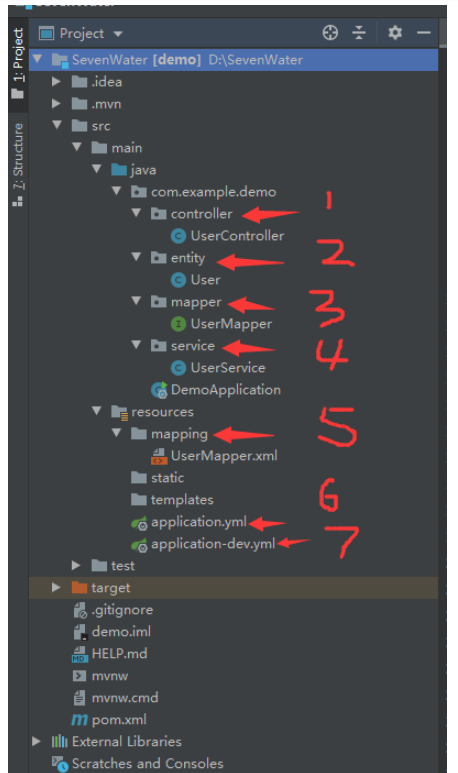
根據上圖所示,idea中我們有7個比較重要的模組需要建立
(1)controller套件:如果學習過或對SpringMVC有所了解的小伙伴,肯定知道,controller是控制層,相當於我們的接收瀏覽器信息並響應發送相關信息的地方,具體的還結合計算機網絡相關知識,了解在瀏覽器中如何接收訊息,並如何回應訊息,在controller控制層下我們實現相關數據操縱(此處特別鳴謝我研究生生涯階段的師兄給我講解了很久關於Web編程方面的知識,收益良多。希望大家利用相關時間,多去查詢資料和相關視頻進行學習);
(2)entity包:這裡存放我們的實體類,跟單純學java裡面建立類一模一樣,沒有區別;
(3)mapper包:SpringMVC中稱為持久層也就是(DAO層(資料存取物件)),這裡可以直接對資料庫進行操作,一般與第五個套件mapping套件連用;
(4)service:SpringMVC中稱之為業務邏輯層,所以這裡存放的類別都是處理相關的業務邏輯;
(5)mapping包:放在resources下面作為classpath,存放的mybatis文件,因為現在的SpringBoot集成性很強,把很多配置文件都可以放在一塊,就算是沒有太多的mybatis基礎的小夥伴也可以學習。之所以說mapper套件與mapping套件是一起連用,是因為它們形成映射關係,它們兩的結合使用來存取我們的資料庫檔案;
(6)application.yml:作為全域預設設定文件,適用於整個項目,要整合我們這麼多的配置信息,這個配置文件肯定少不了(此處最好是使用yaml語言編寫配置文件,因為編寫相對而言簡單明朗一些);
(7)application-dev.yml :這個算是具體某個環境的配置文件,具體要結合我們的實際項目。因為專案本身不只是開發環境,還有測試、生產等一系列環境。當我們做開發是用開發的環境配置application-dev.yml,當我們做測試的時候用測試的環境配置application-test.yml,當我們做生產的時候用的是生產的環境配置application-pro. yml。目前我們暫時只說開發環境,所以就只用到了一個設定檔application-dev.yml。具體的某個環境配置資訊在使用時會覆寫applicaiton.yml的預設配置,所以,不用擔心預設配置中的語句與環境配置中的語句發生衝突。
(1)程式入口
每個java程式都有程式入口,DemoApplication本身在我們初始化SpringBoot時就已經存在了,我們在這裡不需要做過多的設定。
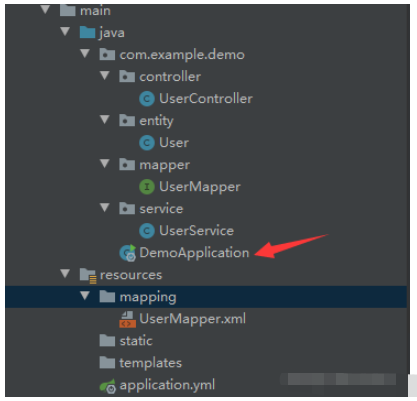
package com.example.demo;
import org.mybatis.spring.annotation.MapperScan;
import org.springframework.boot.SpringApplication;
import org.springframework.boot.autoconfigure.SpringBootApplication;
@MapperScan("com.example.demo.mapper")
@SpringBootApplication
public class DemoApplication {
public static void main(String[] args) {
SpringApplication.run(DemoApplication.class, args);
}
}●@SpringBootApplication註解:是用來表示這是一個springboot專案的啟動項類,目的是開啟自動配置(其實它是繼承於Configuration配置類,深解需要大家去剖析SpringBoot的原理)
●@MapperScan(「com.example.demo.mapper」)是為了掃描我們的mapper文件,進行有效存取相關資料庫檔案URL映射(這個註解的作用很大!)
(2)建立資料庫檔案
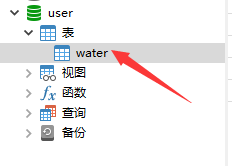
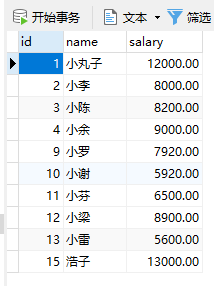
●對應的sql建立表格語句如下所示:
CREATE TABLE `water` ( `id` int NOT NULL, `name` varchar(255) COLLATE utf8_unicode_ci NOT NULL, `salary` double(10,2) NOT NULL, PRIMARY KEY (`id`) ) ENGINE=InnoDB DEFAULT CHARSET=utf8mb3 COLLATE=utf8_unicode_ci;
(3)建立User實體類別
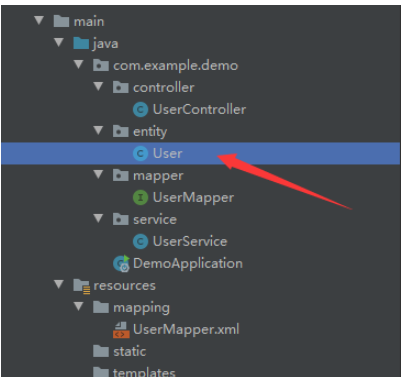
package com.example.demo.entity;
/**
* @description: 实体类
* @author: Fish_Vast
* @Date: 2021/8/25
* @version: 1.0
*/
public class User {
private String name;
private Integer id;
private Double salary;
public User() {
}
public String getName() {
return name;
}
public void setName(String name) {
this.name = name;
}
public Integer getId() {
return id;
}
public void setId(Integer id) {
this.id = id;
}
public Double getSalary() {
return salary;
}
public void setSalary(Double salary) {
this.salary = salary;
}
@Override
public String toString() {
return "User{" +
"name='" + name + '\'' +
", id=" + id +
", salary=" + salary +
'}';
}
}●這裡想必大家不會陌生,這是純Java基礎都能編寫出來的類,建立三個私有屬性,一個空參建構器,對應的get、set方法,也重寫了一個toString()方法。這裡值得注意的點是在聲明屬性時,最好是使用包裝類別進行聲明。
●在Java中跟mybatis相關的讀取與錄入,為何盡量使用包裝類別而不使用基本資料型別呢?
①在MySQL中沒有給字段賦值預設為null,當你從資料庫中查出來也是null,如果該字段在對應的Java代碼中是int類型,null不能對應int類型,因為int代表的是基本資料類型,只能是基本的數字。
②實體類別的屬性可以給它賦值也可以不給它賦值,當你不給它賦值時,它擁有預設值,例如int的預設值就為0。但是主動為它設定值為0與它預設為0是兩個不同的概念。例如,一班的成績:0代表某學生分數為0,而null代表這個學生該門考試沒有成績,這是兩個不同的概念。
(4)建立UserMapper接口
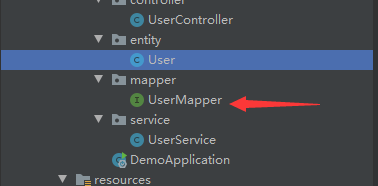
package com.example.demo.mapper;
import com.example.demo.entity.User;
import org.springframework.stereotype.Repository;
import java.util.List;
@Repository
public interface UserMapper {
//1.通过id查询用户信息
User getUser(int id);
//2.通过id删除用户信息
int delete(int id);
//3.更改用户信息
int update(User user);
//4.插入用户信息
int save(User user);
//5.查询所有用户信息
List<User> selectAll();
}●@Repository,注解它本身的作用便是标注数据访问组件,作为DAO对象,它将 DAO 导入 IoC 容器,并使未经检查的异常有资格转换为 Spring DataAccessException。通过这个注解能够报出更多发现不了的错误,更有利于对项目的维护和开发。其实@Repository不在接口上进行注明,我们的程序照样可以运行,因为在我们使用@MapperScan的时候,我们已经将我们的接口交给框架中的代理类,所以即便是我们不写,程序不会报错,只是我们在Service层写明接口的时候,IDEA会给出红色的波浪线。可以这样理解,标注@Repository是为了告诉编译器我将接口注入到了IoC容器了,你不要报错啦~
●相应地,写出增删查改和查询全部信息的五个方法。
(5)配置UserMapper.xml文件
<?xml version="1.0" encoding="UTF-8"?>
<!DOCTYPE mapper PUBLIC "-//mybatis.org//DTD Mapper 3.0//EN" "http://mybatis.org/dtd/mybatis-3-mapper.dtd">
<mapper namespace="com.example.demo.mapper.UserMapper">
<resultMap id="BaseResultMap" type="com.example.demo.entity.User">
<result column="id" jdbcType="INTEGER" property="id" />
<result column="name" jdbcType="VARCHAR" property="name" />
<result column="salary" jdbcType="DOUBLE" property="salary" />
</resultMap>
<!--查询用户信息-->
<select id="getUser" resultType="com.example.demo.entity.User">
select * from water where id = #{id}
</select>
<!--删除用户信息-->
<delete id="delete" parameterType="int">
delete from water where id=#{id}
</delete>
<!--返回所有用户信息-->
<select id="selectAll" resultType="com.example.demo.entity.User">
select * from water
</select>
<!--增加用户信息-->
<insert id="save" parameterType="com.example.demo.entity.User" >
insert into water
<trim prefix="(" suffix=")" suffixOverrides="," >
<if test="id != null" >
id,
</if>
<if test="name != null" >
name,
</if>
<if test="salary != null" >
salary,
</if>
</trim>
<trim prefix="values (" suffix=")" suffixOverrides="," >
<if test="id != null" >
#{id,jdbcType=INTEGER},
</if>
<if test="name != null" >
#{name,jdbcType=VARCHAR},
</if>
<if test="salary != null" >
#{salary,jdbcType=DOUBLE},
</if>
</trim>
</insert>
<!--根据id更改用户信息-->
<update id="update" parameterType="com.example.demo.entity.User">
update water
<set >
<if test="name != null" >
name = #{name,jdbcType=VARCHAR},
</if>
<if test="salary != null" >
salary = #{salary,jdbcType=DOUBLE},
</if>
</set>
where id = #{id,jdbcType=INTEGER}
</update>
</mapper>●mapper namespace用于绑定mapper接口的,当你的namespace绑定接口后,你可以不用写接口实现类,mybatis会通过该绑定自动帮你找到对应要执行的SQL语句(通过mapper方法名进行绑定);
●resultMap 定义了一个id为BaseResultMap的标识,type代表使用哪种类作为我们所要映射的类;
●
(6)建立UserService类
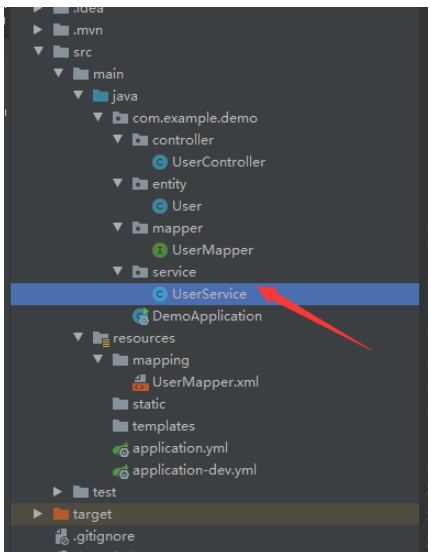
package com.example.demo.service;
import com.example.demo.entity.User;
import com.example.demo.mapper.UserMapper;
import org.springframework.beans.factory.annotation.Autowired;
import org.springframework.stereotype.Service;
import java.util.List;
/**
* @description: 实现类,对进行相关的业务逻辑
* @author: Fish_Vast
* @Date: 2021/8/25
* @version: 1.0
*/
@Service
public class UserService {
@Autowired
private UserMapper userMapper;
public User getUser(int id){
return userMapper.getUser(id);
}
public int delete(int id){
return userMapper.delete(id);
}
public int update(User user){
return userMapper.update(user);
}
public int save(User user){
return userMapper.save(user);
}
public List<User> selectAll(){
return userMapper.selectAll();
}
}●这里我特别说明一下,private UserMapper userMapper既可以当做是引用数据类型,也可以作为接口对象进行使用,这里我们当接口对象使用(初次接触的时候肯定对这个会有些许疑问,很正常,因为我当时对于这个接口也纠结了很久哦);
●@Service表示我们在业务逻辑层进行操纵,属于自动配置的环节;
●相应的五个方法,通过对象得到相应返回值给UserMapper接口。
(7)建立UserController类
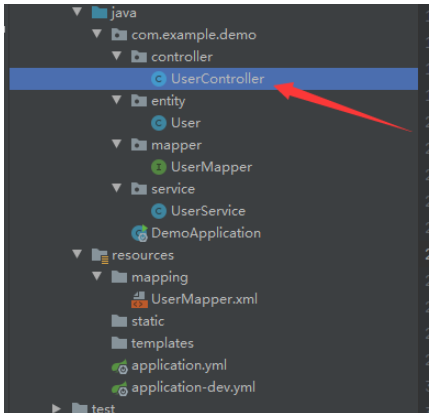
package com.example.demo.controller;
import com.example.demo.entity.User;
import com.example.demo.service.UserService;
import org.springframework.beans.factory.annotation.Autowired;
import org.springframework.web.bind.annotation.*;
import javax.xml.ws.Service;
import java.util.List;
/**
* @description: 控制器,接收并响应相关信息
* @author: Fish_Vast
* @Date: 2021/8/25
* @version: 1.0
*/
@RestController
@RequestMapping("/seven")
public class UserController {
@Autowired
private UserService userService;
//通过id得到用户信息
@RequestMapping(value = "/getUser/{id}", method = RequestMethod.GET)
public String getUser(@PathVariable int id){
return userService.getUser(id).toString();
}
//通过id删除用户信息
@RequestMapping(value = "/delete", method = RequestMethod.GET)
public String delete(int id){
int result = userService.delete(id);
if(result >= 1){
return "删除成功!";
}else{
return "删除失败!";
}
}
//更改用户信息
@RequestMapping(value = "/update", method = RequestMethod.GET)
public String update(User user){
int result = userService.update(user);
if(result >= 1){
return "更新成功!";
}else{
return "更新失败!";
}
}
//插入用户信息
@RequestMapping(value = "/insert", method = RequestMethod.GET)
public int insert(User user){
return userService.save(user);
}
//查询所有用户的信息
@RequestMapping(value = "/selectAll")
@ResponseBody //理解为:单独作为响应体,这里不调用实体类的toString方法
public List<User> listUser(){
return userService.selectAll();
}
}●@RestController注解:就表示我们在控制层模块。控制层是作为SpringMVC最重要的一个环节,进行前端请求的处理,转发,重定向,还包括调用Service方法;
●@RequestMapping注解:处理请求和控制器方法之间的映射关系;
●@ResponseBody注解:将返回的数据结构转换为JSON格式响应到浏览器(这里说得比较笼统,只是简单滴给大家说明一下,水平还不够,认识还不深,不到之处还请见谅!);
●更多的注解解释,还需要大家多去学习一下SpringMVC和SpringBoot,这里面会详细地介绍,在这里我只是做了很粗略的说明而已(本人也是正接触不久,正在努力学习当中)。
(8)配置application.yml文件
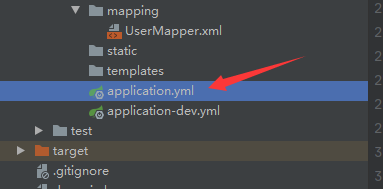
spring:
profiles:
active: dev●语句很简单,指明我们要使用的开发环境配置文件
(9)配置application-dev.yml
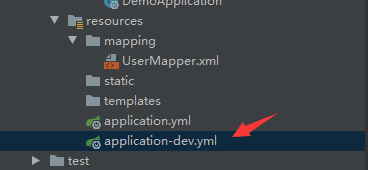
#服务器端口配置
server:
port: 8081
#数据库配置
spring:
datasource:
username: 数据库名称
password: 账号密码
url: jdbc:mysql://localhost:3306/user?useUnicode=true&characterEncoding=utf-8&nullCatalogMeansCurrent=true&useSSL=true&&serverTimezone=Asia/Shanghai
driver-class-name: com.mysql.cj.jdbc.Driver
#mybatis配置
mybatis:
mapper-locations: classpath:mapping/*.xml
type-aliases-package: com.example.demo.entity
#showSQL
logging:
level:
com.example.demo.entity: debug●在开发配置文件当中,我们配置好我们的服务器端口号、数据库的配置、mybatis的配置和如何展示我们的Sql;
●其中要注意的是,数据库的配置中的username和password使用我们安装MySQL数据库时使用的账号名称和密码,url中的3306/紧跟着我们的数据库名称,如果建立的数据库名称不一致,也需要进行修改。
(10)效果展示
通过以上9个步骤,我们从第(1)个步骤程序入口处点击运行按钮,在浏览器中输入相应指令即可得到不同的展示信息:(到这一步,大概知道为啥要使用@MapperScan注解了吧,可以直接将扫描到的包文件交到代理类中,SpringBoot就是很人性化的框架!)
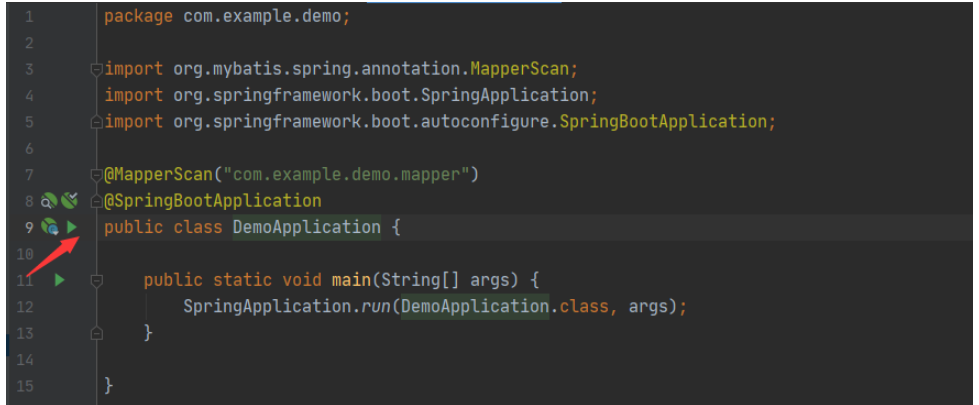
①查询操作:http://localhost:8081/seven/getUser/1
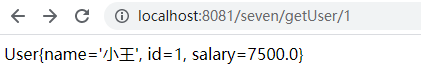
②删除操作:http://localhost:8081/seven/delete?id=14
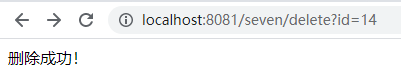
③更改操作:http://localhost:8081/seven/update?id=1&name=小丸子&salary=12000
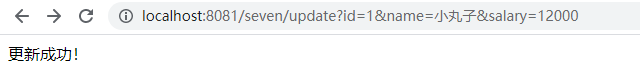
#④插入操作:http://localhost:8081/seven/insert?id=15&name=浩子&salary=13000
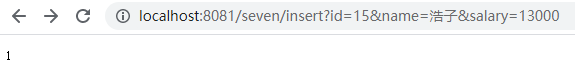
#⑤查詢全部使用者資訊:http:/ /localhost:8081/seven/selectAll
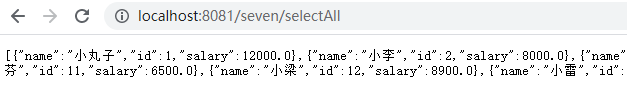
以上是Java之SpringBoot怎麼實現基本增刪改查的詳細內容。更多資訊請關注PHP中文網其他相關文章!

