idea中同一SpringBoot專案多埠怎麼啟動
- PHPz轉載
- 2023-05-13 16:58:062112瀏覽
現在已經有一個在跑著使用的預設埠8080


#勾選1,點選2.這個時候就有兩個skyApplication
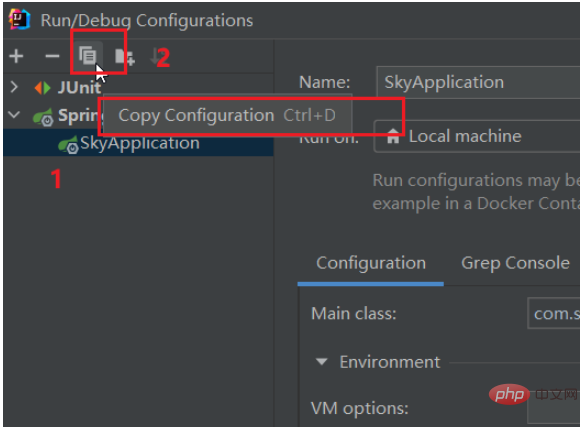
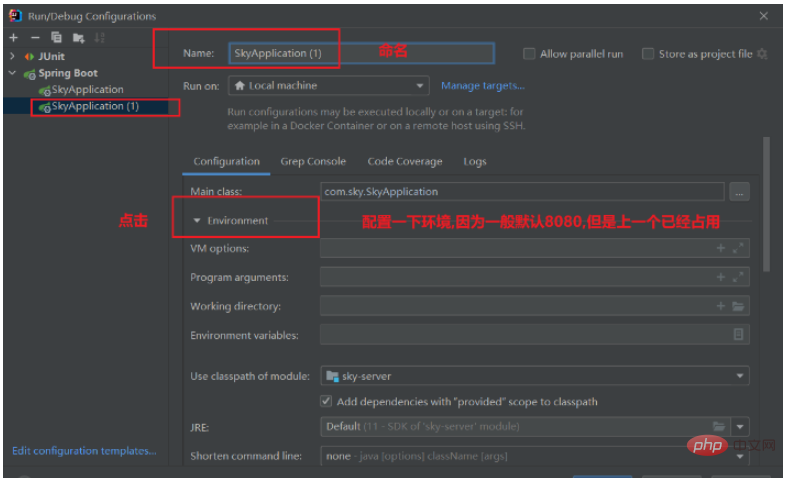
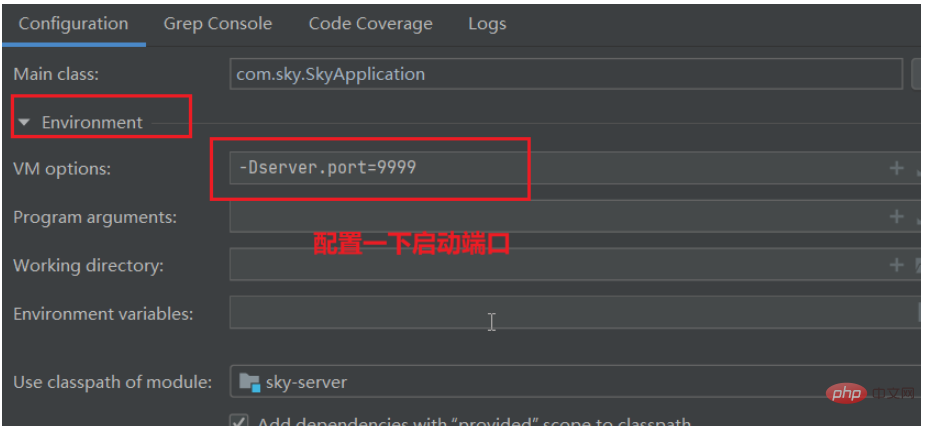
-Dserver.port=9999

以上是idea中同一SpringBoot專案多埠怎麼啟動的詳細內容。更多資訊請關注PHP中文網其他相關文章!
陳述:
本文轉載於:yisu.com。如有侵權,請聯絡admin@php.cn刪除
現在已經有一個在跑著使用的預設埠8080


#勾選1,點選2.這個時候就有兩個skyApplication
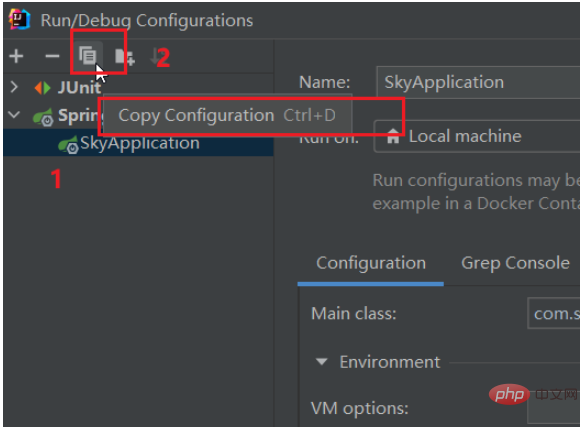
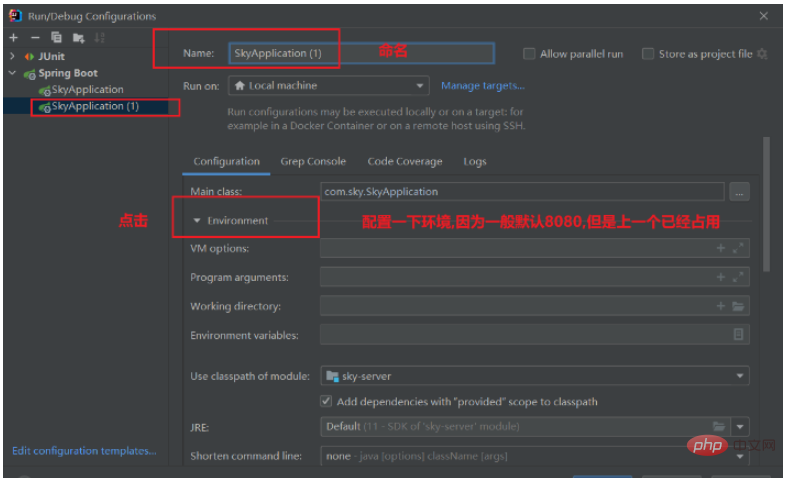
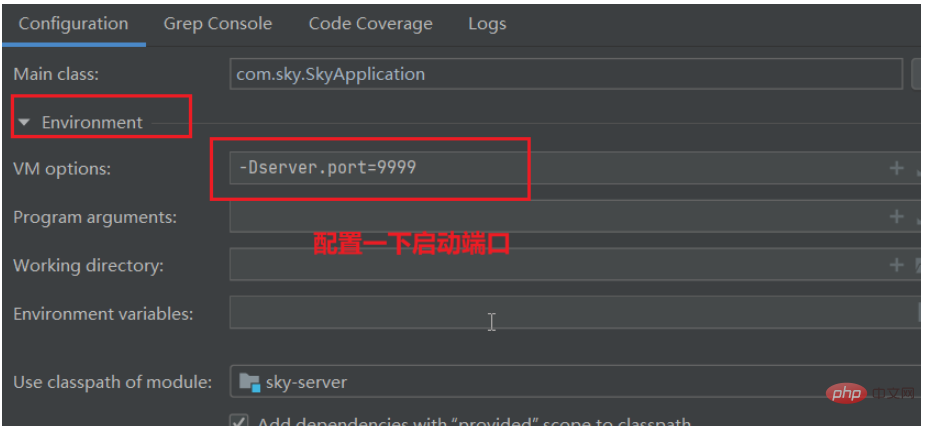
-Dserver.port=9999

以上是idea中同一SpringBoot專案多埠怎麼啟動的詳細內容。更多資訊請關注PHP中文網其他相關文章!