jquery怎麼設定元素的位置
- 青灯夜游原創
- 2022-05-26 14:25:372579瀏覽
設定方法:1、用offset()設定元素相對於文件的偏移座標,語法「元素物件.offset({top:偏移值,left:偏移值})」;2、用scrollTop()設定元素垂直捲軸位置;3、用scrollLeft()設定元素水平捲軸位置。
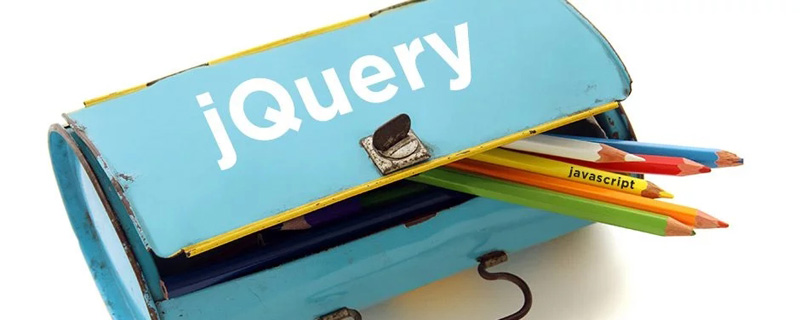
本教學操作環境:windows7系統、jquery1.10.2版本、Dell G3電腦。
jquery設定元素位置的多種方法
#1、使用offset()
offset() 方法可設定被選元素相對於文件的偏移座標。
$(selector).offset({top:value,left:value})規定以像素為單位的 top 和 left 座標。
範例:
<!DOCTYPE html>
<html>
<head>
<meta charset="utf-8" />
<script src="js/jquery-1.10.2.min.js"></script>
<style>
p {
width:150px;
background-color:pink;
padding: 5px;
}
</style>
<script>
$(document).ready(function() {
$("button").click(function() {
$("p").offset({
top: 200,
left: 200
});
});
});
</script>
</head>
<body>
<p>这是一个段落。</p>
<button>设置P元素的偏移坐标</button>
</body>
</html>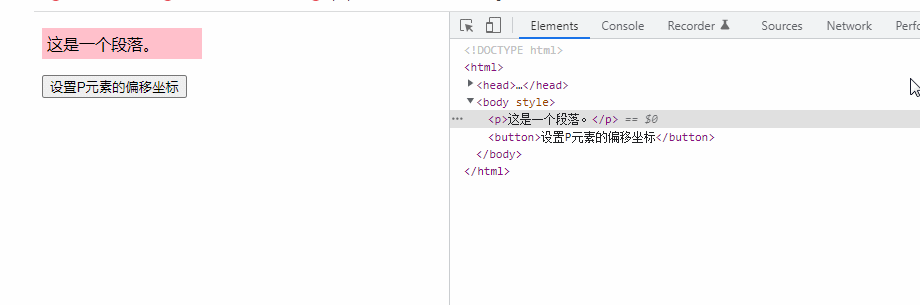
#2、使用scrollTop()
scrollTop( ) 方法可設定被選元素的垂直捲軸位置。
$(selector).scrollTop(position)
提示:當捲軸位於最頂部時,位置是 0。
範例:
<!DOCTYPE html>
<html>
<head>
<meta charset="UTF-8">
<script src="js/jquery-1.10.2.min.js"></script>
<script>
$(document).ready(function() {
$("button").click(function() {
$("div").scrollTop(100);
});
});
</script>
</head>
<body>
<div style="border:1px solid black;width:100px;height:150px;overflow:auto">
This is some text. This is some text. This is some text. This is some text. This is some text. This is some text.
This is some text. This is some text. This is some text.
</div><br>
<button>垂直滚动条的位置设置为100px</button>
</body>
</html>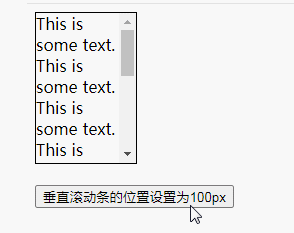
#3、使用使用scrollLeft()
scrollLeft() 可以設定匹配元素相對捲軸左側的偏移,即水平捲軸的位置。
$(selector).scrollLeft(position)
捲軸的水平位置指的是從其左側捲動過的像素數。當捲軸位於最左側時,位置是 0。
範例:
<!DOCTYPE html>
<html>
<head>
<meta charset="UTF-8">
<script src="js/jquery-1.10.2.min.js"></script>
<script>
$(document).ready(function() {
$("button").click(function() {
$("div").scrollLeft(100);
});
});
</script>
</head>
<body>
<div style="border:1px solid black;width:100px;height:130px;overflow:auto">
The longest word in the english dictionary is: pneumonoultramicroscopicsilicovolcanoconiosis.
</div><br>
<button>水平滚动条的位置设置为100 px</button>
</body>
</html>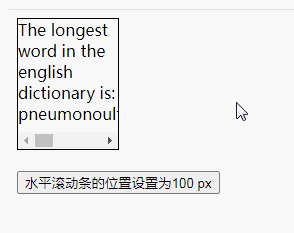
【推薦學習:jQuery影片教學、web前端影片】
以上是jquery怎麼設定元素的位置的詳細內容。更多資訊請關注PHP中文網其他相關文章!
陳述:
本文內容由網友自願投稿,版權歸原作者所有。本站不承擔相應的法律責任。如發現涉嫌抄襲或侵權的內容,請聯絡admin@php.cn

