詳細介紹phpstorm debug工具之yasd(超好用)
- WBOYWBOYWBOYWBOYWBOYWBOYWBOYWBOYWBOYWBOYWBOYWBOYWB轉載
- 2022-01-17 15:33:155762瀏覽
這篇文章為大家帶來了超好用的phpstorm debug工具,平常在開發中,可能會有人選擇安裝xdebug擴展,在phpstorm中配置xdebug來調試,希望對大家有幫助。

平常在開發中,總是會有一些需要debug 的時候,手動打斷點var_dump、die 等方式總是耗時耗力還不優雅,這時候可能會有人選擇安裝xdebug 擴展,在phpstorm 中配置xdebug 來調試。
但當你需要用到 swoole 框架時,並且需要調試 swoole 框架中程式碼時,xdebug 是不能用在 swoole 上的,是和 swoole 有衝突的。
然後我發現了一個比較好用的,可以相容fpm 框架,和swoole 框架的debug 偵錯工具,yasd.
##安裝
#1. Mac 上安裝boots 庫#
brew install boost
2. 從Github 下載yasd 原始碼
git clone https://github.com/swoole/yasd.git
3. 編譯安裝yasd#
cd yasd phpize --clean && \ phpize && \ ./configure && \ make clean && \ make && \ make install
4. 修改php.ini#
zend_extension="yasd.so" ;命令行调试 ;yasd.debug_mode=cmd ;远程调试 yasd.debug_mode=remote ;本地开发地址 yasd.remote_host=127.0.0.1 ;本地开发监听端口 yasd.remote_port=9000查看擴充資訊
➜ yasd php --ri yasd yasd Yasd => enabled Author => codinghuang <codinghuang@qq.com> Version => 0.3.9-alpha Built => Jan 15 2022 14:09:47 Directive => Local Value => Master Value yasd.breakpoints_file => no value => no value yasd.debug_mode => remote => remote yasd.remote_host => 127.0.0.1 => 127.0.0.1 yasd.remote_port => 9000 => 9000 yasd.depth => 1 => 1 yasd.log_level => -1 => -1 yasd.max_executed_opline_num => 0 => 0 yasd.init_file => no value => no value yasd.open_extended_info => 0 => 0 xdebug.coverage_enable => 1 => 1 xdebug.profiler_enable => 1 => 1 xdebug.remote_autostart => 1 => 1 xdebug.remote_connect_back => 0 => 0 xdebug.remote_mode => req => req xdebug.idekey => hantaohuang => hantaohuang
5. 偵錯腳本
使用yasd 偵錯腳本,必須新增- e 的php 參數,例如這樣# 调试普通php脚本 php -e test.php # 调试 laravel 的 command php -e artisan test # 调试 hyperf 框架 php -e bin/hyperf start
設定phpstorm
1. 設定phpstorm 監聽9000 連接埠
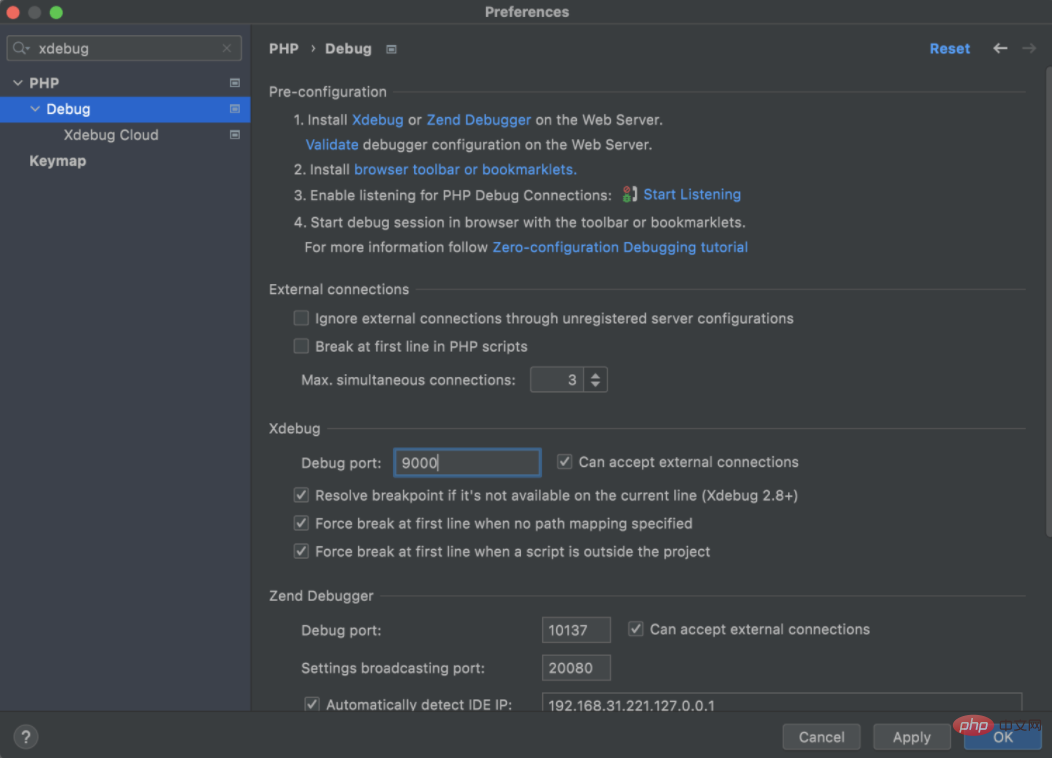
#2. 點選phpstorm 右上角的電話圖示啟動監聽
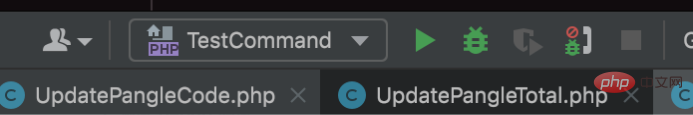
3.測試debug 調試
在Laravel 中隨便寫一個test commandphp -e artisan test
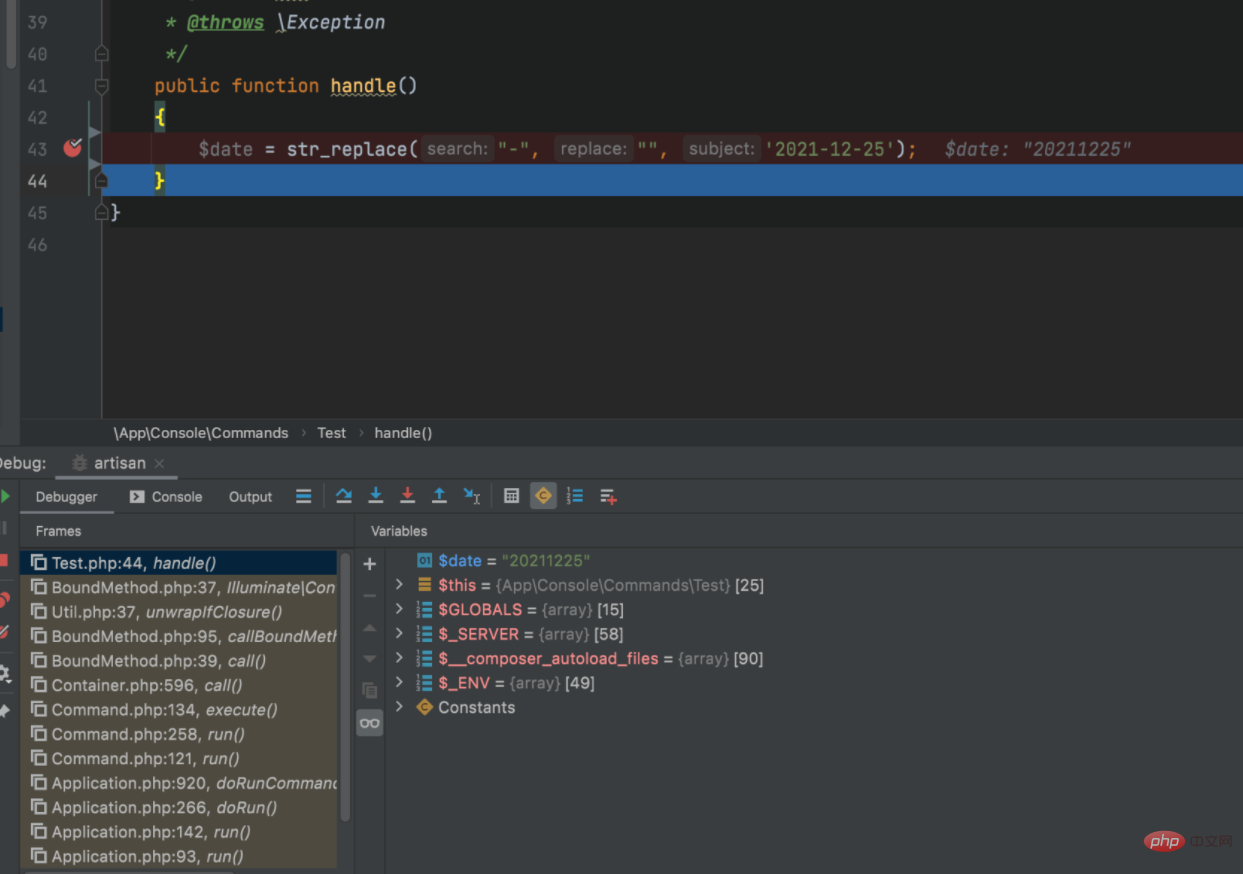
#調試Hyperf 框架
上面說了在fpm 中調試,接下來說一下在Hyperf 框架中如何調試需要注意的幾點1、在Hyperf 中使用需要將config.php 中的scan_cacheable 參數設為true,該參數為是否掃描代理類,若設為true,則每次啟動都會直接掃描快取代理類,而不是重新掃描在產生代理類別。 設定為 true 後需要注意,每次修改程式碼需要手動產生代理類,composer dump-autoload -o,然後在啟動。 或直接在代理類別中修改程式碼,當 debug 結束後,再將代理類別中的程式碼複製到真實類別中。 代理程式類別產生路徑在 runtime/container/proxy2、在 Hyperf 框架中如果使用到了 Swoole Server,則需要將 worker_num 設為 1 否則斷點可能不會生效。該參數在 server.php 中。 剩下的調試就跟上面講的沒什麼差別了。 推薦學習:《
phpstorm教學》
以上是詳細介紹phpstorm debug工具之yasd(超好用)的詳細內容。更多資訊請關注PHP中文網其他相關文章!
陳述:
本文轉載於:learnku.com。如有侵權,請聯絡admin@php.cn刪除

