html怎麼設定段距
- 青灯夜游原創
- 2021-05-14 16:06:4412151瀏覽
html設定段距的方法:1.使用line-height屬性,可以設定單行文字的段距,語法「line-height:值;」。 2.使用margin屬性,可以設定多行文字的段距,語法「margin:間距值;」。

本教學操作環境:windows7系統、CSS3&&HTML5版、Dell G3電腦。
1、使用行高屬性:line-height
line-height屬性可以對設定段落之間的距離,一般數值越大,段落之間的間距就越大,當然字和字的距離也變大,很多時候,我們通常不會使用line-height屬性來設定。
<!DOCTYPE html>
<html>
<head>
<meta charset="utf-8">
<style type="text/css">
p {
line-height: 50px;
}
</style>
</head>
<body>
<p>测试文本,测试文本,测试文本,测试文本,测试文本</p>
<p>测试文本,测试文本,测试文本,测试文本,测试文本</p>
</body>
</html>效果圖:
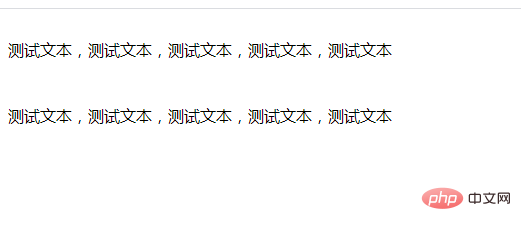
2、使用外邊距屬性:margin
只要我們設定margin的上下左右邊距和物件之間的距離,就可以實現上下段落之間的距離。
<!DOCTYPE html>
<html>
<head>
<meta charset="utf-8">
<style type="text/css">
p {
margin: 50px;
}
</style>
</head>
<body>
<p>测试文本,测试文本,测试文本,测试文本,测试文本</p>
<p>测试文本,测试文本,测试文本,测试文本,测试文本</p>
</body>
</html>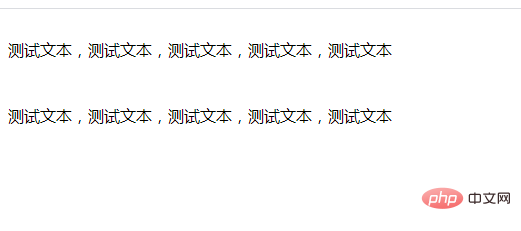
推薦教學:《html影片教學》
以上是html怎麼設定段距的詳細內容。更多資訊請關注PHP中文網其他相關文章!
陳述:
本文內容由網友自願投稿,版權歸原作者所有。本站不承擔相應的法律責任。如發現涉嫌抄襲或侵權的內容,請聯絡admin@php.cn
上一篇:html怎麼禁止頁面放大縮小下一篇:html怎麼禁止頁面放大縮小

