html input如何只能輸入數字
- 青灯夜游原創
- 2021-05-13 11:42:029711瀏覽
input只能輸入數字的方法:在input標籤中使用oninput屬性來配合正規表示式新增輸入限制事件即可,語法格式「」。

本教學操作環境:windows7系統、HTML5版、Dell G3電腦。
html input標籤要求只能輸入純數字
在input標籤新增oninput = "value=value.replace(/[^\ d]/g,'')"程式碼即可
範例:
<input type="text" oninput = "value=value.replace(/[^\d]/g,'')">
效果圖
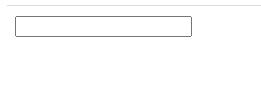
說明:
oninput 事件在使用者輸入時觸發。
該事件在 或
HTML 中:
<element oninput="myScript">
JavaScript 中:
object.oninput=function(){myScript};推薦教學:《html影片教學》
以上是html input如何只能輸入數字的詳細內容。更多資訊請關注PHP中文網其他相關文章!
陳述:
本文內容由網友自願投稿,版權歸原作者所有。本站不承擔相應的法律責任。如發現涉嫌抄襲或侵權的內容,請聯絡admin@php.cn

