css怎麼禁止選中文字
- 青灯夜游原創
- 2021-04-28 16:23:529248瀏覽
在css中,可以使用user-select屬性來禁止選取文字,只需為文字文字元素新增「user-select:none;」樣式即可。 user-select屬性可以設定或檢索是否允許使用者選取文本,當值為「none」時表示文字不能被選擇。
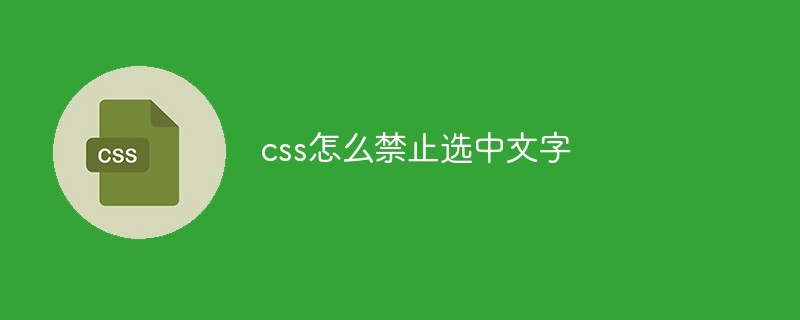
本教學操作環境:windows7系統、CSS3&&HTML5版、Dell G3電腦。
在css中,可以使用user-select屬性來禁止選取文字。
user-select屬性設定或檢索是否允許使用者選取文字
語法:
user-select:none |text| all | element
屬性值:
##none
:文字不能被選擇- text:可以選擇文字
- all:當所有內容作為一個整體時可以被選擇。如果雙擊或在上下文上點擊子元素,那麼被選取的部分將是以該子元素向上回溯的最高祖先元素。
- lement:可以選擇文本,但選擇範圍受元素邊界的限制
禁止選取文字的程式碼
pc端:.not-select{
-moz-user-select:none; /*火狐*/
-webkit-user-select:none; /*webkit浏览器*/
-ms-user-select:none; /*IE10*/
-khtml-user-select:none; /*早期浏览器*/
user-select:none;
}移動:.no-touch {
-webkit-touch-callout: none;
-webkit-user-select: none;
-khtml-user-select: none;
-moz-user-select: none;
-ms-user-select: none;
user-select: none;
}
#補充:js方法:
ontouchstart="return false;"在需要禁止的dom上加入這段程式碼,兩種方法對於安卓和IOS的支援沒有單獨測試過。兩個同時使用,對於安卓和IOS可以起到禁止作用。 (學習影片分享:
css影片教學)
以上是css怎麼禁止選中文字的詳細內容。更多資訊請關注PHP中文網其他相關文章!
陳述:
本文內容由網友自願投稿,版權歸原作者所有。本站不承擔相應的法律責任。如發現涉嫌抄襲或侵權的內容,請聯絡admin@php.cn
上一篇:css怎麼佔位隱藏元素下一篇:css怎麼佔位隱藏元素

