如何在JS中改變DOM元素的文字內容
- autoload原創
- 2021-04-07 16:10:102960瀏覽
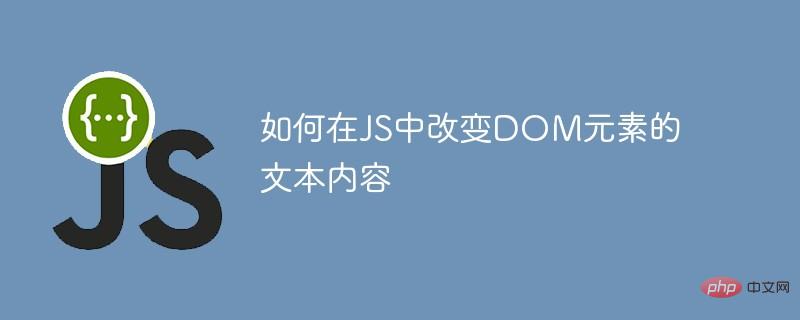
在JavaScript中取得元素只是第一步,如何對元素的屬性進行變更才是接下裡的重要步驟,本文主要講述如何在JS中更改DOM元素的內容。
HTML表單內容:
<!DOCTYPE html>
<html lang="en">
<head>
<meta charset="UTF-8">
<meta http-equiv="X-UA-Compatible" content="IE=edge">
<meta name="viewport" content="width=device-width, initial-scale=1.0">
<title>Document</title>
</head>
<body>
<div class="box">
<p></p>
</div>
</body>
</html>1.textContent:
<script>
const box=document.querySelector(".box");
console.log(box);
const p=document.querySelector('p');
console.log(p);
//textContent:添加文本
p.textContent ="hello world";
</script>2.innerText:
<script>
const box=document.querySelector(".box");
console.log(box);
const p=document.querySelector('p');
console.log(p);
p.innerText ="php.cn";
</script>3.innerHTML:##
<script>
const box=document.querySelector(".box");
console.log(box);
const p=document.querySelector('p');
console.log(p);
//将html字符串渲染出来应该使用innerHTML
p.innerHTML='<em style="color:red">php.cn</em>';
</script>推薦:《2021年js面試題目及答案(大總結)》
以上是如何在JS中改變DOM元素的文字內容的詳細內容。更多資訊請關注PHP中文網其他相關文章!
陳述:
本文內容由網友自願投稿,版權歸原作者所有。本站不承擔相應的法律責任。如發現涉嫌抄襲或侵權的內容,請聯絡admin@php.cn

