淺談Angular10中class與style綁定
- 青灯夜游轉載
- 2021-03-23 10:44:512362瀏覽
本篇文章跟大家介紹一下Angular中class和style綁定。有一定的參考價值,有需要的朋友可以參考一下,希望對大家有幫助。

Angular10中class和style的綁定
1.class綁定
| 綁定類型 | 語法 | 輸入類型 | 輸入值範例 |
|---|---|---|---|
| 單一類別綁定 | [class.foo]='flag' | boolean|undefined|null | true,false |
| 多個類別綁定 | [class]='classExpr' | string {[key :string]:boolean | undefined | null} Array |
'my-class1 my-class2' {foo: true, bar: false} ['foo ','bar'] |
相關推薦:《angular教學》
1.1 單屬性綁定
1、基本語法
<p> <button>修改flag的值</button></p>
2、當表達式的值為真的時候,Angular就會加上這個類,為假的時候就會移除
flag = truechangeFlag():void {
this.flag = !this.flag} 3、當flag為真的時候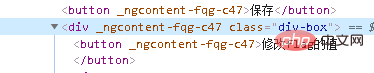
4、當flag為假的時候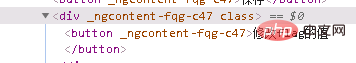
#1.2 多個屬性綁定-字串的形式
#1、字串的形式
<p>绑定字符串的class</p>
classExpr:string = 'class-expr1 class-expr2 class-expr3'
2、綁定結果
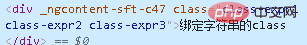
1.3 多個屬性綁定-物件的形式
1、物件的形式
<p>绑定对象形式的class</p>
classExpr:object = {
'foo': true,
'bar': false}
2、綁定結果
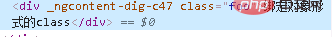
1.4 多個屬性綁定-陣列的形式
1、陣列的形式
<p>绑定数组形式的class</p>
classExpr:Array<string> = ['foo','bar']</string>
2、綁定結果
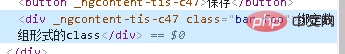
2. style綁定
| 綁定類型 | 語法 | 輸入類型 | #輸入值範例 |
|---|---|---|---|
| 單一樣式綁定 | [style.width]=“width” | string undefined null | “100px” |
| 有單位的單一樣式綁定 | [style.width.px]=“width” | ||
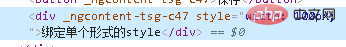
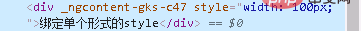
#number undefined null
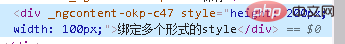 [style]=“styleExpr”
[style]=“styleExpr”
#string {[key: string]: string undefined null}
“width: 100px; height: 100px” ### {width: '100px', height: '100px'}######### ########2.1 單一屬性######1、單一屬性的形式###<p>绑定单个形式的style</p>
styleExpr:string = '100px'###2、綁定結果############### 2.2 帶有單位的單一屬性######1、帶有單位###
<p>绑定单个形式的style</p>###2、綁定結果###############2.3 多個屬性的綁定###
<p>绑定多个形式的style</p>###1、字串######
styleExpr:string = 'width: 100px;height: 200px'###2、物件###
styleExpr:object = {
width: '100px',
height: '200px'}###3、結果圖############# ##更多程式相關知識,請造訪:###程式設計影片###! ! ###以上是淺談Angular10中class與style綁定的詳細內容。更多資訊請關注PHP中文網其他相關文章!
陳述:
本文轉載於:csdn.net。如有侵權,請聯絡admin@php.cn刪除

