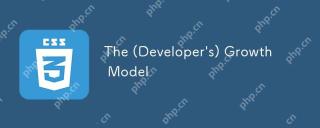css設定table圓角邊框不起作用的原因是:屬性border-collapse:collapse和屬性border-radius不相容。正確方法如【border-collapse: separate;border-spacing:0】。

本文環境:windows10、css3,本文適用於所有品牌的電腦。
原因分析:
在table中設定border-radius發現不起作用,原因是border-collapse:collapse和border-radius不相容。
(學習影片分享:css影片教學)
css:
border-collapse: separate; border-spacing: 0;
程式碼實作:
<!DOCTYPE html>
<html>
<head>
<meta charset="UTF-8">
<title></title>
<style>
#table_wrap > table {
font-size: 16px;
text-align: center;
margin: 0 auto;
border-collapse: separate;
border-spacing: 0;
border: 2px #000;
}
table thead tr,table tbody tr {
height: 50px;
line-height: 50px;
/*background-color: pink;*/
}
table tr th:first-child,table tr td:first-child {/*设置table左边边框*/
border-left: 2px solid #eaeaea;
}
table tr th:last-child,table tr td:last-child {/*设置table右边边框*/
border-right: 2px solid #eaeaea;
}
table tr td:first-child,
table tr td:nth-child(2),
table tr td:nth-child(3),
table tr td:last-child{/*设置table表格每列底部边框*/
border-bottom: 2px solid #eaeaea;
}
/*table tr:last-child td:first-child,
table tr:last-child td:nth-child(2),
table tr:last-child td:nth-child(3),
table tr:last-child td:last-child{/!*设置table表格最后一列底部边框*!/
border-bottom: 2px solid #000;
}*/
table tr th {
background: #eaeaea;
}
table tr:first-child th:first-child {
border-top-left-radius: 12px;
}
table tr:first-child th:last-child {
border-top-right-radius: 12px;
}
table tr:last-child td:first-child {
border-bottom-left-radius: 12px;
}
table tr:last-child td:last-child {
border-bottom-right-radius: 12px;
}
</style>
</head>
<body>
<div id="table_wrap">
<table width="800" cellspacing="0" cellpadding="0">
<thead>
<tr>
<th>头部1</th>
<th>头部2</th>
<th>头部3</th>
<th>头部4</th>
</tr>
</thead>
<tbody>
<tr>
<td>1内容1</td>
<td>1内容2</td>
<td>1内容3</td>
<td>1内容4</td>
</tr>
<tr>
<td>2内容1</td>
<td>2内容2</td>
<td>2内容3</td>
<td>2内容4</td>
</tr>
<tr>
<td>3内容1</td>
<td>3内容2</td>
<td>3内容3</td>
<td>3内容4</td>
</tr>
</tbody>
</table>
</div>
</body>
</html>實現效果:

相關推薦:CSS教學
#以上是css設定table圓角邊框不起作用是什麼原因的詳細內容。更多資訊請關注PHP中文網其他相關文章!
 每周平台新聞:HTML在搜索控制台,全局腳本範圍中的HTML檢查,Babel Envs添加默認查詢查詢Apr 19, 2025 am 11:18 AM
每周平台新聞:HTML在搜索控制台,全局腳本範圍中的HTML檢查,Babel Envs添加默認查詢查詢Apr 19, 2025 am 11:18 AM在本週的Web平台新聞世界中,Google搜索控制台可以更輕鬆地查看爬行的標記,我們了解到自定義屬性
 每周平台新聞:活動時機,網絡的Google Earth,不死會話cookieApr 19, 2025 am 10:57 AM
每周平台新聞:活動時機,網絡的Google Earth,不死會話cookieApr 19, 2025 am 10:57 AM在本週的新聞中,Wikipedia有助於識別三個慢單擊處理程序,Google Earth進入網絡,CSS中的SVG屬性獲得了更多的支持,以及在殭屍cookies的情況下該怎麼做。


熱AI工具

Undresser.AI Undress
人工智慧驅動的應用程序,用於創建逼真的裸體照片

AI Clothes Remover
用於從照片中去除衣服的線上人工智慧工具。

Undress AI Tool
免費脫衣圖片

Clothoff.io
AI脫衣器

AI Hentai Generator
免費產生 AI 無盡。

熱門文章

熱工具

MinGW - Minimalist GNU for Windows
這個專案正在遷移到osdn.net/projects/mingw的過程中,你可以繼續在那裡關注我們。 MinGW:GNU編譯器集合(GCC)的本機Windows移植版本,可自由分發的導入函式庫和用於建置本機Windows應用程式的頭檔;包括對MSVC執行時間的擴展,以支援C99功能。 MinGW的所有軟體都可以在64位元Windows平台上運作。

SublimeText3漢化版
中文版,非常好用

EditPlus 中文破解版
體積小,語法高亮,不支援程式碼提示功能

Atom編輯器mac版下載
最受歡迎的的開源編輯器

禪工作室 13.0.1
強大的PHP整合開發環境