分享5種檔案變更時自動重載Go程式的方法
- 藏色散人轉載
- 2020-11-03 15:19:583006瀏覽
本文假設已安裝分享5種檔案變更時自動重載Go程式的方法編譯器,並且已將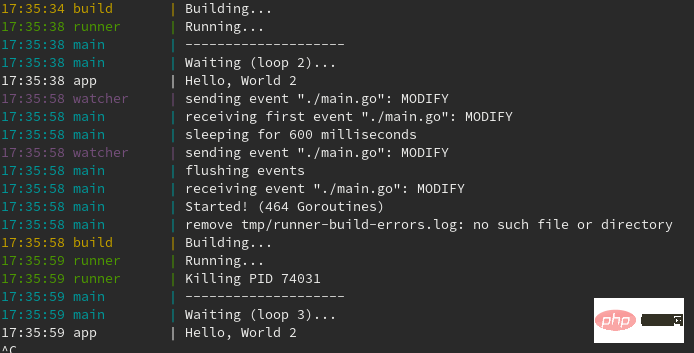 GOPATH/bin
GOPATH/bin
在開始之前,我們先建立一個簡單的web伺服器,可以回傳回應內容」Hello,World」。 package mainimport (
"net/http")func main() {
http.HandleFunc("/", func (w http.ResponseWriter, r *http.Request) {
w.Write([]byte("Hello, World"))
})
http.ListenAndServe(":5000", nil)}
Method 1: 使用Air
Air 是命令列程序,可以為分享5種檔案變更時自動重載Go程式的方法程式提供即時程式碼載入。
透過執行以下指令來安裝Air。 go get -u github.com/cosmtrek/air
下一步,在使用專案的根目錄中建立Air設定檔
.air.conf。
# .air.conf # toml配置文件来源于 [Air](https://github.com/cosmtrek/air)# 工作区间 # .(当前目录)或绝对路径, 注意这些目录都在根目录下面.root = "." tmp_dir = "tmp"[build]# 只是普通的shell命令。 可以使用`make`。 cmd = "go build -o ./tmp/main ."# `cmd`配置命令输出的二进制文件的位置。 bin = "tmp/main"# 自定义二进制输出。 full_bin = "APP_ENV=dev APP_USER=air ./tmp/main"# 监听的文件扩展后缀列表。 include_ext = ["go", "tpl", "tmpl", "html"]# 忽略这些文件扩展名或目录。 exclude_dir = ["assets", "tmp", "vendor", "frontend/node_modules"]# 如果指定,则监听包含这些文件。 include_dir = []# 忽略文件列表.exclude_file = []# 如果文件修改太频繁,则不必在每次修改时都立刻触发构建,设置触发等待时间。 delay = 1000 # ms # 发生编译错误时,是否停止旧的二进制程序。 stop_on_error = true# 该日志文件放置在tmp_dir中。 log = "air_errors.log"[log]# 日志是否显示时间 time = false[color]# 自定义每类输出的颜色。 如果找不到这个颜色,使用原本的日志输出演示。 main = "magenta"watcher = "cyan"build = "yellow"runner = "green"[misc]# 退出时是否删除临时目录 clean_on_exit = true
設定是簡單明了的,請根據你的專案狀況去調整。
最後,不要使用常用的go run指令來執行分享5種檔案變更時自動重載Go程式的方法程序,而應使用
指令來啟動程式。
Method 2: docker執行Ari這個方法需要使用docker,如果你沒有安裝,可以依照
我們仍將使用Air函式庫,因此仍然需要Air設定檔。如果你還沒有,請建立一個設定檔。 Docker映像
cosmtrek/air附帶安裝了Air指令,且GOPATH環境變數設定為
/go。
我們只需要將我們的專案目錄掛載到Docker容器的GOPATH中,並使用-p暴露需要使用的連接埠。我們可以透過執行docker run命令來實現這一點:<pre class="brush:php;toolbar:false">docker run -it --rm -w <working_dir> -v <project_folder>:<mount_point> -p <host_port>:<container_port> <image_name></image_name></container_port></host_port></mount_point></project_folder></working_dir></pre>就我而言,我需要執行以下命令:<pre class="brush:php;toolbar:false">docker run -it --rm -w /go/src/github.com/praveen001/live-reloading -v /go/src/github.com/praveen001/live-reloading:/go/src/github.com/praveen001/live-reloading -p 5000:5000 cosmtrek/air</pre>
/home/praveen/go/src/github.com/praveen001/live-reloading
掛載到容器裡面的GOPATH中的目錄/go/src/ github.com/praveen001/live-reloading。
-v /home/praveen/go/src/github.com/praveen001/live-reloading:/go/src/github.com/praveen001/live-reloading使用
-w參數指定掛載目錄成工作目錄。
-w /go/src/github.com/praveen001/live-reloading
Web伺服器正在監聽連接埠5000,因此需要使用-p標誌將容器連接埠5000暴露到主機連接埠5000。
-p 5000:5000
最後,指定docker映像名稱cosmtrek / air。 Gin是另一個用於即時重新載入分享5種檔案變更時自動重載Go程式的方法應用程式的命令列程式。
go get github.com/codegangsta/gin
而不是使用通常的go run main.go
命令運行應用程序,而是使用gin
命令。 就我而言,--appPort參數告訴Gin監聽埠5000,--port參數告訴Gin代理監聽埠3000埠
gin --appPort 5000 --port 3000現在使用位址
http://localhost:3000存取Gin程式.如果要排除監聽那個目錄可以使用--excludeDir
gin --appPort 5000 --port 3000 --excludeDir ./frontend
如果你項目使用Gin實作載入沒有啟動埠監聽的程序,你們必須使用--immediate參數。但是Gin仍然會去5000埠。 你可以在這找到所有受支援的參數Gin的Github.
#Method 4: 使用Nodemon
--exec
參數設定啟動命令用於啟動其他應用程式。Nodemon需要安裝Nodejs和NPM。如果沒有安裝,可以按照nodejs的官方文件進行安裝.
運行以下命令來安裝nodemon:npm install -g nodemon
現在,我們可以透過執行以下命令來使用Nodemon運行Web伺服器:nodemon --exec go run main.go --signal SIGTERM如果要設定Nodemon,請在專案的根目錄中建立設定檔
nodemon.json
。完整可用的範例設定檔 Method 5: 使用Fresh#Fresh 是另一個GO實現的用於即時重新載入分享5種檔案變更時自動重載Go程式的方法的程式
go get github.com/pilu/fresh
而不是使用常用的go run main.go
命令來運行應用程序,而是使用fresh
命令。fresh要設定Fresh,需要在專案的根目錄中建立一個設定檔
runner.conf。 這是一個範例設定檔。
root: .tmp_path: ./tmp build_name: runner-build build_log: runner-build-errors.log valid_ext: .go, .tpl, .tmpl, .html no_rebuild_ext: .tpl, .tmpl, .html ignored: assets, tmp build_delay: 600colors: 1log_color_main: cyan log_color_build: yellow log_color_runner: green log_color_watcher: magenta log_color_app:
總結
- Facebook's Watchman
- Realize
- Reflex
- Even a custom–built solution
原文網址:https ://techinscribed.com/5-ways-to-live-reloading-go-applications/
翻譯網址:https://learnku.com/go/t/51189
以上是分享5種檔案變更時自動重載Go程式的方法的詳細內容。更多資訊請關注PHP中文網其他相關文章!

