編譯過的nginx如何新增模組
- 王林轉載
- 2020-10-23 15:57:232636瀏覽

查看已有模組
(推薦教學:nginx教學)
/usr/local/nginx/sbin/nginx -V
這裡我是安裝了設定SSL想在此加上FastDFS模組
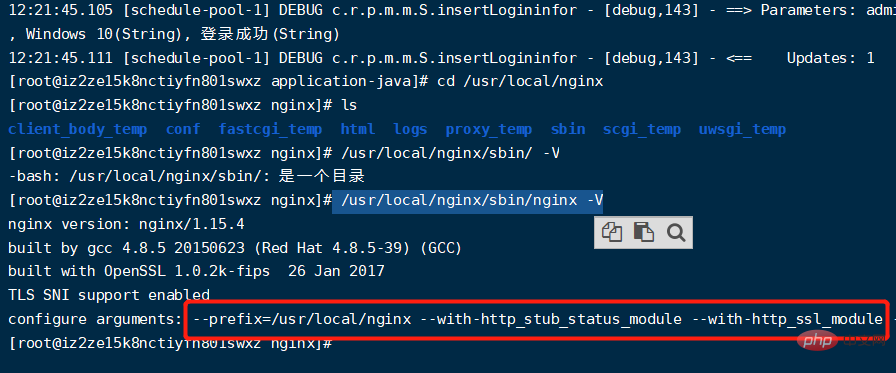
將紅色的地方複製出來記到一個小本本上
./configure --prefix=/usr/local/nginx --with-http_stub_status_module --with-http_ssl_module --add-module=/usr/local/fastdfs-nginx-module/src/
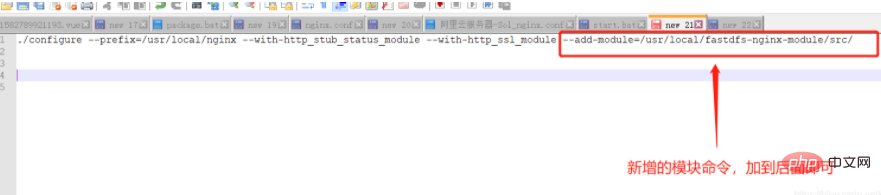
2.重新編譯Nginx
在此位置重新執行上面的:./configure --prefix=/usr/local/nginx --with-http_stub_status_module --with-http_ssl_module --add-module=/usr /local/fastdfs-nginx-module/src/
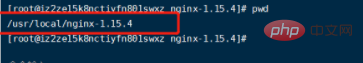
#千萬不要make install,不然就真的覆蓋了
make //千万不要make install,不然就真的覆盖了
先備份一波,備胎還是需要的
/usr/local/nginx/sbin/nginx /usr/local/nginx/sbin/nginx.bak
將編譯的文件複製到你原來的sbin 目錄裡
cp ./objs/nginx /usr/local/nginx/sbin/
OK 新模組安裝完成該怎麼用和以前一樣,只是添加了新的模組
以上是編譯過的nginx如何新增模組的詳細內容。更多資訊請關注PHP中文網其他相關文章!
陳述:
本文轉載於:csdn.net。如有侵權,請聯絡admin@php.cn刪除
上一篇:nginx的正確卸載方法下一篇:nginx的正確卸載方法

