
excel右鍵選單恢復的方法
開啟Excel表格,按下Alt F11鍵,開啟VBE編輯器,插入一個模組,貼上以下程式碼,按F5鍵運作即可恢復。
推薦教學:excel教學
sub 恢復右鍵選單()
Application.CommandBars("Cell").Enabled = True
Application.CommandBars("column").Enabled = True
Application.CommandBars("row").Enabled = True
Application.CommandBars("ply").Enabled = True
End sub以上是excel右鍵選單恢復的詳細內容。更多資訊請關注PHP中文網其他相關文章!
 Excel等級功能和其他計算等級的方式Apr 09, 2025 am 11:35 AM
Excel等級功能和其他計算等級的方式Apr 09, 2025 am 11:35 AM此Excel教程詳細介紹了等級功能的細微差別,並演示瞭如何根據多個標準,組數據,計算百分位等級等等在Excel中排名數據。 確定列表中數字的相對位置是EASI
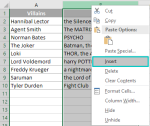 在Excel細胞中大寫第一字母Apr 09, 2025 am 11:31 AM
在Excel細胞中大寫第一字母Apr 09, 2025 am 11:31 AMExcel單元格首字母大小寫轉換的三種方法 在Excel中處理文本數據時,一個常見需求是將單元格的首字母大寫。無論是姓名、產品名稱還是任務列表,您都可能遇到一些(甚至全部)字母大小寫不一致的情況。 我們之前的文章討論過PROPER函數,但它會將單元格中的每個單詞首字母大寫,其他字母小寫,因此並非所有情況都適用。 讓我們通過一個我最喜歡的反派角色列表示例,看看還有哪些其他選擇。 使用公式將首字母大寫 首字母大寫,其餘字母小寫 首字母大寫,忽略其餘字母 使用文本工具箱:“更改大小寫” 使用公
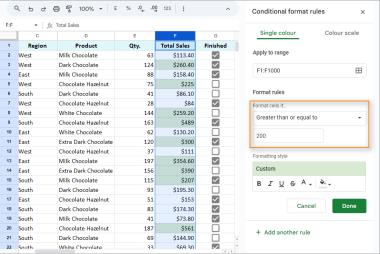 Google表格的完整指南有條件格式:規則,公式,用例Apr 09, 2025 am 10:57 AM
Google表格的完整指南有條件格式:規則,公式,用例Apr 09, 2025 am 10:57 AM大師Google表格格式:綜合指南 本指南提供了從基本規則到高級自定義公式的有條件格式的完整演練。 了解如何突出關鍵數據,節省時間和紅色
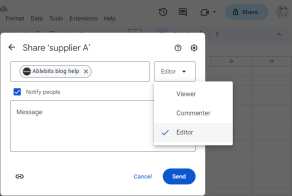 Google表基礎知識:分享,移動和保護Google表格Apr 09, 2025 am 10:34 AM
Google表基礎知識:分享,移動和保護Google表格Apr 09, 2025 am 10:34 AM掌握Google表合作:共享,移動和保護您的數據 該“回到基礎”指南重點介紹了Google表中的協作電子表格管理。 了解如何有效共享,組織和保護您的數據
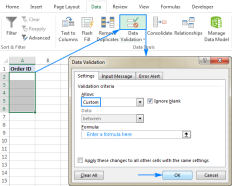 Excel中的自定義數據驗證:公式和規則Apr 09, 2025 am 10:24 AM
Excel中的自定義數據驗證:公式和規則Apr 09, 2025 am 10:24 AM本教程演示瞭如何在Excel中創建自定義數據驗證規則。 我們將探討幾個示例,包括公式,以限制輸入到數字,文本,文本,以特定字符,唯一條目等。 昨天的tuto
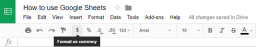 Google表基礎知識:編輯,打印和下載Google表中的文件Apr 09, 2025 am 10:09 AM
Google表基礎知識:編輯,打印和下載Google表中的文件Apr 09, 2025 am 10:09 AM這項“回到基礎知識”將深入研究基本的Google表編輯技術。我們將介紹諸如數據刪除和格式之類的基本操作,然後繼續進行更高級的功能,例如評論,離線編輯和更改
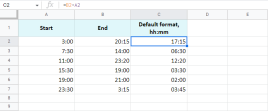 在Google表中計算時間Apr 09, 2025 am 09:43 AM
在Google表中計算時間Apr 09, 2025 am 09:43 AM掌握Google表的時間計算:綜合指南 本指南深入研究了Google表格中時間計算的複雜性,涵蓋了時間差異,加法/減法,求和和日期/時間提取。 計算時間
 如何在公式示例中使用IfError在Excel中Apr 09, 2025 am 09:37 AM
如何在公式示例中使用IfError在Excel中Apr 09, 2025 am 09:37 AM本教程演示了Excel的IfError函數如何處理錯誤,用空白,替代值或自定義消息替換它們。 它涵蓋了使用IfError與vlookup和索引匹配的,並將其與IsError和ifna進行比較。 “給我一個


熱AI工具

Undresser.AI Undress
人工智慧驅動的應用程序,用於創建逼真的裸體照片

AI Clothes Remover
用於從照片中去除衣服的線上人工智慧工具。

Undress AI Tool
免費脫衣圖片

Clothoff.io
AI脫衣器

AI Hentai Generator
免費產生 AI 無盡。

熱門文章

熱工具

Atom編輯器mac版下載
最受歡迎的的開源編輯器

SAP NetWeaver Server Adapter for Eclipse
將Eclipse與SAP NetWeaver應用伺服器整合。

禪工作室 13.0.1
強大的PHP整合開發環境

VSCode Windows 64位元 下載
微軟推出的免費、功能強大的一款IDE編輯器

ZendStudio 13.5.1 Mac
強大的PHP整合開發環境





