html map標籤怎麼用
- 青灯夜游原創
- 2019-05-27 13:15:124301瀏覽
html map標籤用於客戶端映像映射。影像映射指帶有可點選區域的一幅影像。因為 中的 usemap 屬性可引用
中的 usemap 屬性可引用

html map標籤怎麼用?
作用:定義一個客戶端影像映射。
說明:影像映射(image-map)指帶有可點擊區域的一幅圖像。
註解:area 元素永遠嵌套在 map 元素內部。 area 元素可定義影像映射中的區域。  中的 usemap 屬性可引用
中的 usemap 屬性可引用
html map標籤 範例
<!DOCTYPE html> <html> <body> <img src="/static/imghwm/default1.png" data-src="https://img.php.cn/upload/article/000/005/656/5af270fd37755429.jpg" class="lazy" border="0" usemap="#planetmap" alt="Planets" /> <map name="planetmap" id="planetmap"> <area shape="circle" coords="180,139,14" href ="http://www.php.cn/example/html/venus.html" target ="_blank" alt="Venus" /> <area shape="circle" coords="129,161,10" href ="http://www.php.cn/example/html/venus.html" target ="_blank" alt="Mercury" /> <area shape="rect" coords="0,0,110,260" href ="http://www.php.cn/example/html/venus.html" target ="_blank" alt="Sun" /> </map> <p><b>注释:</b>img 元素中的 "usemap" 属性引用 map 元素中的 "id" 或 "name" 属性(根据浏览器),所以我们同时向 map 元素添加了 "id" 和 "name" 属性。</p> </body> </html>
輸出:
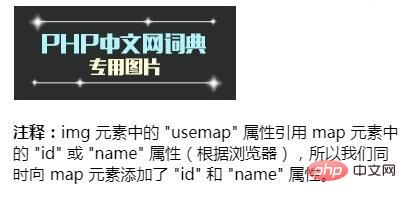
以上是html map標籤怎麼用的詳細內容。更多資訊請關注PHP中文網其他相關文章!
陳述:
本文內容由網友自願投稿,版權歸原作者所有。本站不承擔相應的法律責任。如發現涉嫌抄襲或侵權的內容,請聯絡admin@php.cn
上一篇:html ol標籤怎麼用下一篇:html ol標籤怎麼用

