如何封裝一個React Native多級聯(程式碼實作)
- 不言原創
- 2018-09-19 16:55:262067瀏覽
這篇文章帶給大家的內容是關於如何封裝一個React Native多級聯(程式碼實現),有一定的參考價值,有需要的朋友可以參考一下,希望對你有幫助。
背景
肯定是最近有一個項目,需要一個二級連動功能了!
本來想封裝完整之後,放在github上面賺星星,但發現市面上已經有比較成熟的了,為什麼我在開發之前沒去搜索一下(項目很趕進度),淚崩啊,既然已經封裝就來談談過程吧
任務開始
一.原型圖或設計圖
在封裝一個元件之前,首先你要知道元件長什麼樣子,大概的輪廓要了解
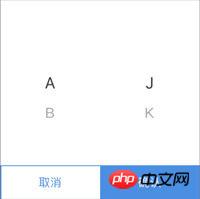
二. 構思結構
在封裝之前,先在腦海裡面想一下
1. 這個元件需要達到的功能是什麼?
改變一級後,二級會跟著變化,改變二級,三級會變,以此類推,可以指定需要選取的項,可以動態改變每一級的值,支持按需載入
2. 暴露出來的API是什麼?
// 已封装的组件(Pickers.js)
import React, { Component } from 'react'
import Pickers from './Pickers'
class Screen extends Component {
constructor (props) {
super(props)
this.state = {
defaultIndexs: [1, 0], // 指定选择每一级的第几项,可以不填不传,默认为0(第一项)
visible: true, //
options: [ // 选项数据,label为显示的名称,children为下一级,按需加载直接改变options的值就行了
{
label: 'A',
children: [
{
label: 'J'
},
{
label: 'K'
}
]
},
{
label: 'B',
children: [
{
label: 'X'
},
{
label: 'Y'
}
]
}
]
}
}
onChange(arr) { // 选中项改变时触发, arr为当前每一级选中项索引,如选中B和Y,此时的arr就等于[1,1]
console.log(arr)
}
onOk(arr) { // 最终确认时触发,arr同上
console.log(arr)
}
render() {
return (
<view>
<pickers>
</pickers>
</view>
)
}
}
API在前期,往往會在封裝的過程中,增加會修改,根據實際情況靈活變通
3. 如何讓使用者使用起來更方便?
用目前比較流行的資料結構和風格(可以藉用其它元件),介面名稱定義一目了然
4. 如何能適應更多的場景?
只封裝功能,不封裝業務
三.開始寫入程式碼
import React, { Component } from 'react'
import PropTypes from 'prop-types'
import {
StyleSheet,
View,
Text,
TouchableOpacity,
} from 'react-native'
class Pickers extends Component {
static propTypes = {
options: PropTypes.array,
defaultIndexs: PropTypes.array,
onClose: PropTypes.func,
onChange: PropTypes.func,
onOk: PropTypes.func,
}
constructor (props) {
super(props)
this.state = {
options: props.options, // 选项数据
indexs: props.defaultIndexs || [] // 当前选择的是每一级的每一项,如[1, 0],第一级的第2项,第二级的第一项
}
this.close = this.close.bind(this) // 指定this
this.ok = this.ok.bind(this) // 指定this
}
close () { // 取消按钮事件
this.props.onClose && this.props.onClose()
}
ok () { // 确认按钮事件
this.props.onOk && this.props.onOk(this.state.indexs)
}
onChange () { // 选项变化的回调函数
}
renderItems () { // 拼装选择项组
}
render() {
return (
<view>
<touchableopacity>
<touchableopacity>
<view>
{this.renderItems()}
</view>
<view>
<touchableopacity>
<text>取消</text>
</touchableopacity>
<touchableopacity>
<text>确认</text>
</touchableopacity>
</view>
</touchableopacity>
</touchableopacity>
</view>
)
}
}
選擇項目組的拼裝是核心功能,單獨提出一個函數(renderItems)來,方便管理和後期維護
renderItems () { // 拼装选择项组
const items = []
const { options = [], indexs = [] } = this.state
const re = (arr, index) => { // index为第几级
if (arr && arr.length > 0) {
const childIndex = indexs[index] || 0 // 当前级指定选中第几项,默认为第一项
items.push({
defaultIndex: childIndex,
values: arr //当前级的选项列表
})
if (arr[childIndex] && arr[childIndex].children) {
const nextIndex = index + 1
re(arr[childIndex].children, nextIndex)
}
}
}
re(options, 0) // re为一个递归函数
return items.map((obj, index) => {
return ( // PickerItem为单个选择项,list为选项列表,defaultIndex为指定选择第几项,onChange选中选项改变时回调函数,itemIndex选中的第几项,index为第几级,如(2, 1)为选中第二级的第三项
<pickeritem> { this.onChange(itemIndex, index)}}
/>
)
})
}</pickeritem>
PickerItem為單一選擇項目元件,react native中的自帶Picker在安卓和IOS上面表現的樣式是不一樣的,如果產品要求一樣的話,就在PickerItem裡面改,只要提供相同的接口,相當於PickerItem是獨立的,維護起來很方便
// 单个选项
class PickerItem extends Component {
static propTypes = {
list: PropTypes.array,
onChange: PropTypes.func,
defaultIndex: PropTypes.number,
}
static getDerivedStateFromProps(nextProps, prevState) { // list选项列表和defaultIndex变化之后重新渲染
if (nextProps.list !== prevState.list ||
nextProps.defaultIndex !== prevState.defaultIndex) {
return {
list: nextProps.list,
index: nextProps.defaultIndex
}
}
return null
}
constructor (props) {
super(props)
this.state = {
list: props.list,
index: props.defaultIndex
}
this.onValueChange = this.onValueChange.bind(this)
}
onValueChange (itemValue, itemIndex) {
this.setState( // setState不是立即渲染
{
index: itemIndex
},
() => {
this.props.onChange && this.props.onChange(itemIndex)
})
}
render() {
// Picker的接口直接看react native的文档https://reactnative.cn/docs/picker/
const { list = [], index = 0 } = this.state
const value = list[index]
const Items = list.map((obj, index) => {
return <picker.item></picker.item>
})
return (
<picker>
{Items}
</picker>
)
}
}
renderItems()中PickerItem的回調函數onChange
onChange (itemIndex, currentIndex) { // itemIndex选中的是第几项,currentIndex第几级发生了变化
const indexArr = []
const { options = [], indexs = [] } = this.state
const re = (arr, index) => { // index为第几层,循环每一级
if (arr && arr.length > 0) {
let childIndex
if (index {
this.props.onChange && this.props.onChange(indexArr)
}
)
}
#總結
市面上成熟的多級連動很多,如果對功能要求比較高的話,建議用成熟的組件,這樣開發成本低,文檔全,團隊中其他人易接手。如果只有用到裡面非常簡單的功能,很快就可以開發好,建議自己開發,沒必要引用一個龐大的包,如果要特別定制的話,就只有自己開發。無論以上哪一種情況,能理解裡面的運作原理甚好
主要說明在程式碼裡面,也可以直接拷貝完整程式碼看,沒多少內容,如果需要取得對應值的話,直接透過取得的索引查對應值就行了
完整程式碼
import React, { Component } from 'react'
import PropTypes from 'prop-types'
import {
StyleSheet,
View,
Text,
Picker,
TouchableOpacity,
} from 'react-native'
// 单个选项
class PickerItem extends Component {
static propTypes = {
list: PropTypes.array,
onChange: PropTypes.func,
defaultIndex: PropTypes.number,
}
static getDerivedStateFromProps(nextProps, prevState) { // list选项列表和defaultIndex变化之后重新渲染
if (nextProps.list !== prevState.list ||
nextProps.defaultIndex !== prevState.defaultIndex) {
return {
list: nextProps.list,
index: nextProps.defaultIndex
}
}
return null
}
constructor (props) {
super(props)
this.state = {
list: props.list,
index: props.defaultIndex
}
this.onValueChange = this.onValueChange.bind(this)
}
onValueChange (itemValue, itemIndex) {
this.setState( // setState不是立即渲染
{
index: itemIndex
},
() => {
this.props.onChange && this.props.onChange(itemIndex)
})
}
render() {
// Picker的接口直接看react native的文档https://reactnative.cn/docs/picker/
const { list = [], index = 0 } = this.state
const value = list[index]
const Items = list.map((obj, index) => {
return <picker.item></picker.item>
})
return (
<picker>
{Items}
</picker>
)
}
}
// Modal 安卓上无法返回
class Pickers extends Component {
static propTypes = {
options: PropTypes.array,
defaultIndexs: PropTypes.array,
onClose: PropTypes.func,
onChange: PropTypes.func,
onOk: PropTypes.func,
}
static getDerivedStateFromProps(nextProps, prevState) { // options数据选项或指定项变化时重新渲染
if (nextProps.options !== prevState.options ||
nextProps.defaultIndexs !== prevState.defaultIndexs) {
return {
options: nextProps.options,
indexs: nextProps.defaultIndexs
}
}
return null
}
constructor (props) {
super(props)
this.state = {
options: props.options, // 选项数据
indexs: props.defaultIndexs || [] // 当前选择的是每一级的每一项,如[1, 0],第一级的第2项,第二级的第一项
}
this.close = this.close.bind(this) // 指定this
this.ok = this.ok.bind(this) // 指定this
}
close () { // 取消按钮事件
this.props.onClose && this.props.onClose()
}
ok () { // 确认按钮事件
this.props.onOk && this.props.onOk(this.state.indexs)
}
onChange (itemIndex, currentIndex) { // itemIndex选中的是第几项,currentIndex第几级发生了变化
const indexArr = []
const { options = [], indexs = [] } = this.state
const re = (arr, index) => { // index为第几层,循环每一级
if (arr && arr.length > 0) {
let childIndex
if (index {
this.props.onChange && this.props.onChange(indexArr)
}
)
}
renderItems () { // 拼装选择项组
const items = []
const { options = [], indexs = [] } = this.state
const re = (arr, index) => { // index为第几级
if (arr && arr.length > 0) {
const childIndex = indexs[index] || 0 // 当前级指定选中第几项,默认为第一项
items.push({
defaultIndex: childIndex,
values: arr //当前级的选项列表
})
if (arr[childIndex] && arr[childIndex].children) {
const nextIndex = index + 1
re(arr[childIndex].children, nextIndex)
}
}
}
re(options, 0) // re为一个递归函数
return items.map((obj, index) => {
return ( // PickerItem为单个选择项,list为选项列表,defaultIndex为指定选择第几项,onChange选中选项改变时回调函数
{ this.onChange(itemIndex, index)}}
/>
)
})
}
render() {
return (
{this.renderItems()}
取消
确认
)
}
}
const styles = StyleSheet.create({
box: {
position: 'absolute',
top: 0,
bottom: 0,
left: 0,
right: 0,
zIndex: 9999,
},
bg: {
flex: 1,
backgroundColor: 'rgba(0,0,0,0.4)',
justifyContent: 'center',
alignItems: 'center'
},
dialogBox: {
width: 260,
flexDirection: "column",
backgroundColor: '#fff',
},
pickerBox: {
flexDirection: "row",
},
btnBox: {
flexDirection: "row",
height: 45,
},
cancelBtn: {
flex: 1,
justifyContent: 'center',
alignItems: 'center',
borderColor: '#4A90E2',
borderWidth: 1,
},
cancelBtnText: {
fontSize: 15,
color: '#4A90E2'
},
okBtn: {
flex: 1,
justifyContent: 'center',
alignItems: 'center',
backgroundColor: '#4A90E2',
},
okBtnText: {
fontSize: 15,
color: '#fff'
},
})
export default Pickers 以上是如何封裝一個React Native多級聯(程式碼實作)的詳細內容。更多資訊請關注PHP中文網其他相關文章!

