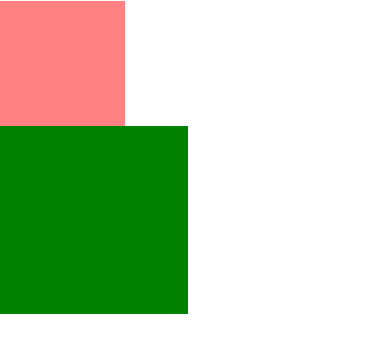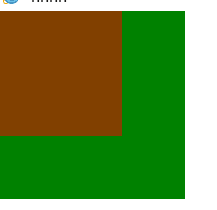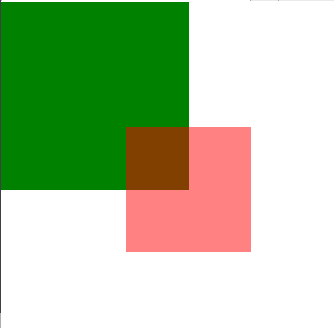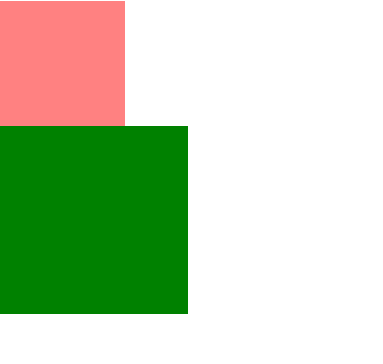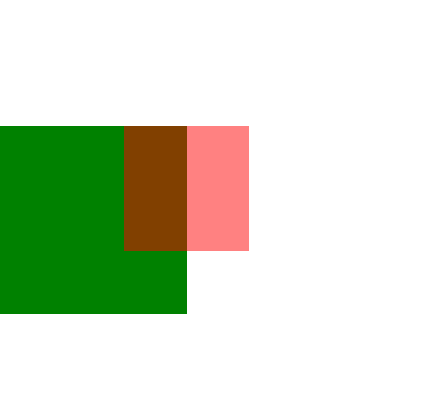css中定位問題:絕對定位、相對定位、fixed和static
- 不言原創
- 2018-08-10 11:32:002476瀏覽
這篇文章帶給大家的內容是關於css中定位問題:絕對定位、相對定位、fixed和static,有一定的參考價值,有需要的朋友可以參考一下,希望對你有幫助。
1.絕對定位(absolute):脫離原來位置進行定位,可以使用left right top bottom進行定位
#html程式碼
<!DOCTYPE html> <html lang="en"> <head> <meter charset="utf-8"> <title>hhhh</title> <link rel="stylesheet" type="text/css" href="lesson3.css"> </head> <body> <p class="demo"></p> <p class="box"></p> </body> </html>
css程式碼:
*{
margin:0;
padding:0;
}
.demo{
position:absolute;
/*top:100px;
left:100px;*/
width: 100px;
height: 100px;
background-color: red;
opacity: 0.5; /*透明度*/
}
.box{
width:150px;
height:150px;
background-color: green;
}沒有使用opsition定位時效果(p元素是區塊級元素,獨佔一行)
#加上定位,沒有設定top left 時效果(此時demo和box不在同一層)
#加上top left效果
2.相對定位(relative):保留原來位置進行定位,可以使用left right top bottom進行定位
html程式碼:
<!DOCTYPE html> <html lang="en"> <head> <meter charset="utf-8"> <title>hhhh</title> <link rel="stylesheet" type="text/css" href="lesson3.css"> </head> <body> <p class="demo"></p> <p class="box"></p> </body> </html>
css代碼
*{
margin:0;
padding:0;
}
.demo{
position:relative;
/*top:100px;
left:100px;*/
width: 100px;
height: 100px;
background-color: red;
opacity: 0.5; /*透明度*/
}
.box{
width:150px;
height:150px;
background-color: green;
}沒有使用opsition定位時
#使用opsition定位不加top left 時
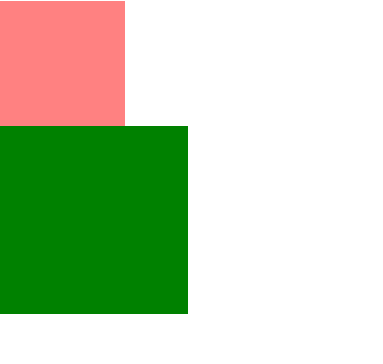
#使用opsition定位加上top left 時(保留紅色原來的位置進行定位,上方有空出原來紅色的部分)
3.fixed:相對於瀏覽器的視窗對元素進行定位,可以使用left right top bottom進行定位
4.static:
########################################################################### ##預設值,沒有定位,top left 等不起作用###############注意:存在父子元素使用定位時############## ##### absolute: 相對於最近的有定位的父級進行定位,要是沒有最就相對文檔進行定位 ### relative:相對於自己原來的位置進行定位########## ##### 通常情況下,我們使用relative作為參照物,使用absolute進行定位###########例如:#######
<div class="wrapper">
<div class="demo">
<div class="box"></div>
</div>
</div>###若使box參考demo進行定位則###*{
margin:0;
padding:0;
}
.wrapper{
margin-left: 100px;
width: 200px;
height: 200px;
background-color: orange;
}
.demo{
position:relative;
margin-left: 100px;
width: 100px;
height: 100px;
background-color: red;
}
.box{
position:absolute;
left: 50px;
width:50px;
height:50px;
background-color: green;
}### 相關推薦:#########HTML5新增屬性:classList屬性的使用方法############什麼是css過渡? css中過渡元素的簡單介紹############怎麼純用css程式碼讓文字展示閃爍效果? (程式碼範例)######以上是css中定位問題:絕對定位、相對定位、fixed和static的詳細內容。更多資訊請關注PHP中文網其他相關文章!
陳述:
本文內容由網友自願投稿,版權歸原作者所有。本站不承擔相應的法律責任。如發現涉嫌抄襲或侵權的內容,請聯絡admin@php.cn